See those enticing photos of HP laptops stacked on pallets at Walmart, complete with employees standing next to $3 price tags? Don’t let the compelling imagery fool you. This is a front for an elaborate scam designed to dupe social media users into handing over their hard-earned money.
Scam ads on Facebook, Instagram and more are utilizing photos of HP laptops on Walmart pallets marked at unbelievable clearance prices of $3. Combine this with AI-generated celebrity endorsements proclaiming the incredible deals, and it’s easy to be misled.
But here’s the catch – click the link and you won’t get an HP laptop nearly free after filling out some information. Instead, you’ll be signing up for recurring subscription fees costing you hundreds per month or more. Read on to uncover the dirty details on how this subscription scam works so you can steer clear.
A few minutes of reading could save you from major headaches fighting fraudulent charges down the road. Let’s dig in and dissect this devious social media scam luring in victims with images of steeply discounted laptops that don’t actually exist.
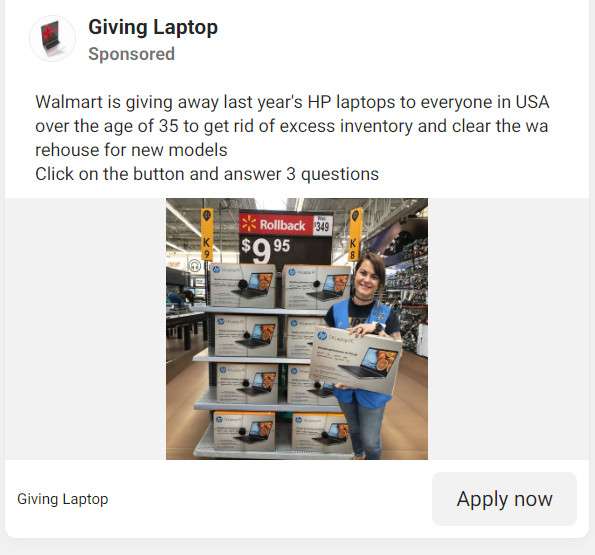
Overview of The Walmart HP Laptops Sale Scam
This scam exploits Walmart’s reputation for marked-down electronics and clearance sales. Scammers create elaborate fake promotions supposedly offering steeply discounted HP laptops for only $3 at Walmart, plus a reasonable shipping fee. However, it is an insidious ploy to trap victims into signing up for expensive recurring monthly subscription fees.
The scam ads are designed to evoke a sense of urgency and exclusivity around scoring an unheard of deal on a brand new laptop. They claim only a limited quantity of HP laptops are available at the wildly low price due to excess inventory. This pressures viewers to act fast before stock runs out.
Targeted social media ads serve as the engine driving traffic to the phony deals. Scammers purchase Sponsored Posts and Sponsored Ads on platforms where they can target demographics likely to be tempted by a hot deal on a laptop. Prime targets include:
- TikTok
- YouTube
Celebrity endorsements and fake reviews boost the ads’ perceived trustworthiness. For example, an ad may utilize deepfake technology to generate a video of Ellen Degeneres announcing the blowout laptop deal. Or an AI voice mimicking Oprah Winfrey discussing the markdown.
Seeing familiar celebrity faces automatically triggers a sense of trust for many people. So utilizing their likenesses and voices primes viewers to believe the deal is legit. Scammers also astroturf comments sections of the ads with fake reviews from “people” who supposedly scored laptops. This social proof further disarms skepticism.
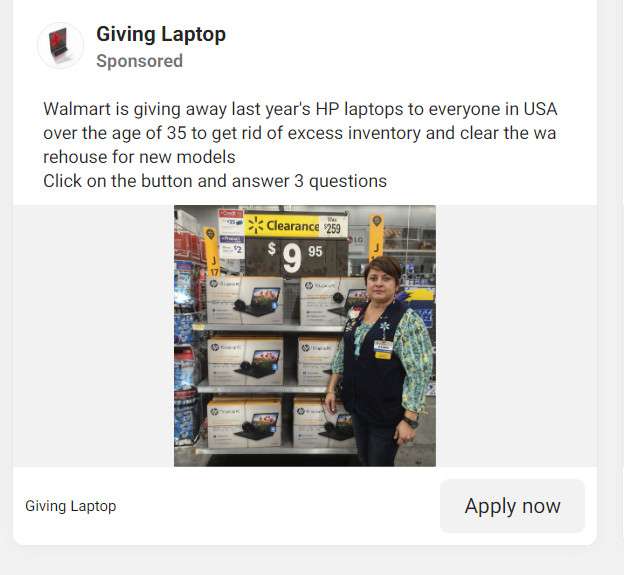
Scam ads emphasize act fast, limited time, today only type messaging. Countdown timers create deadline anxiety. Terms like “going fast!” and ”only 37 left!” amplify the fear of missing out on the hot deal.
Various backstories may explain the clearance pricing like overstock of older models, clearing warehouse inventory, or discontinued items. These scenarios are relatable for major retailers. Rationale like making room for new product launches also sounds reasonable on the surface.
No matter the specifics, all the ads contain links, buttons, or phrases urging viewers to click through immediately. Examples include “Click Here To Claim Your HP Laptop for $3.” Clicking sends them to sophisticated fake sites made to mimic Walmart’s visual branding.
Advanced phishing techniques make sham websites tough to distinguish from authentic ecommerce businesses:
- Copying logo design, fonts, colors used by Walmart website
- Mirroring navigation menus and site architecture
- Stock photos of people, products, Walmart locations
- Few grammar errors or typos
Still, some red flags signaling likely fraud include:
- Domain name slightly different than Walmart’s
- Limited options in site navigation
- Poor quality customer support contacts
With increasingly slick designs, victims may overlook minor flaws indicating a scam. The sites then prompt visitors to enter payment details, only needing to cover the low $3 price plus reasonable shipping fees. But in reality, this enrolls them in overpriced subscription plans that are extremely difficult to cancel.
In summary, the scam leverages social media and fakes celebrity associations to drive traffic to Walmart-branded phishing sites. These sites bait victims into providing credit cards ostensibly for small shipping fees. However, form submissions actually sign people up for recurring monthly billing that’s nearly impossible to halt. Understanding their tactics is critical to avoid becoming ensnared in this persistent subscription scam.
How the Walmart HP Laptop Sale Scam Works
This insidious scam ensnares victims using a multi-stage approach. It starts by grabbing attention with social media ads, then funnels visitors to elaborate phishing sites, and finally tricks users into handing over credit card information. Here’s an in-depth look at how it operates.
Stage 1: Eye-catching Social Media Ads
The scam kicks off with sponsored ads and posts on social platforms designed to entice engagement. These ads leverage:
- Celebrity Endorsements – AI-generated deepfake videos of celebrities like Ellen Degeneres or Oprah Winfrey announcing the deal make it seem legitimate.
- False Scarcity – Messaging like “limited time only!” and “only 500 available” pressures viewers to act fast.
- Fake Reviews – Comments filled with bot-generated 5-star reviews build up the buzz.
- Steep Discounts – An 80-90% markdown seems too good to pass up.
Ad placements often target users who “like” Walmart pages or have browsed laptops. Audiences likely to be tempted by a hot deal see the posts prominently in feeds.
This primes them to click on calls-to-action like “Click Here To Claim Your HP Laptop For $3”. Clicking leads to the next stage.
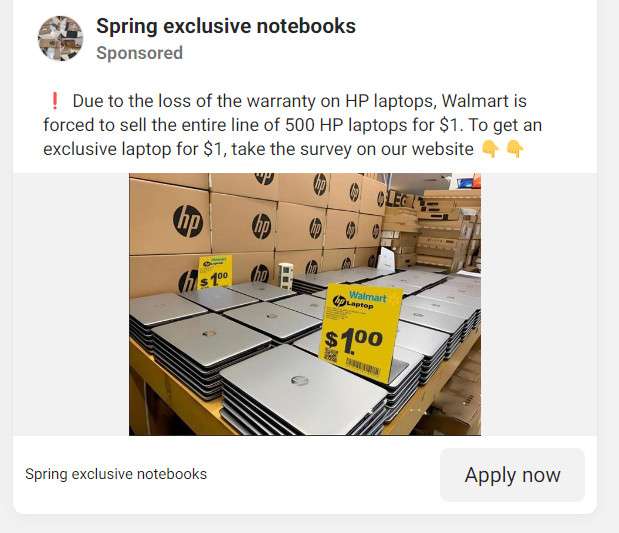
Stage 2: Deceptive Walmart-Branded Websites
Clicking links in ads brings visitors to phony websites made to mirror Walmart.com. These phishing sites utilize:
- Official Walmart logos, fonts, colors, and navigation menus
- Stock photos of Walmart locations, associates, laptops and shoppers
- Limited navigation options to keep visitors on track to “checkout”
- Credible-sounding privacy policies, shipping details and contact pages
While scam sites look highly realistic, small issues can tip-off fraud like grammar errors or misspelled URLs.
Still, most users won’t detect red flags indicating a phony site. The key goal is guiding them to an order form.
Stage 3: Harvesting User Information
Fake sites prompt visitors to enter details like name, email, phone number and address into an “order form” to claim their deal.
After submitting information, a new page asks users to complete checkout by covering the low $3 laptop price plus $9.95 shipping and handling.
This page requests credit/debit card details, emphasizing the need to act quickly before the countdown timer expires.
With their guard down expecting an amazing deal, most enter payment data without hesitation. But they’ve just fallen into the scam’s trap.
Stage 4: Unexpected Subscription Charges
Entering payment information enrolls victims in expensive monthly subscription plans billed to the cards provided. These include:
- Monthly tech support service plans – $89/month
- Extended laptop warranty programs – $99/month
- PC optimization software subscriptions – $69/month
First charges are usually small to avoid raising alarm, with large recurring fees starting 30 days later.
These third-party services are nearly impossible to cancel once signed up. The laptops and other “free” items are never delivered.
Stage 5: Vanishing Act
Call the customer service numbers listed on scam sites, and you’ll find:
- Endless phone prompts with no actual support reached
- Non-working email addresses for cancellations
- Mail sent to phantom addresses under the fraudsters’ control
The scammers cover their tracks to avoid getting caught. Recouping lost money proves extremely difficult, if not impossible.
This Walmart HP laptop deal takes unsuspecting consumers through a web of deception. Only by understanding each stage of the scam can people identify red flags and avoid getting swindled.
How to Identify Scam Websites and Social Media Posts
With increasingly sophisticated techniques, the Walmart HP laptop scam can be difficult to recognize. However, some key indicators can help identify fraudulent sites and posts.
Red Flags for Scam Websites
Though scam sites look slick, a trained eye can spot subtle flaws:
- URL slightly different than Walmart’s (e.g. walmart-us.com)
- Poor grammar, misspellings, or awkward phrasing
- Low-quality product images that don’t match descriptions
- Lack of HTTPS secure connection
- Limited navigation options
- No physical address listed for Walmart
- Poorly edited privacy policy and terms of use
- Broken links or images throughout the site
Red Flags for Social Media Posts
Scam ads can also be spotted on social platforms:
- Brand new accounts with few followers or posts
- Link URLs are misspelled or redirect elsewhere
- Celebrities announcing giveaways only through third-party links
- Comment sections filled with generic praise
- Posts claiming “last chance” or “almost gone” deals
- Account usernames mimicking official brand names
- Too good to be true or wildly unlikely offers
- Countdown timers creating false urgency
- Contact information unavailable or fake
Stay vigilant for these red flags before clicking suspicious links or providing personal information. And remember, if an offer seems too good to be true, it almost always is.
What To Do If You Are A Victim of The Scam
If you entered your information into one of these scam sites and supplied your credit card details, here are important steps to take right away:
Step 1: Contact Your Credit Card Company
- Immediately call the customer service number on the back of your credit card. Alert them you have been scammed.
- Request that they block any future charges from the scammers. Cancel any recurring billing authorizations.
- Ask them to reverse any fraudulent charges if possible. The sooner you call, the better.
Step 2: Place a Fraud Alert on Your Credit Report
- Contact one of the three credit bureaus (Experian, TransUnion, Equifax) to place an initial 90-day fraud alert on your credit file.
- This requires creditors to verify your identity before opening new accounts in your name.
- You only have to contact one bureau, and they will notify the other two to place alerts.
Step 3: Monitor Your Credit Card Statements
- Be on the lookout for any charges from entities you don’t recognize, especially recurring monthly fees.
- Don’t ignore small mystery charges in the hopes they will go away. Address them swiftly.
- Check statements diligently for the next few months to ensure no unwanted charges slip through.
Step 4: Secure Your Personal Information
- Change passwords on all online accounts, especially financial or shopping sites with payment information stored.
- Never use the same password across multiple accounts. Use strong, randomized passwords.
- Be wary of incoming communications asking for personal information. Remember, legitimate businesses won’t ask for sensitive data over text or email.
Frequently Asked Questions (FAQ)
1. What exactly is this Walmart HP Laptop Sale Scam scam and how does it work?
This is a subscription scam where fake promotions for heavily discounted HP laptops at Walmart lure victims into providing credit cards under the guise of a small shipping fee. In reality, entering payment information enrolls consumers in expensive recurring monthly subscription plans that are difficult or impossible to cancel.
2. What platforms are scam ads showing up on?
The scam ads are proliferating on major social media sites where scammers purchase Sponsored Posts and Sponsored Ads. This includes Facebook, Instagram, TikTok, Twitter, YouTube, and more.
3. What techniques do the ads use to appear credible?
Scammers utilize fake celebrity endorsements, artificial scarcity tactics, phony reviews, and authentic-looking Walmart branding. Seeing familiar faces vouching for the deal primes people to trust it.
4. What happens when you click the link in the ads?
The links take consumers to sophisticated fake websites made to closely mimic Walmart’s real site. These phishing sites prompt visitors to enter personal and payment information to claim the deal.
5. How can you identify the scam websites?
Look for subtle red flags like slightly different URLs, limited navigation options, grammatical errors, or lacking contact information. No site offering unbelievable prices will be perfectly legitimate.
6. What monthly charges can signing up enroll you in?
Monthly fees are typically around $99 for dubious tech support subscriptions, extended laptop warranties, and PC optimization software. The first month may be only the $9.95 shipping but larger recurring fees follow.
7. How hard is it to cancel subscriptions and get refunds?
Nearly impossible. Scammers make it difficult to reach them through valid contact methods. Most customers end up having to cancel the credit card used to halt further billing. Recouping lost payments is highly unlikely.
8. What should you do if you already provided your information?
Immediately contact your credit card company to block future charges. Monitor your statements closely for any monthly fees from unfamiliar entities. Place fraud alerts on your credit reports as a precaution going forward.
9. How can you avoid falling victim to subscription scams?
Be wary of celebrity endorsements, limited time offers and prices that seem too good to be true. Check site URLs for accuracy, look for grammar issues, and read privacy policies. Avoid entering payment details for low-cost trial offers.
10. What is the best way to protect yourself from online scams?
Healthy skepticism of any offers that seem wildly generous or urgent is your best defense. Think critically before clicking links or providing personal information. Make sure deals originate from legitimate websites of established retailers.
This Walmart HP laptop deal scam provides a lesson in being vigilant against unbelievable prices online. Take the time to scrutinize offers and site details before providing payment information. Learn to recognize the warning signs of scams so you don’t become a victim.
The Bottom Line
The Walmart HP laptop deal scam is a cautionary tale of being vigilant against unbelievable prices online. Take a moment to think critically before providing personal or financial information. If an offer looks too good to be true, it almost certainly is. Arm yourself with awareness of how these scams operate so you don’t get caught off guard.
If you do fall victim, act quickly to notify financial institutions, place fraud alerts and monitor your accounts closely in the coming months. While recouping losses is difficult, mitigating further damage is possible by taking proactive steps. With scams constantly evolving, maintaining awareness of the latest online threats is the best defense.


