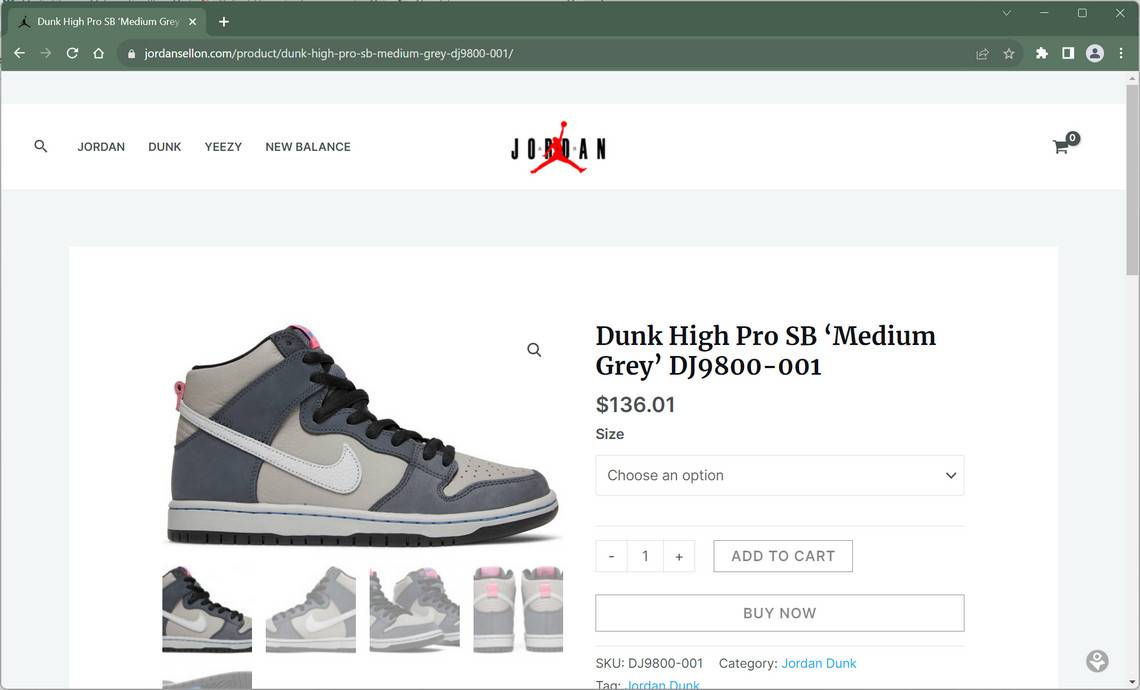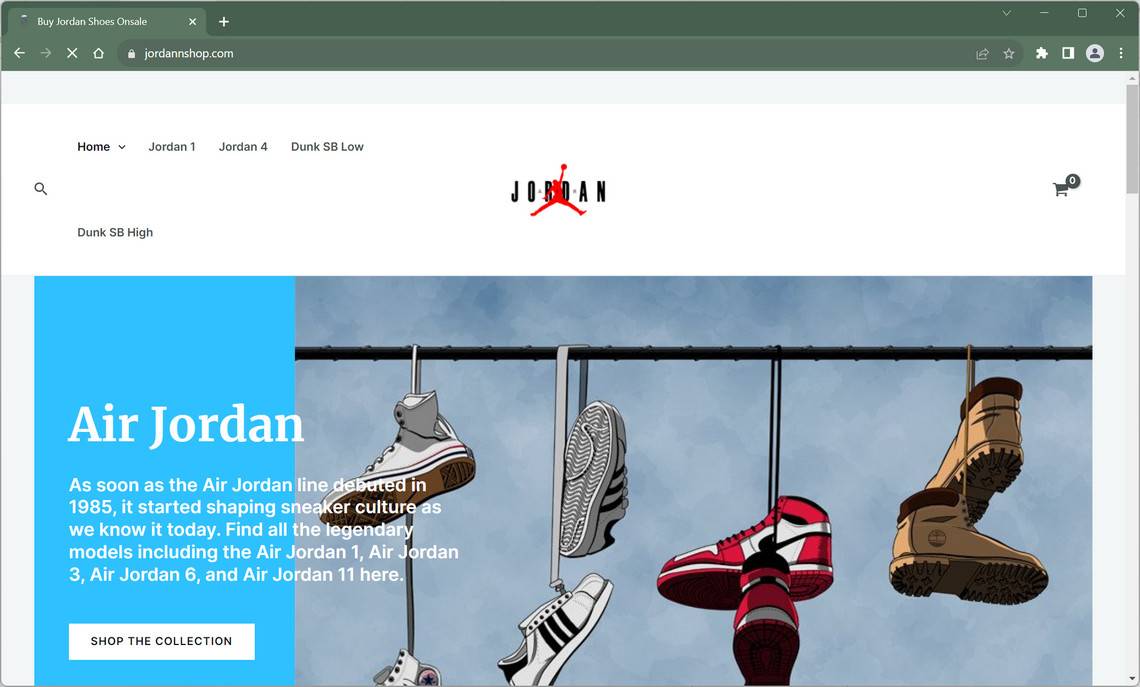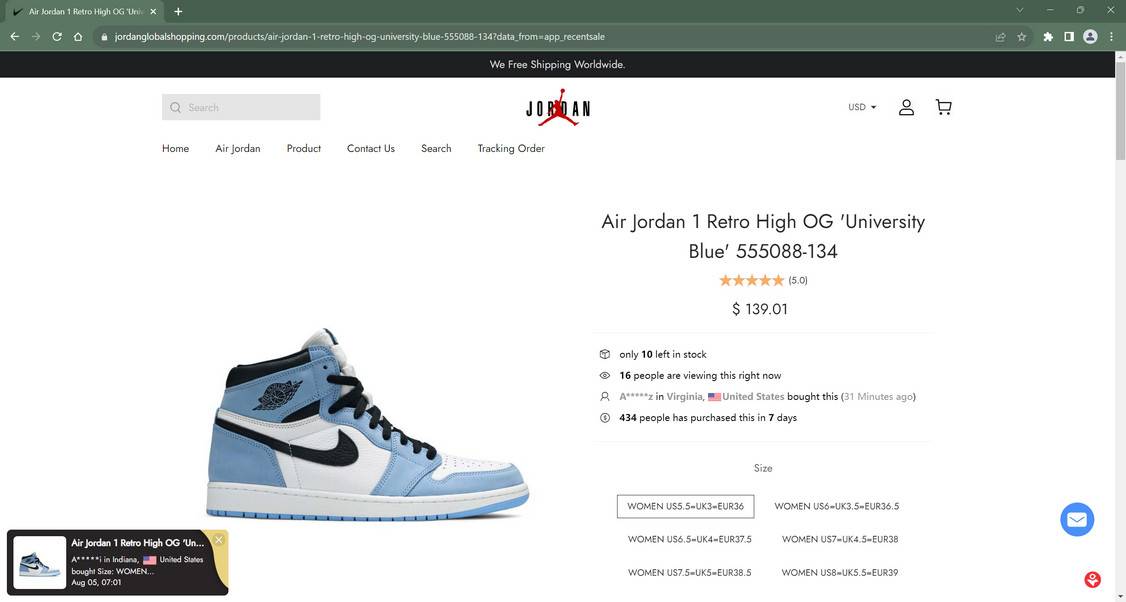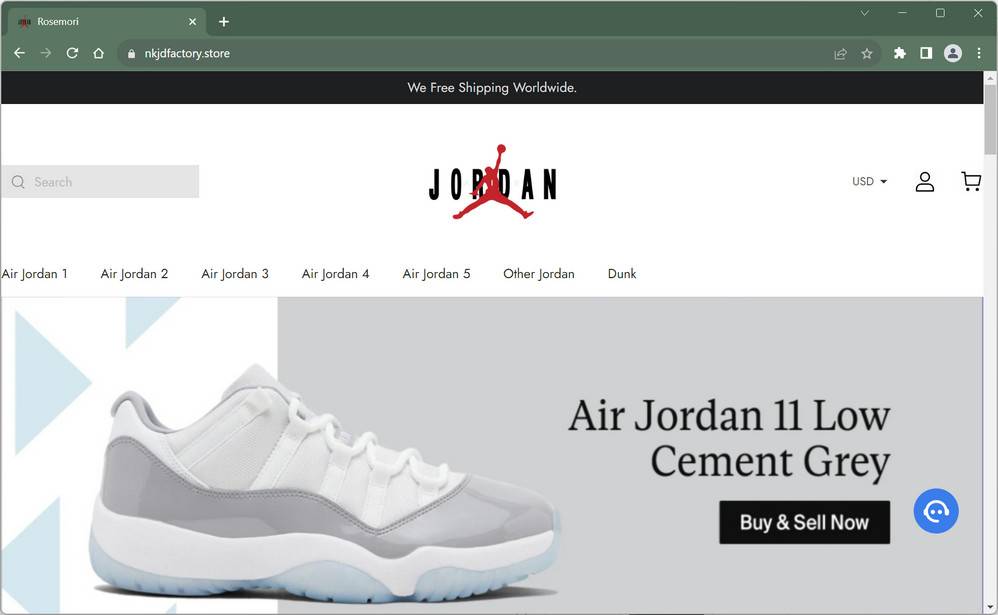As one of Nike’s most iconic shoe lines ever, Air Jordans have amassed a cult-like following among sneakerheads. But this popularity has also made Air Jordans a prime target for elaborate scam websites seeking to exploit eager shoppers. Fake sites impersonating Nike Air Jordan have proliferated, luring victims with unbelievable prices before stealing their money and information. This article will break down exactly how to avoid these malicious Air Jordan scams.
Overview of the Fake Air Jordan Website Scam
In recent years, highly convincing fake Air Jordan websites have emerged to prey on sneaker buyers. These scam sites specifically target enthusiasts seeking deals on retro Jordans and new releases, like the AJ1, AJ3, AJ4 and AJ5.
They entice customers by advertising Air Jordans for only $135-$150 per pair – insanely low prices for shoes that normally resell for $200+. Seeing iconic shoes like Air Jordan 1 “Breds” for $140 convinces shoppers they’ve found a bargain. However, those who place orders end up in one of these unfortunate situations:
- Receive nothing after payment processes
- Obtain cheap, poor-quality knockoff shoes
- Get clearly used, damaged or tampered goods
- Are shipped something totally different than the Jordans ordered
In addition to selling fake products or nothing, these scam websites also harvest users’ personal and financial data during checkout for criminal purposes. The rise of these fraudulent Air Jordan sites threatens to quickly fleece enthusiastic sneaker buyers. But gaining awareness of their deceitful tactics is key to staying protected.
How the Fake Air Jordan Website Scams Operate
The scam artists running these fake Nike Air Jordan outlets have mastered the art of trickery. Here are the manipulative strategies they employ:
- Mirror official Nike site design – Use identical logos, fonts, layouts and product photos to appear legit.
- Claim special access to deals – Assert they obtained clearance Jordans directly from Nike at blowout prices.
- Offer unrealistic discounts – Advertise absurd 50-90% off prices on coveted shoes that seem too good to be true.
- Use urgency and scarcity tactics – Pressure shoppers with countdown timers and limited supply claims.
- Make checkout quick and easy – Enable guest checkout with minimal steps to encourage impulse buying.
- Quietly steal personal + payment data – Gather sensitive customer info during checkout to use or sell.
- Never fulfill orders – Take payments but nothing ships, despite fake confirmation emails.
This well-oiled process allows the scammers to maximize profits from duped shoppers seeking Air Jordan deals. But spotting their deceitful tricks early on can prevent you from being scammed.
5 Red Flags to Identify Fake Air Jordan Websites
While the scam sites have become more advanced, key signals can still expose them:
- Prices too good to be true – New or retro Jordans never sell for under retail value. Discounted prices likely indicate a scam.
- Generic product images – Low resolution, stolen or doctored photos rather than official product shots indicates fraud.
- Grammatical errors – Bad spelling, grammar and typos often reveal overseas scam operators.
- No physical address – Check that a legitimate U.S. corporate address and contact info are listed.
- No customer service number – Authentic retailers always provide a working customer support phone number.
Safely Buying Air Jordans Online
Use these tips when shoe shopping online to avoid fake Air Jordan scams:
- Only buy on Nike.com – Never purchase Jordans from unfamiliar sites or social media sellers.
- Verify site reviews – Research sites on TrustPilot and Reddit to check feedback from real customers indicating legitimacy.
- Compare prices – If deals seem too good to be true compared to normal resale prices, it’s likely a scam.
- Avoid “exclusive access” hype – Claims of early links or backdoor access to deals are highly suspicious.
- Use credit over debit cards – Credit cards offer stronger fraud protections to recoup your money.
- Check domain age – Use Whois.com to see if a site was recently created, which is a red flag.
What to Do If Scammed by a Fake Air Jordan Website
If you have fallen victim to this scam, you should take immediate action to protect yourself and your money. Here are some steps that you can take:
- Contact your bank immediately – Alert your bank to disputed charges and consider canceling your card to prevent further fraudulent purchases.
- Keep records – Save receipts, emails, screenshots, and any details related to the transaction. This provides proof of the scam.
- File a complaint – Report the fraud to the FTC and Internet Crime Complaint Center. Provide any relevant records.
- Leave online reviews – Post details of the scam on consumer review sites to warn others. However, don’t defame legitimate businesses.
- Report social media accounts – If the scam involved social media, report the accounts to get them removed.
- Reverse payments – If you paid with a credit card, request a chargeback. For wire transfers, contact the recipient bank to possibly reverse it.
- Check credit reports – Request credit reports to check for any accounts opened fraudulently using your information. Consider placing a credit freeze if needed.
- Reset account passwords – Change passwords on any online accounts that used the same login credentials entered on the scam site.
- Check your device for viruses – Run a Malwarebytes Anti-Malware Free scan to check for any malware that may have infected your device through the site.
- Learn from the situation – Study how you were deceived so you can avoid other scams in the future.
Being vigilant against shopping scams and acting quickly when scammed can help limit financial and identity theft impact. Report it to help authorities investigate and shutdown scam sites that are still active.
The Bottom Line on Avoiding Fake Air Jordan Websites
Seeking deals on coveted Jordans can be tempting. But consumers must stay vigilant against scam sites waiting to take advantage of eager sneakerheads. Implement secure shopping practices, thoroughly vet sites, and exercise basic caution when a deal seems too good to be true. Protect your personal information, avoid shady websites, and only purchase from reputable sellers to buy real Air Jordans safely online.
FAQs About Fake Air Jordan Website Scams
What are the chances my bank refunds me if I report being scammed?
If you report the fraudulent charges quickly, your bank or credit card company should be able to stop payments and fully refund unauthorized scam charges in most cases.
Can I get hacked just by visiting a scam Air Jordan website?
Simply visiting a scam site generally won’t lead to hacking. Submitting any personal data like your name, address or payment info is what compromises your information.
Are the fake sites selling actual counterfeit Jordans?
In rare cases they may ship cheap knockoff shoes, but most often you’ll receive nothing or random items. Getting real Air Jordans, fake or authentic, from them is highly unlikely.
How can I identify a scam Air Jordan website from social media ads?
Scrutinize for red flags like prices below retail, urgency claims of limited supply, and lack of reviews. Approach giveaways, early links or backdoor access hype critically before purchasing.
What details should I have ready when reporting the scam site?
Gather the website name, URL, payment confirmation details, and any screenshots or correspondence as evidence. The more details you provide authorities, the better.