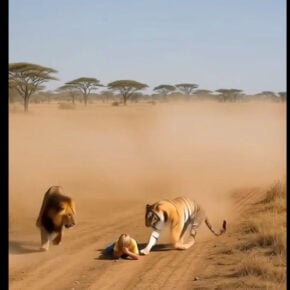When you open the Task Manager on your Windows computer, you may come across a process called WUDFHost.exe running in the background. This process is associated with the Windows User Mode Driver Framework (WUDF) and is responsible for managing user-mode drivers. While it is a legitimate process, some users may wonder why it is running and if it poses any security risks. In this article, we will explore the WUDFHost process in detail, its purpose, and why it appears in the Task Manager.

Understanding the Windows User Mode Driver Framework (WUDF)
The Windows User Mode Driver Framework (WUDF) is a framework provided by Microsoft that allows developers to create user-mode drivers for various hardware devices. User-mode drivers are software components that facilitate communication between the operating system and hardware devices, such as printers, scanners, and USB devices.
Traditionally, drivers were developed as kernel-mode drivers, which run in the kernel space of the operating system. However, kernel-mode drivers have direct access to system resources and can potentially cause system instability or crashes if they are poorly written or become compromised by malware.
The WUDF framework was introduced to address these issues by providing a safer and more stable environment for driver development. User-mode drivers developed using WUDF run in a separate process called WUDFHost.exe, which operates in the user space of the operating system. This separation ensures that any issues with the driver do not affect the stability of the entire system.
Why Is WUDFHost Running in Task Manager?
Now that we understand the purpose of the WUDF framework, it becomes clear why the WUDFHost process appears in the Task Manager. When you connect a hardware device to your computer, the operating system loads the appropriate user-mode driver associated with that device. The WUDFHost process is responsible for managing these user-mode drivers and ensuring their proper functioning.
When you open the Task Manager, you may notice multiple instances of the WUDFHost process running simultaneously. This is because each connected hardware device requires its own user-mode driver, and each driver runs in a separate instance of the WUDFHost process. Therefore, the number of WUDFHost processes you see in the Task Manager depends on the number of connected devices that require user-mode drivers.
Is WUDFHost a Security Concern?
Since the WUDFHost process is a legitimate part of the Windows operating system, it is not a security concern in itself. However, like any other process, it is essential to ensure that the WUDFHost process running on your computer is not malicious or compromised.
If you suspect that the WUDFHost process on your computer is behaving suspiciously or causing performance issues, it is recommended to scan your system for viruses and malware. Malwarebytes Free is a reliable and effective antivirus software that can help you detect and remove any potential threats. You can download Malwarebytes Free from their official website and run a scan to ensure the integrity of the WUDFHost process and other system components.
Malwarebytes Free is a powerful tool that can detect and eliminate various types of malware, including those that may disguise themselves as legitimate processes like WUDFHost.
Conclusion
The WUDFHost process is an integral part of the Windows User Mode Driver Framework (WUDF) and is responsible for managing user-mode drivers for hardware devices. It appears in the Task Manager because each connected device requires its own user-mode driver, and each driver runs in a separate instance of the WUDFHost process.
While the WUDFHost process itself is not a security concern, it is crucial to ensure that it is not compromised by malware. Regularly scanning your system with reliable antivirus software, such as Malwarebytes Free, can help detect and remove any potential threats.
By understanding the purpose and function of the WUDFHost process, you can have a better understanding of its presence in the Task Manager and ensure the smooth operation of your Windows computer.