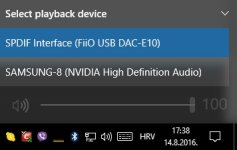12 Things You Can Now Do With Windows 10 After The Anniversary Update:
SOURCE: gizmodo.com
It’s Windows 10 update time! The so-called “Anniversary Update” marks a year since the OS officially made it out of Redmond and it’s the biggest update yet. We’ve already posted our initial impressions of the update, but with the hefty patch now rolling out for everybody, here are 12 new tricks to try on your Windows 10 machine...

To read the remaining features please visit the link at the top of the page
Have you used any of the new features of Windows 10 since the Anniversary Update?...
..If Yes, What are your opinions of them?
SOURCE: gizmodo.com
It’s Windows 10 update time! The so-called “Anniversary Update” marks a year since the OS officially made it out of Redmond and it’s the biggest update yet. We’ve already posted our initial impressions of the update, but with the hefty patch now rolling out for everybody, here are 12 new tricks to try on your Windows 10 machine...

- Switch to the dark theme
- Control music playback from the lock screen
- Run extensions in Microsoft Edge
- Translate text and pin tabs in Microsoft Edge
To read the remaining features please visit the link at the top of the page
Have you used any of the new features of Windows 10 since the Anniversary Update?...
..If Yes, What are your opinions of them?
Last edited: