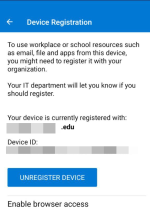Two-factor authentication (2FA) is essential for securing your accounts these days. It isn’t enough to have a password anymore. Between password leaks, and weak and reused passwords, it’s too easy for hackers to figure out your secrets and break into your accounts. 2FA fills in the security gaps—but not all 2FA is created equal. For most people, authenticator apps offer the best mix of convenience and security. But which one is best for you?

 lifehacker.com
lifehacker.com

The Best Authenticator Apps for iPhone and Android
You should be using 2FA for all your accounts—and an authenticator app makes 2FA even better.