Gandalf_The_Grey
Level 85
Thread author
Verified
Honorary Member
Top Poster
Content Creator
Well-known
Forum Veteran
Windows 11 comes with a plethora of features and functionalities, catering to a wide range of users. However, not all of these features are universally essential or desirable.
For example, while notifications can be helpful, they can also break the workflow with the sounds and banners, making you less productive. The Taskbar comes with various features, such as Search and Weather, but you can always search from the Start menu and the weather through the Widgets dashboard, so you can safely remove these icons. You can also remove and disable Copilot if you're not interested in using AI.
If you don't find the web highlights on the home page from Search, that's something you can turn off. You can also remove the date and time from the Taskbar, turn off the Start menu recommendations (sort of), disable Memory Integrity if it causes issues, start apps to boost performance, and many more.
Whether you're looking to reclaim system resources or eliminate distractions, I've got you covered with over a dozen features that you can safely turn off on your computer.
In this how-to guide, I'll equip you with the expertise needed to navigate Windows 11's settings confidently and selectively turn off those features that don't align with your computing goals.
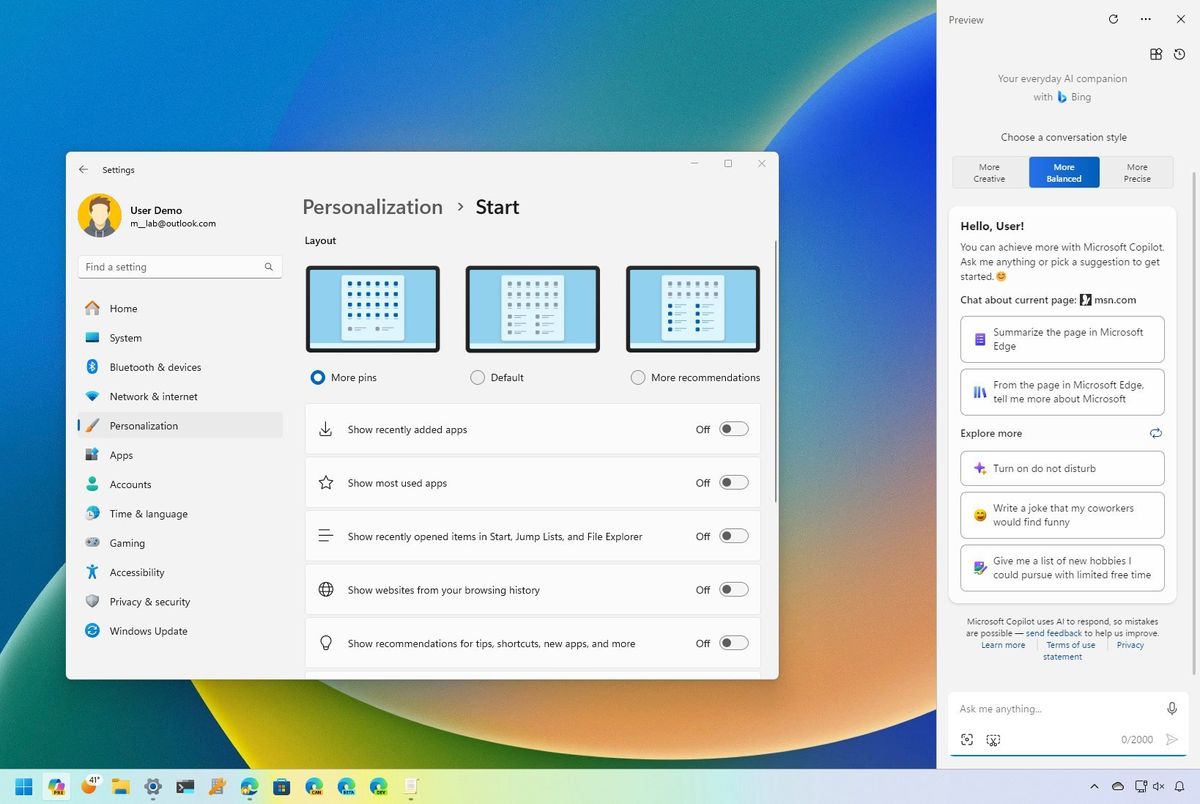
14 features you should disable on Windows 11
Here's the list of features you should disable on every installation of Windows 11.
 www.windowscentral.com
www.windowscentral.com
