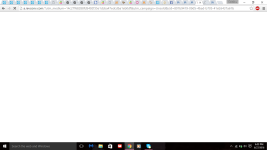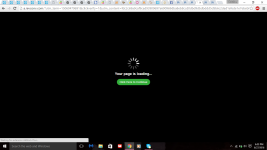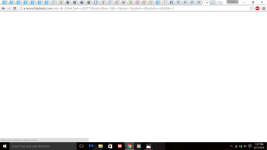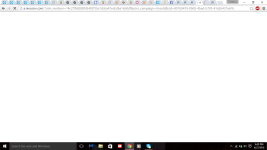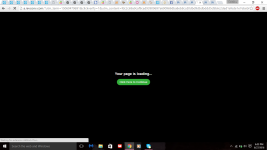# AdwCleaner v5.027 - Logfile created 03/01/2016 at 03:21:54
# Updated 30/12/2015 by Xplode
# Database : 2015-12-30.1 [Server]
# Operating system : Windows 10 Home (x86)
# Username : lilla - LAPTOP-KN50R3MC
# Running from : C:\Users\lilla\Downloads\adwcleaner_5.027.exe
# Option : Cleaning
# Support : hxxp://toolslib.net/forum
***** [ Services ] *****
[-] Service Deleted : WajaNetEn Monitor
[-] Service Deleted : swsedrvr_vw_1_10_0_25
[-] Service Deleted : Update Oasis Space
***** [ Folders ] *****
[-] Folder Deleted : C:\Program Files\Max Driver Updater
[-] Folder Deleted : C:\Program Files\WajaNetEn
[-] Folder Deleted : C:\Program Files\Oasis Space
[-] Folder Deleted : C:\Program Files\dply_en_015020195
[!] Folder Not Deleted : C:\Program Files\dply_en_015020195
[-] Folder Deleted : C:\ProgramData\Microsoft\Windows\Start Menu\Programs\Max Driver Updater
[-] Folder Deleted : C:\ProgramData\Microsoft\Windows\Start Menu\Programs\DESKTOPPLAY
[-] Folder Deleted : C:\ProgramData\Microsoft\Windows\Start Menu\Programs\WajaNetEn
[-] Folder Deleted : C:\Users\lilla\AppData\Local\BrowserAir
[-] Folder Deleted : C:\Users\lilla\AppData\Local\dply_en_015020195
[!] Folder Not Deleted : C:\Users\lilla\AppData\Local\dply_en_015020195
[-] Folder Deleted : C:\Users\lilla\AppData\Local\Temp\Oasis Space
[-] Folder Deleted : C:\Users\lilla\AppData\Roaming\Store
[-] Folder Deleted : C:\Users\lilla\AppData\Roaming\WTools
[-] Folder Deleted : C:\Users\lilla\AppData\Roaming\csdimedia
[#] Folder Deleted : C:\Windows\system32\Tasks\WindApp Update
***** [ Files ] *****
[-] File Deleted : C:\Users\lilla\AppData\Local\Google\Chrome\User Data\Default\Local Storage\hxxps_static.pricepeep00.pricepeep.net_0.localstorage
[-] File Deleted : C:\Users\lilla\AppData\Local\Google\Chrome\User Data\Default\Local Storage\hxxps_static.pricepeep00.pricepeep.net_0.localstorage-journal
[-] File Deleted : C:\Users\lilla\AppData\Local\Google\Chrome\User Data\Default\Local Storage\hxxps_static.boostsaves.com_0.localstorage
[-] File Deleted : C:\Users\lilla\AppData\Local\Google\Chrome\User Data\Default\Local Storage\hxxps_static.boostsaves.com_0.localstorage-journal
[-] File Deleted : C:\Users\lilla\AppData\Local\Google\Chrome\User Data\Default\Local Storage\hxxp_pstatic.bestpriceninja.com_0.localstorage
[-] File Deleted : C:\Users\lilla\AppData\Local\Google\Chrome\User Data\Default\Local Storage\hxxp_pstatic.bestpriceninja.com_0.localstorage-journal
[-] File Deleted : C:\Users\lilla\AppData\Local\Google\Chrome\User Data\Default\Local Storage\hxxp_static.re-markable00.re-markable.net_0.localstorage
[-] File Deleted : C:\Users\lilla\AppData\Local\Google\Chrome\User Data\Default\Local Storage\hxxp_static.re-markable00.re-markable.net_0.localstorage-journal
[-] File Deleted : C:\Users\lilla\AppData\Local\Google\Chrome\User Data\Default\Local Storage\hxxps_hdapp1008-a.akamaihd.net_0.localstorage
[-] File Deleted : C:\Users\lilla\AppData\Local\Google\Chrome\User Data\Default\Local Storage\hxxps_hdapp1008-a.akamaihd.net_0.localstorage-journal
[-] File Deleted : C:\Users\lilla\AppData\Local\Google\Chrome\User Data\Default\Local Storage\hxxps_static.re-markit00.re-markit.co_0.localstorage
[-] File Deleted : C:\Users\lilla\AppData\Local\Google\Chrome\User Data\Default\Local Storage\hxxps_static.re-markit00.re-markit.co_0.localstorage-journal
[-] File Deleted : C:\Users\lilla\AppData\Local\Google\Chrome\User Data\Default\Local Storage\hxxp_static.re-markit00.re-markit.co_0.localstorage
[-] File Deleted : C:\Users\lilla\AppData\Local\Google\Chrome\User Data\Default\Local Storage\hxxp_static.re-markit00.re-markit.co_0.localstorage-journal
[-] File Deleted : C:\Users\lilla\AppData\Roaming\Bubble Dock.boostrap.log
[-] File Deleted : C:\Users\lilla\AppData\Roaming\Bubble Dock.installation.log
[-] File Deleted : C:\Users\lilla\AppData\Roaming\Selection Tools.installation.log
[-] File Deleted : C:\Users\lilla\AppData\Roaming\WindApp.boostrap.log
[-] File Deleted : C:\Users\lilla\AppData\Roaming\WindApp.installation.log
[-] File Deleted : C:\Users\Public\Desktop\Max Driver Updater.lnk
[-] File Deleted : C:\Windows\system32\drivers\swsedrvr_vw_1_10_0_25.sys
[-] File Deleted : C:\Windows\system32\drivers\{43335b70-ee41-469d-b7e9-15cb73293206}Gw.sys
***** [ DLLs ] *****
***** [ Shortcuts ] *****
[-] Shortcut Disinfected : C:\Users\Public\Desktop\Google Chrome.lnk
[-] Shortcut Disinfected : C:\ProgramData\Microsoft\Windows\Start Menu\Programs\Google Chrome\Google Chrome.lnk
[-] Shortcut Disinfected : C:\Users\lilla\AppData\Roaming\Microsoft\Windows\Start Menu\Programs\Accessories\Internet Explorer.lnk
[-] Shortcut Disinfected : C:\Users\lilla\AppData\Roaming\Microsoft\Internet Explorer\Quick Launch\User Pinned\TaskBar\Microsoft Edge.lnk
***** [ Scheduled tasks ] *****
[-] Task Deleted : WindApp Update
[-] Task Deleted : IBUpd
[-] Task Deleted : WindApp Update
***** [ Registry ] *****
[-] Value Deleted : HKCU\Software\Microsoft\Windows\CurrentVersion\Run [WindApp]
[-] Value Deleted : HKCU\Software\Microsoft\Windows\CurrentVersion\Run [Selection Tools]
[-] Key Deleted : HKLM\System\CurrentControlSet\Services\Eventlog\Application\Update Oasis Space
[!] Key Not Deleted : HKLM\System\CurrentControlSet\Services\Eventlog\Application\Update Oasis Space
[-] Value Deleted : HKLM\SOFTWARE\Microsoft\Windows\CurrentVersion\Run [dply_en_015020195]
[-] Key Deleted : HKLM\SOFTWARE\Classes\AppID\3045035B-3C14-4698-8AC4-ADB18CC42C1E
[-] Key Deleted : HKLM\SOFTWARE\Classes\CLSID\{1AA60054-57D9-4F99-9A55-D0FBFBE7ECD3}
[-] Key Deleted : HKCU\Software\Microsoft\Windows\CurrentVersion\Ext\Stats\{567DBF58-4713-45F4-A623-E7B41F898209}
[-] Key Deleted : HKCU\Software\Microsoft\Windows\CurrentVersion\Ext\Settings\{567DBF58-4713-45F4-A623-E7B41F898209}
[-] Key Deleted : HKCU\Software\Nosibay
[-] Key Deleted : HKCU\Software\Store
[-] Key Deleted : HKCU\Software\Tutorials
[-] Key Deleted : HKCU\Software\TutoTag
[-] Key Deleted : HKCU\Software\WajIEnhance
[-] Key Deleted : HKCU\Software\WTools
[-] Key Deleted : HKCU\Software\csdimedia
[-] Key Deleted : HKCU\Software\BrowserAir
[-] Key Deleted : HKCU\Software\Microsoft\Tinstalls
[-] Key Deleted : HKCU\Software\TheBrowser
[-] Key Deleted : HKLM\SOFTWARE\Tutorials
[-] Key Deleted : HKLM\SOFTWARE\csdimedia
[-] Key Deleted : HKLM\SOFTWARE\BrowserAir
[-] Key Deleted : HKLM\SOFTWARE\DESKTOPPLAY
[-] Key Deleted : HKLM\SOFTWARE\WajaNetEn
[-] Key Deleted : HKCU\Software\Microsoft\Windows\CurrentVersion\Uninstall\windapp
[-] Key Deleted : HKCU\Software\Microsoft\Windows\CurrentVersion\Uninstall\BrowserAir
[-] Key Deleted : HKLM\SOFTWARE\Microsoft\Windows\CurrentVersion\Uninstall\Max Driver Updater_is1
[-] Key Deleted : HKLM\SOFTWARE\Microsoft\Windows\CurrentVersion\Uninstall\WajaNetEn
[-] Data Restored : HKCU\Software\Microsoft\Internet Explorer\Main [Start Page]
[-] Key Deleted : HKCU\Software\Microsoft\Internet Explorer\SearchScopes\{015DB5FA-EAFB-4592-A95B-F44D3EE87FA9}
[-] Key Deleted : HKCU\Software\Microsoft\Internet Explorer\SearchScopes\{DB091457-3FD8-4E7C-AE6A-3DAD9DEF078C}
[-] Key Deleted : HKCU\Software\Classes\Local Settings\Software\Microsoft\Windows\CurrentVersion\AppContainer\Storage\microsoft.microsoftedge_8wekyb3d8bbwe\Children\001\Internet Explorer\EdpDomStorage\outlast.en.softonic.com
[-] Key Deleted : HKCU\Software\Classes\Local Settings\Software\Microsoft\Windows\CurrentVersion\AppContainer\Storage\microsoft.microsoftedge_8wekyb3d8bbwe\Children\001\Internet Explorer\EdpDomStorage\softonic.com
[-] Key Deleted : HKCU\SOFTWARE\Classes\Local Settings\Software\Microsoft\Windows\CurrentVersion\AppContainer\Storage\microsoft.microsoftedge_8wekyb3d8bbwe\Children\001\Internet Explorer\DOMStorage\outlast.en.softonic.com
[-] Key Deleted : HKCU\SOFTWARE\Classes\Local Settings\Software\Microsoft\Windows\CurrentVersion\AppContainer\Storage\microsoft.microsoftedge_8wekyb3d8bbwe\Children\001\Internet Explorer\DOMStorage\softonic.com
***** [ Web browsers ] *****
[-] [C:\Users\lilla\AppData\Local\Google\Chrome\User Data\Default\Secure Preferences] [Extension] Deleted : jlcgehabolcakkjhgmgpkagpolbjlhfa
*************************
:: "Tracing" keys removed
:: Winsock settings cleared
########## EOF - C:\AdwCleaner\AdwCleaner[C1].txt - [8315 bytes] ##########
# AdwCleaner v5.200 - Logfile created 25/06/2016 at 14:09:34
# Updated 14/06/2016 by ToolsLib
# Database : 2016-06-25.2 [Server]
# Operating system : Windows 10 Home (X86)
# Username : lilla - LAPTOP-KN50R3MC
# Running from : C:\Users\lilla\Downloads\AdwCleaner.exe
# Option : Clean
# Support :
ToolsLib
***** [ Services ] *****
***** [ Folders ] *****
[-] Folder Deleted : C:\Users\lilla\AppData\Local\Hola
[-] Folder Deleted : C:\Users\lilla\AppData\Roaming\Hola
***** [ Files ] *****
[-] File Deleted : C:\Users\lilla\AppData\Local\Google\Chrome\User Data\Default\Local Storage\hxxp_st.chatango.com_0.localstorage
[-] File Deleted : C:\Users\lilla\AppData\Local\Google\Chrome\User Data\Default\Local Storage\hxxp_st.chatango.com_0.localstorage-journal
***** [ DLLs ] *****
***** [ WMI ] *****
***** [ Shortcuts ] *****
***** [ Scheduled tasks ] *****
***** [ Registry ] *****
[-] Key Deleted : HKCU\Software\MozillaPlugins\@hola.org/FlashPlayer
[-] Key Deleted : HKCU\Software\MozillaPlugins\@hola.org/vlc
[-] Key Deleted : HKLM\SOFTWARE\Classes\CLSID\{6E993643-8FBC-44FE-BC85-D318495C4D96}
[-] Key Deleted : HKCU\Software\Hola
[-] Key Deleted : HKCU\Software\INSTALLPATH\STATUS
[-] Key Deleted : HKCU\Software\TrustedStart
[-] Key Deleted : HKLM\SOFTWARE\Microsoft\Windows\CurrentVersion\Uninstall\11598763487076930564
[-] Key Deleted : HKLM\SOFTWARE\Classes\Installer\Features\4E30E037E0535E84D9E3349209D354D4
[-] Value Deleted : HKU\S-1-5-21-777894756-1355477505-1387589961-1001\Software\Microsoft\Windows\CurrentVersion\Explorer\StartupApproved\Run [SearchModule]
[-] Value Deleted : HKU\S-1-5-21-777894756-1355477505-1387589961-1001\Software\Microsoft\Windows\CurrentVersion\Explorer\StartupApproved\Run [Selection Tools]
[-] Value Deleted : HKU\S-1-5-21-777894756-1355477505-1387589961-1001\Software\Microsoft\Windows\CurrentVersion\Explorer\StartupApproved\Run [WindApp]
***** [ Web browsers ] *****
*************************
:: "Tracing" keys deleted
:: Winsock settings cleared
*************************
C:\AdwCleaner\AdwCleaner[C1].txt - [10509 bytes] - [03/01/2016 04:21:54]
C:\AdwCleaner\AdwCleaner[S1].txt - [11273 bytes] - [03/01/2016 04:19:11]
C:\AdwCleaner\AdwCleaner[S2].txt - [790 bytes] - [03/01/2016 04:40:57]
C:\AdwCleaner\AdwCleaner[S3].txt - [790 bytes] - [08/01/2016 21:26:07]
C:\AdwCleaner\AdwCleaner[S4].txt - [1490 bytes] - [13/01/2016 02:49:24]
C:\AdwCleaner\AdwCleaner[S5].txt - [1490 bytes] - [13/01/2016 23:37:51]
C:\AdwCleaner\AdwCleaner[S6].txt - [1615 bytes] - [21/01/2016 19:49:29]
########## EOF - C:\AdwCleaner\AdwCleaner[C1].txt - [11020 bytes] ##########