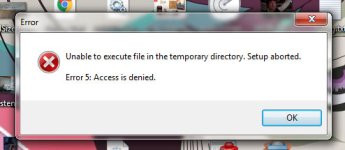Log Name: Application
Source: Microsoft-Windows-Wininit
Date: 1/27/2017 2:58:24 PM
Event ID: 1001
Task Category: None
Level: Information
Keywords: Classic
User: N/A
Computer: AspireM5800
Description:
Checking file system on C:
The type of the file system is NTFS.
Volume label is BOOT.
A disk check has been scheduled.
Windows will now check the disk.
CHKDSK is verifying files (stage 1 of 5)...
Cleaning up instance tags for file 0x2d62c.
Cleaning up instance tags for file 0x69407.
451328 file records processed.
File verification completed.
14139 large file records processed.
0 bad file records processed.
2 EA records processed.
47 reparse records processed.
CHKDSK is verifying indexes (stage 2 of 5)...
611556 index entries processed.
Index verification completed.
0 unindexed files scanned.
0 unindexed files recovered.
CHKDSK is verifying security descriptors (stage 3 of 5)...
451328 file SDs/SIDs processed.
Cleaning up 1989 unused index entries from index $SII of file 0x9.
Cleaning up 1989 unused index entries from index $SDH of file 0x9.
Cleaning up 1989 unused security descriptors.
Security descriptor verification completed.
80115 data files processed.
CHKDSK is verifying Usn Journal...
35393528 USN bytes processed.
Usn Journal verification completed.
CHKDSK is verifying file data (stage 4 of 5)...
451312 files processed.
File data verification completed.
CHKDSK is verifying free space (stage 5 of 5)...
28479721 free clusters processed.
Free space verification is complete.
CHKDSK discovered free space marked as allocated in the volume bitmap.
Windows has made corrections to the file system.
616085503 KB total disk space.
501406808 KB in 299037 files.
185152 KB in 80116 indexes.
0 KB in bad sectors.
574655 KB in use by the system.
65536 KB occupied by the log file.
113918888 KB available on disk.
4096 bytes in each allocation unit.
154021375 total allocation units on disk.
28479722 allocation units available on disk.
Internal Info:
00 e3 06 00 f1 c4 05 00 4e 2a 0a 00 00 00 00 00 ........N*......
6d 5e 01 00 2f 00 00 00 00 00 00 00 00 00 00 00 m^../...........
00 00 00 00 00 00 00 00 00 00 00 00 00 00 00 00 ................
Windows has finished checking your disk.
Please wait while your computer restarts.
Event Xml:
<Event xmlns="
http://schemas.microsoft.com/win/2004/08/events/event">
<System>
<Provider Name="Microsoft-Windows-Wininit" Guid="{206f6dea-d3c5-4d10-bc72-989f03c8b84b}" EventSourceName="Wininit" />
<EventID Qualifiers="16384">1001</EventID>
<Version>0</Version>
<Level>4</Level>
<Task>0</Task>
<Opcode>0</Opcode>
<Keywords>0x80000000000000</Keywords>
<TimeCreated SystemTime="2017-01-27T22:58:24.000000000Z" />
<EventRecordID>40727</EventRecordID>
<Correlation />
<Execution ProcessID="0" ThreadID="0" />
<Channel>Application</Channel>
<Computer>AspireM5800</Computer>
<Security />
</System>
<EventData>
<Data>
Checking file system on C:
The type of the file system is NTFS.
Volume label is BOOT.
A disk check has been scheduled.
Windows will now check the disk.
CHKDSK is verifying files (stage 1 of 5)...
Cleaning up instance tags for file 0x2d62c.
Cleaning up instance tags for file 0x69407.
451328 file records processed.
File verification completed.
14139 large file records processed.
0 bad file records processed.
2 EA records processed.
47 reparse records processed.
CHKDSK is verifying indexes (stage 2 of 5)...
611556 index entries processed.
Index verification completed.
0 unindexed files scanned.
0 unindexed files recovered.
CHKDSK is verifying security descriptors (stage 3 of 5)...
451328 file SDs/SIDs processed.
Cleaning up 1989 unused index entries from index $SII of file 0x9.
Cleaning up 1989 unused index entries from index $SDH of file 0x9.
Cleaning up 1989 unused security descriptors.
Security descriptor verification completed.
80115 data files processed.
CHKDSK is verifying Usn Journal...
35393528 USN bytes processed.
Usn Journal verification completed.
CHKDSK is verifying file data (stage 4 of 5)...
451312 files processed.
File data verification completed.
CHKDSK is verifying free space (stage 5 of 5)...
28479721 free clusters processed.
Free space verification is complete.
CHKDSK discovered free space marked as allocated in the volume bitmap.
Windows has made corrections to the file system.
616085503 KB total disk space.
501406808 KB in 299037 files.
185152 KB in 80116 indexes.
0 KB in bad sectors.
574655 KB in use by the system.
65536 KB occupied by the log file.
113918888 KB available on disk.
4096 bytes in each allocation unit.
154021375 total allocation units on disk.
28479722 allocation units available on disk.
Internal Info:
00 e3 06 00 f1 c4 05 00 4e 2a 0a 00 00 00 00 00 ........N*......
6d 5e 01 00 2f 00 00 00 00 00 00 00 00 00 00 00 m^../...........
00 00 00 00 00 00 00 00 00 00 00 00 00 00 00 00 ................
Windows has finished checking your disk.
Please wait while your computer restarts.
</Data>
</EventData>
</Event>
I get the same error as above when I try to install Zemana.