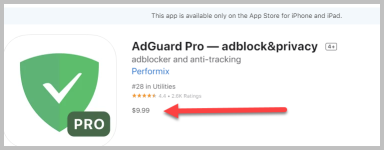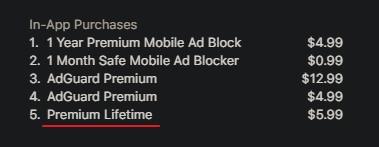Gandalf_The_Grey
Level 85
Thread author
Verified
Honorary Member
Top Poster
Content Creator
Well-known
Forum Veteran
AdGuard for iOS version 4.3.3 from March 2, 2022
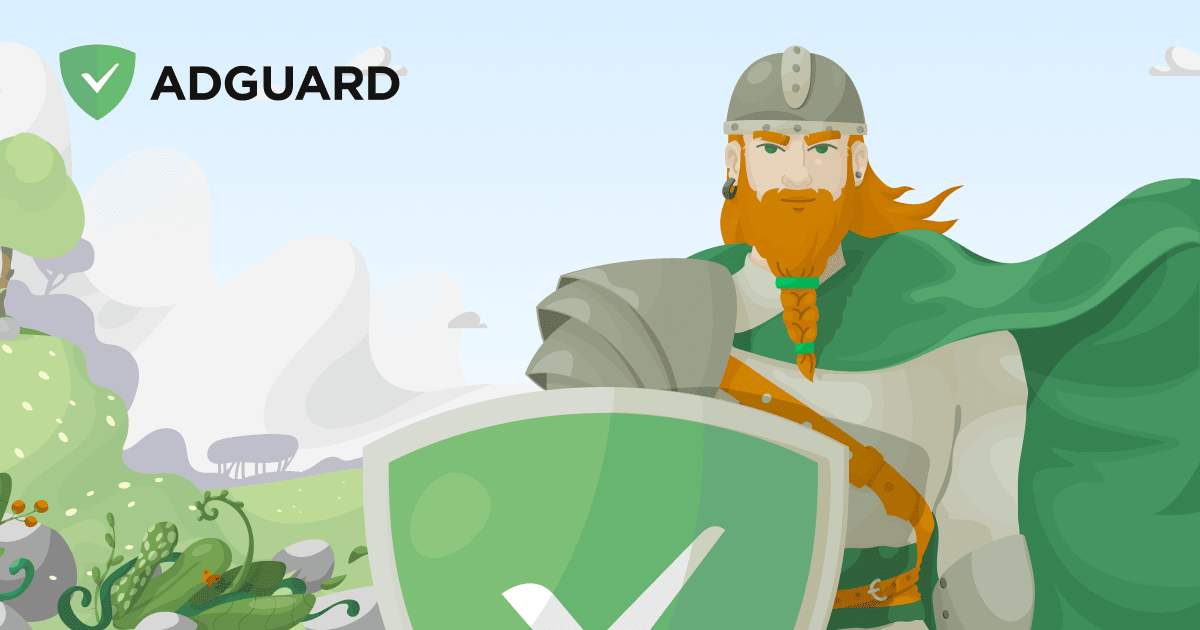
 adguard.com
adguard.com
This update is small but important: the fixes we've made will definitely make AdGuard work even better. In this version we've improved DNS filtering to make it more stable even when the internet connection is poor. We've also fixed a bug that was preventing filter updates on iOS 15.4 beta and a couple of background crashes. And we've added some other minor improvements to make using AdGuard more comfortable.
Changelog
[Enhancement] Updated DnsLibs to v1.7.11 #1951
[Fixed] Crash due to an invalid filtering rule in the EasyList Cookie List #1941
[Fixed] Common crashes in AdGuard v4.3.2 beta #1925
[Fixed] NetworkUtils.init crashes on iOS 12.5 #1938
[Fixed] Bug with the manual refresh icon iOS 15.4 beta #1926
[Fixed] The app crashes if you add a custom filter list with empty lines #1918
[Fixed] Tunnel is being killed due to exceeding memory limit #1935
[Fixed] VPN profile won't connect after settings reset #1952
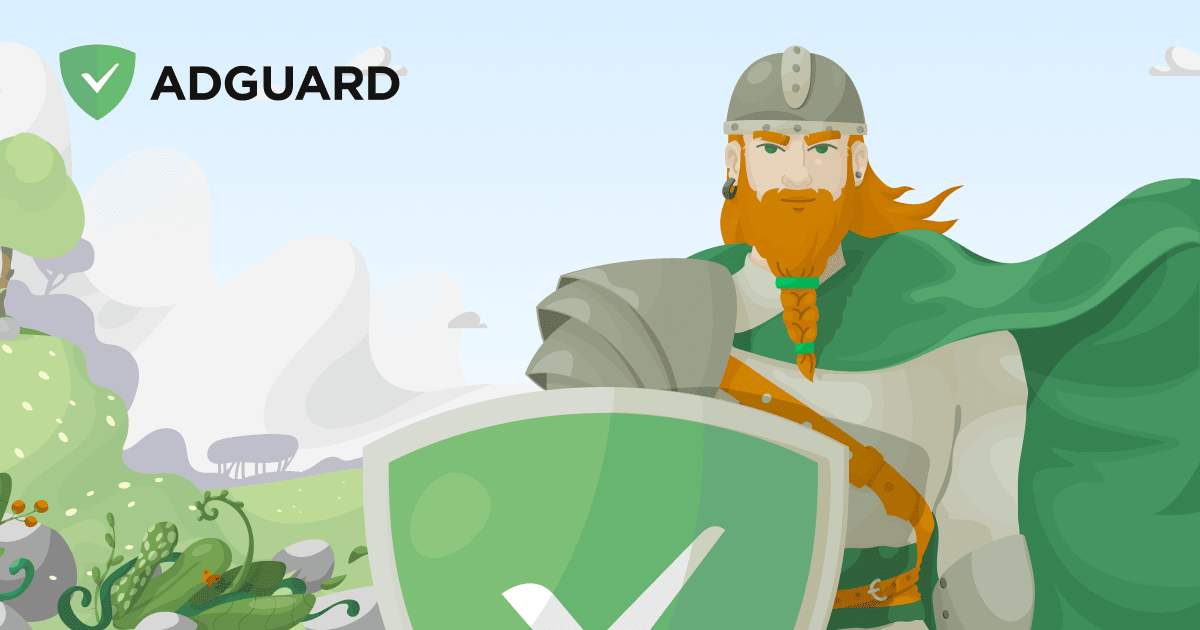
Versions history | AdGuard
Download and learn about AdGuard versions — latest version, release date, version history, patches, features, etc.