http://extensions.apple.com/details/?id=com.adguard.safari-N33TQXN8C7
New Update AdGuard for Safari (macOS) - Stable and Beta Updates Thread
- Thread starter Petrovic
- Start date
You are using an out of date browser. It may not display this or other websites correctly.
You should upgrade or use an alternative browser.
You should upgrade or use an alternative browser.
Gandalf_The_Grey
Level 85
Verified
Honorary Member
Top Poster
Content Creator
Well-known
Forum Veteran
Today we are releasing AdGuard for Safari 1.9.13. It has many fixes as you can see by the extensive changelog, but the most important ones would be the fixed memory leak, added dark theme for the element blocking window, fixed inverted allowlist behavior, and many general user interface improvements.
Speaking of design, see how beautiful and intuitive it looks now:
User rules are now available in the Filters section:
Changelog
- [Added] Explanation of the permissions AdGuard for Safari uses #276
- [Added] "Export Logs" button in General settings #466
- [Added] Dark theme for "Block element on page" #476
- [Added] Autosave when importing rules #555
- [Enhancement] Modified UI behavior #402
- [Enhancement] The application icon is different from the extension icon #458
- [Enhancement] Moved the funnel and the green bar to the right side #463
- [Enhancement] Added a warning when selecting “Update interval - Do not update” #527
- [Enhancement] Content in the “General” and “Filters” sections moves upward when switching between them #529
- [Enhancement] Improved the export of inverted allowlist #544
- [Fixed] AdGuard isn't compatible with Web Annoyances Ultralist filter list #390
- [Fixed] $jsinject doesn't disable JS rules #484
- [Fixed] Update icon is cropped at the bottom #494
- [Fixed] Memory leak #505
- [Fixed] JS exceptions thrown on filter update/compilation (v1.9.3beta/v1.9.5beta on macOS 10.13.6) #525
- [Fixed] When Safari launches, the old AdGuard icon is loaded #528
- [Fixed] Pausing AdGuard doesn’t work properly #535
- [Fixed] Error when converting rules to Safari content blocking syntax #537
- [Fixed] “Allowlist” remains on when the slider is off #539
- [Fixed] The memory leak grows to 2GB, AdGuard for Safari doesn’t respond and crashes #542
- [Fixed] Format tag not replaced by the number of filters #566
- [Fixed] “Invert allowlist” behavior #568
- [Fixed] Small typos in source code files and formatting errors #403
- [Fixed] Checkbox in extension menu is not visible in dark theme #491
- [Fixed] The extension icon flickers while in pause mode when you refresh the page or switch tabs #497
- [Fixed] Wrong hyperlink color on the "About" page in dark theme #498
- [Fixed] Close the AdGuard Assistant window after clicking the “Report this website” #530
- [Fixed] Time changes when updating from the “Filters” section #538
- [Other] Improvements and UI fixes v.1.9.5 #543
- [Other] Minor fixes & improvements
- [Other] Localisation fix
Release 1.9.13 · AdguardTeam/AdGuardForSafari
Hello there! Today we are releasing AdGuard for Safari 1.9.13. It has many fixes as you can see by the extensive changelog, but the most important ones would be the fixed memory leak, added dark th...
Gandalf_The_Grey
Level 85
Verified
Honorary Member
Top Poster
Content Creator
Well-known
Forum Veteran
We're back with an update of AdGuard for Safari. Though the last time we covered its release was quite a while ago, the product has been growing and developing all this time. Below you can find out what's new in the latest version.
You may have noticed that we had already released AdGuard for Safari. Sadly, we found a critical error that forced us to cancel v1.9.17. Now that we've fixed everything, we are re-releasing it feeling confident: the extension operates smoothly!
Apple silicon support
In November 2020, Apple began the switch from Intel processors to self-developed M1 chips. At the Apple Event, the manufacturer unveiled the new MacBooks with Apple silicon and the new M1 chip. But what is the fundamental difference between Intel and M1? We will try to explain it without getting too technical.
The brand new M1 processor is the first one in the family of ARM-based (Advanced RISC Machine) processors. M1 is a so-called system on a chip (SoC) that integrates components: USB controllers, Wi-Fi, Thunderbolt (interface), processor cores, video cards, and random-access memory (RAM). Unlike the old motherboard-based PC architecture, which separates components based on function, the new ARM аrchitecture brings them as close as possible. SoCs are great in terms of speed, as they allow to minimize latency for some functions: when elements are laid out in close proximity to each other, the interconnection delays can be minimized, while the data communication speed between modules, functional units, and memories is maximized.
We've been trying hard to make Macs with the new architecture compatible with the AdGuard extension for Safari, and are happy to introduce the result: a universal build that operates on both Intel and M1 processors.
Updated rules converter
We use rules converter only in two our products — AdGuard for iOS and AdGuard for Safari. It is required to convert AdGuard filtering rules into the ones of Safari, as their syntax differs from the commonly accepted one. In v1.9.17, we've added support for the $denyallow and $specifichide modifiers, cosmetic rules and Generic rules (exception rules modifiers), and fixed conversion errors.
Besides the converter, we've updated the app icon. And we couldn't do without fixing minor bugs, UI related and others.
Download AdGuard for Safari and share with us your thoughts on the new version. We'll be waiting for your feedback!

AdGuard v1.9.17 for Safari: M1 support and updated Safari rules converter
We're back with an update of AdGuard for Safari. Though the last time we covered its release was quite a while ago, the product has been growing and developing all this time. Below you can find out what's new in the latest version.
Gandalf_The_Grey
Level 85
Verified
Honorary Member
Top Poster
Content Creator
Well-known
Forum Veteran
Being able to block ads and protect against trackers well sometimes takes a lot of work: this time we argued with Apple about the filtering rule limit — and succeeded! Now let us tell you how it was.
Why 50,000 is not enough
We once wrote that Apple had banned content blockers from using more than 50,000 filtering rules at a time. This was causing an obvious inconvenience. First of all, 50,000 is really not enough: our Base Filter now has about 30,000 rules. If you wanted to turn on another filter, the limit was exceeded. But this restriction can actually be circumvented: an application can use more than one content blocker. We took advantage of it by grouping the filters into 6 content blockers: General, Privacy, Social, Security, Other, and Custom. There are 50,000 rules in each of them — together it makes 300,000.
But even this division couldn't solve all the problems: users were getting notifications that the rules limit had been exceeded. During that, some rules from the filter didn't work and the filtering process failed.
Besides, some filters contain directives to transfer rules to another content blocker. If you had enabled multiple filters at once, some content blockers would get overrun too.
A small but important achievement
But we did actually succeed. We had written repeatedly to Apple on increasing the limit — and they kept saying no, arguing that the performance would degrade. But it seems that we’ve changed their minds: their tests were successful and the rule limit for each content blocker was increased to 150,000 — for our six content blockers, that’s 900,000 in total. This is three times more than before — which means that we’ll be able to apply the rules more flexibly, the filtering will become better, and users will have fewer chances to get into a situation where nothing works because the limit is exceeded.
What else we’ve changed
You might have noticed that our icon has been changed. Apple asked us to remove the Safari icon from our logo — and we appreciate that. But you definitely won’t get confused by our new one: it’s actually not that new.
Besides, we’ve updated the rules converter, scriptlets, and the Browser Assistant, and fixed some minor bugs. If you want to know more, there's always a full list of changes in our GitHub repository.
We hope you'll enjoy the new version of AdGuard for Safari. We're always happy to hear what you think of us — share your feedback in the blog comments, on social media, and on GitHub.

AdGuard for Safari v1.11: Fight for filtering rule limits
Meet the new AdGuard for Safari! We really wanted to make ad blocking even better, so we convinced Apple to increase the filtering rule limit for content blockers. We can now use up to 150.000 at once — it's 900.000 in total!
In Safari 16, we've fixed a bug that allowed applying fewer active rules than possible. And AdGuard for Safari has become more user-friendly and nice-looking.
Changelog
Changelog
- [Enhancement] Dark scroll bar in dark theme #727
- [Enhancement] Show SafariConverterLib version by clicking the product version in the About tab #742
- [Fixed] Wrong counting of rules in Safari 16.0 DB2 #732
- [Other] Updated ExtendedCss to v2.0.10
- [Other] Updated Scriptlets to v1.6.55
In this version we’ve fixed a few bugs, restored the functionality of the "Allow search ads and self-promotion of websites" option, and updated translations. We’ve also added an "X" to the search box in the Filters tab — now it's easy to clear it.
Changelog
Enhancement
AdGuard for Safari - 1.11.9
Continue reading...
Changelog
Enhancement
- Enabled the "Launch AdGuard for Safari at login" option by default #729
- Added an option to...
AdGuard for Safari - 1.11.9
Continue reading...
In this hotfix we recovered Chinese localization that was missing in the previous version.
Changelog
Fixed
Continue reading...
Changelog
Fixed
- Chinese translation is missing #777
Continue reading...
AdGuard v1.11.11 for Safari can not only boast a nice version number but also a bunch of useful updates. We've added the translations of filter categories into several languages and an option to subscribe to custom filters by clicking a button – without manually adding a link. Besides, the option Launch AdGuard for Safari at Login is again disabled by default and ExtendedCss and scriptlets are updated.
Changelog
Updated
AdGuard for Safari - 1.11.11
Continue reading...
Changelog
Updated
- ...
AdGuard for Safari - 1.11.11
Continue reading...
AdGuard v1.11.12 for Safari offers a small, but important update for the extension’s better functioning and a better user experience.
We’ve fixed a bug that’s been pestering us for some time: the extension’s settings window launched in full screen after OS startup. Plus, we have also updated Scriptlets and ExtendedCss.
Changelog
Versions
AdGuard for Safari - 1.11.12
Continue reading...
We’ve fixed a bug that’s been pestering us for some time: the extension’s settings window launched in full screen after OS startup. Plus, we have also updated Scriptlets and ExtendedCss.
Changelog
Versions
- ExtendedCss updated to v2.0.51...
AdGuard for Safari - 1.11.12
Continue reading...
- Aug 17, 2014
- 12,746
- 123,926
- 8,399
AdGuard for Safari 1.11.12
Release date: March 23, 2023
AdGuard v1.11.12 for Safari offers a small, but important update for the extension’s better functioning and a better user experience. We’ve fixed a bug that’s been pestering us for some time: the extension’s settings window launched in full screen after OS startup. Plus, we have also updated Scriptlets and ExtendedCss.
Changelog
Versions
- ExtendedCss updated to v2.0.51
- Scriptlets updated to v1.9.1
Fixes
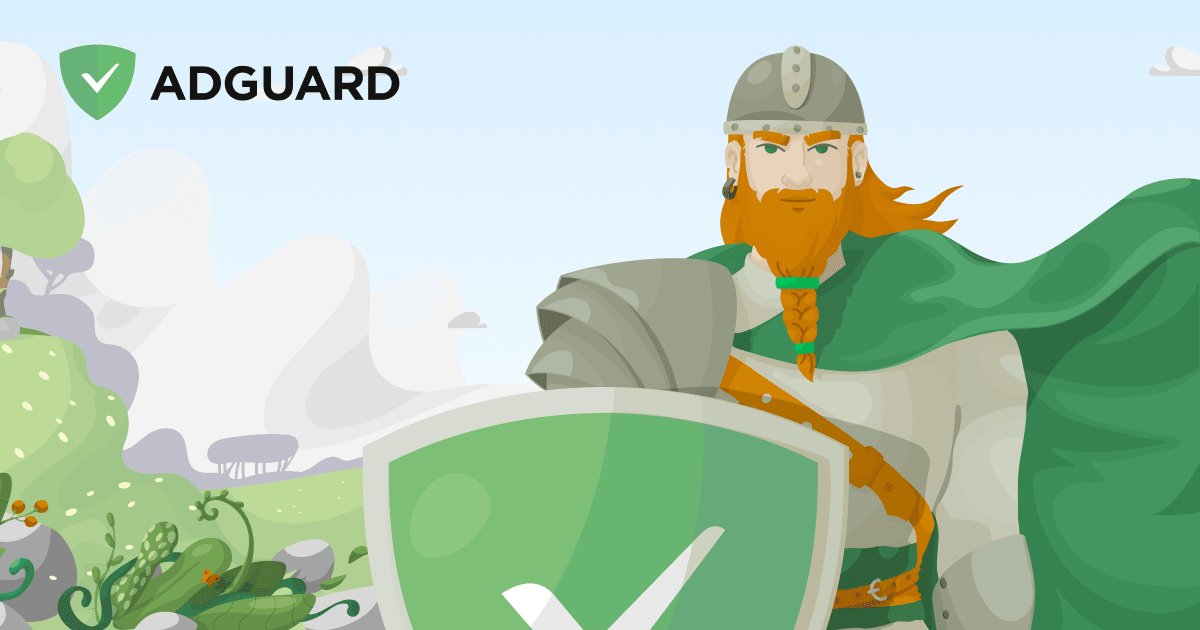
Versions history | AdGuard
Download and learn about AdGuard versions — latest version, release date, version history, patches, features, etc.
AdGuard for Safari - 1.11.12
AdGuard v1.11.12 for Safari offers a small, but important update for the extension’s better functioning and a better user experience. We’ve fixed a bug that’s been pestering us for some time: the extension’s settings window launched in full screen after OS startup. Plus, we have also updated...
forum.adguard.com
There are many ways to help the app identify an ad. One of them is the :has() pseudo-class. With it, you can, for instance, tell AdGuard to block anything called banner.
And here's the good news: since v16.4, this pseudo-class is supported by Safari and rules with it can be applied natively. This means we don't need to handle such rules with our ExtendedCss library anymore (although you still can do it by using the #?# marker) — the browser does it all by itself. And since the rules are...
AdGuard for Safari - 1.11.13
Continue reading...
And here's the good news: since v16.4, this pseudo-class is supported by Safari and rules with it can be applied natively. This means we don't need to handle such rules with our ExtendedCss library anymore (although you still can do it by using the #?# marker) — the browser does it all by itself. And since the rules are...
AdGuard for Safari - 1.11.13
Continue reading...
- Aug 17, 2014
- 12,746
- 123,926
- 8,399
AdGuard for Safari - 1.11.14
Release date: July 21, 2023
We continue to improve AdGuard for Safari. This version fixes several converter performance issues and brings updates to Scriptlets, SafariConverterLib, and AdGuard Assistant.
Changelog
Fixes
- Rules containing if-domain and unless-domain with regex values are not supported #53
- Rules with a large number of domains in unless-domain and if-domain are split #51
- Selecting elements to block does not work on baidu.com #1246
Versions
- AdGuard Assistant updated to v4.3.70
- Scriptlets updated to v1.9.37
- SafariConverterLib updated to v2.0.40
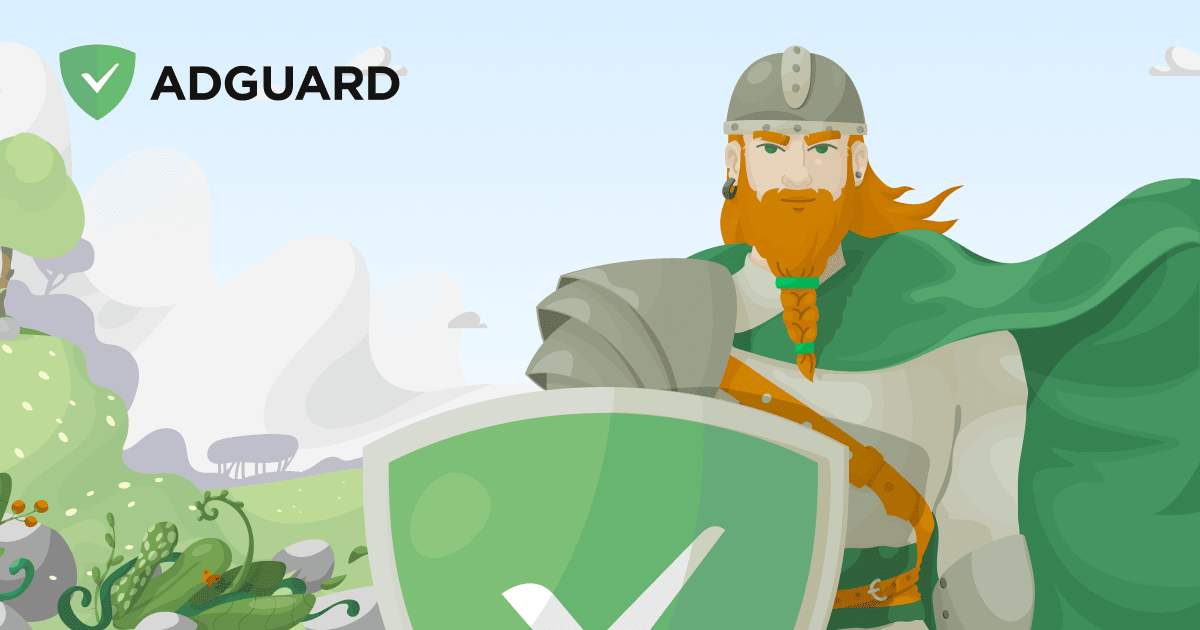
Versions history | AdGuard
Download and learn about AdGuard versions — latest version, release date, version history, patches, features, etc.
Last edited:
- Aug 17, 2014
- 12,746
- 123,926
- 8,399
AdGuard for Safari 1.11.15
Release date: October 6, 2023
Some might say that not every release is worth celebrating, as they often consist of minor improvements and bug fixes. Well, we beg to differ. We are very proud to present to you the updated version of AdGuard for Safari. Our main focus here was to ensure compatibility with the new macOS Sonoma, which includes improving our extension overall.
One icon is better than two
As some of you may know, the new macOS Sonoma has been released, bringing a significant change to the Safari browser. Now all extension icons are displayed in the toolbar by default, even if they are not supposed to be there. As a result, the AdGuard Advanced Blocking extension icon also ended up on the toolbar, causing frustration for users.
To address this issue, we’ve merged two extensions into one, called AdGuard for Safari.
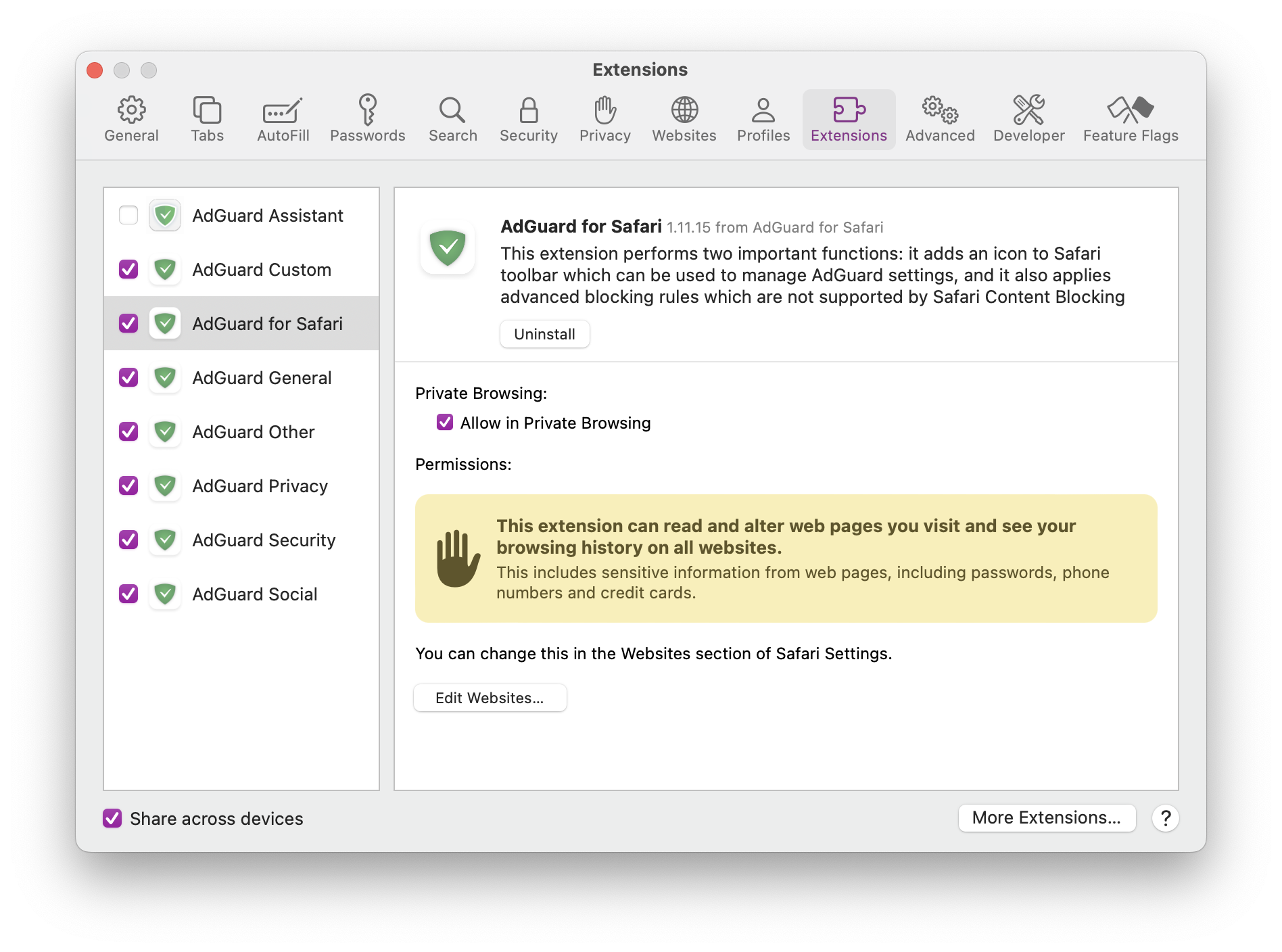
What else? We have successfully fixed the annoying issue of the settings panel opening on login. This problem had previously been resolved, but reappeared. Now everything is back to normal.
Finally, we have fixed several bugs in SafariConverterLib — the library responsible for converting AdGuard rules into a format supported by Safari. Our Scriptlets library, which contains short parameterized scripts used for advanced blocking rules, has also been updated. Now it’s your turn to update!
Changelog
Fixes
Scriptlets
- Scriptlets updated to v1.9.72

Versions history | AdGuard
Download and learn about AdGuard versions — latest version, release date, version history, patches, features, etc.
- Aug 17, 2014
- 12,746
- 123,926
- 8,399
AdGuard for Safari 1.11.17
Release date: March 4, 2024
As Sigmund Freud used to say: “Sometimes a new version is just a new version”. This time, we've gone with the standard set of changes: updated scriptlets, translations, and filters — without pomp and fanfare, but with a great sense of responsibility.
Changelog
Improvements
- Updated filters
- Updated translations
Scriptlets (JavaScript enhancement for filtering rules)
- Updated Scriptlets to v1.10.1
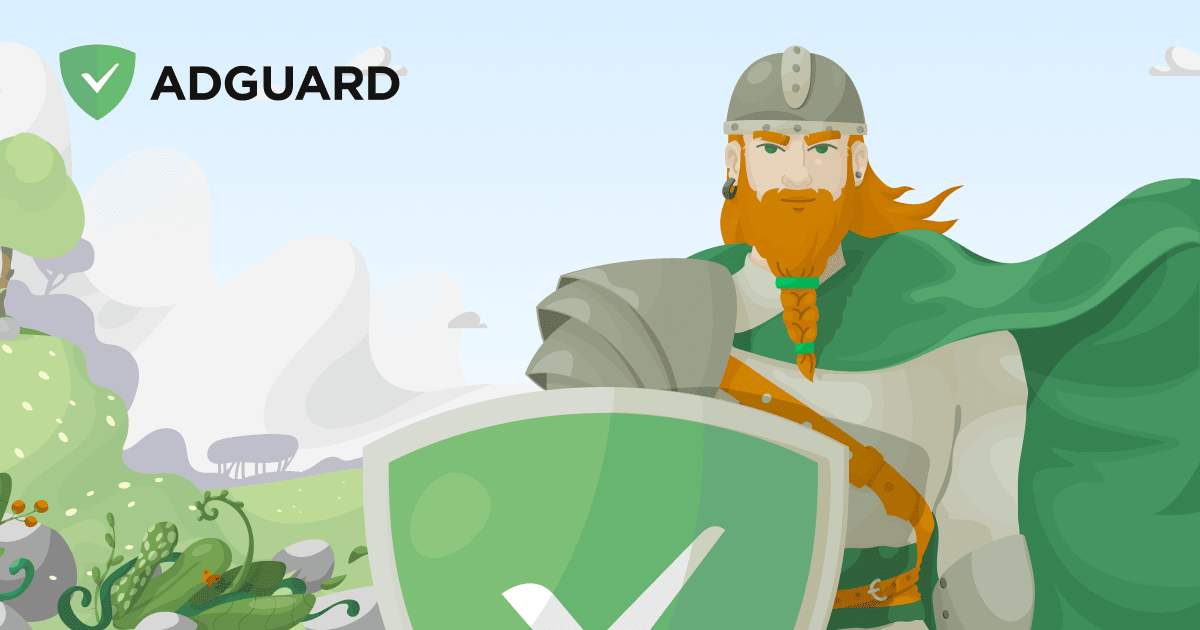
Versions history | AdGuard
Download and learn about AdGuard versions — latest version, release date, version history, patches, features, etc.
- Aug 17, 2014
- 12,746
- 123,926
- 8,399
AdGuard for Safari 1.11.18
The filter developers said that this version blocks ads more effectively thanks to updated Scriptlets. Should we take their word for it or get the new version and see for ourselves?
Changelog
Scriptlets (JavaScript enhancement for filtering rules)
- Updated Scriptlets to v1.10.25 #983
How to install AdGuard for Safari
Release 1.11.18 · AdguardTeam/AdGuardForSafari
The filter developers said that this version blocks ads more effectively thanks to updated Scriptlets. Should we take their word for it or get the new version and see for ourselves? Changelog Scrip...
- Aug 17, 2014
- 12,746
- 123,926
- 8,399
AdGuard for Safari 1.11.19
- This is a technical update aimed to increase the app stability and fix minor bugs.
Changelog
Scriptlets (JavaScript enhancement for filtering rules)
- Updated Scriptlets to v1.11.16
How to install AdGuard for Safari
Release 1.11.19 · AdguardTeam/AdGuardForSafari
This is a technical update aimed to increase the app stability and fix minor bugs. Changelog Scriptlets (JavaScript enhancement for filtering rules) Updated Scriptlets to v1.11.16 How to install ...
- Aug 17, 2014
- 12,746
- 123,926
- 8,399
AdGuard for Safari 1.11.20
This is a technical update aimed to increase the app stability and fix minor bugs.
Changelog
Scriptlets (JavaScript enhancement for filtering rules)
- Updated Scriptlets to v1.11.27
Release 1.11.20 · AdguardTeam/AdGuardForSafari
This is a technical update aimed to increase the app stability and fix minor bugs. Changelog Scriptlets (JavaScript enhancement for filtering rules) Updated Scriptlets to v1.11.27 How to install ...
I should look at adding this to my wife's macbook, I think she's still using adblock plusAdGuard for Safari 1.11.20

Release 1.11.20 · AdguardTeam/AdGuardForSafari
This is a technical update aimed to increase the app stability and fix minor bugs. Changelog Scriptlets (JavaScript enhancement for filtering rules) Updated Scriptlets to v1.11.27 How to install ...github.com
You may also like...
-
New Update AdGuard Mini for Mac beta is out. Be the first to test
- Started by Gandalf_The_Grey
- Replies: 2
-
New Update uBlock Origin Lite for Safari released for iOS, iPadOS, and macOS
- Started by silversurfer
- Replies: 3
-
New Update Microsoft Edge for iOS now lets you install extensions
- Started by Gandalf_The_Grey
- Replies: 1
-
-
New Update Apple Releases iOS 18.6, iPadOS 18.6, macOS Sequoia 15.6
- Started by silversurfer
- Replies: 1