- Jan 16, 2017
- 1,470
- 13,500
- 2,379
For phone I use Nextdns. Adguard dns is also good.
The rules I showed, are too strict and often need whitelisting. I prefer well balanced filterlists, especially the optimized Adguard filters and Kees1958 filter. The only rule I would use as a kind of backstop is: ||*^$domain=~com|~inf|~io|~ms|~net|~nl|~org,script,third-party (I admit it is rather amateurish)Why don't you like rule-based blocking?
Ok I just understood it the other way around and found it confusing (for me)I'm sorry, but I wrote "kind of disadvantage" so easier to understand as no real fact
My intention was nothing like to bash Adguard. Honestly, long time ago, I have been purchased a lifetime of Adguard (3 devices) but prefer using on mobile only these days.
I think they recommend too many 'annoyances' filterlists which would cause breakage of social media. I would stick with the default uBO settings and lists, adding just uBO Annoyances, the malware and phishing lists (if you don't use a malware-blocking DNS), and Fanboy Cookie list if you find cookie notices are irritating. Feel free to add my very small Grayware Blocklist too, at Filterlist/Filterlist.txt at master · VernonStow/FilterlistI'm not sure if this uBlock Origin Suggested Settings – 12Bytes.org was yet posted ?
Are these settings really good for improving µBlock ?
Thanks @South ParkI think they recommend too many 'annoyances' filterlists which would cause breakage of social media. I would stick with the default uBO settings and lists, adding just uBO Annoyances, the malware and phishing lists (if you don't use a malware-blocking DNS), and Fanboy Cookie list if you find cookie notices are irritating. Feel free to add my very small Grayware Blocklist too, at Filterlist/Filterlist.txt at master · VernonStow/Filterlist
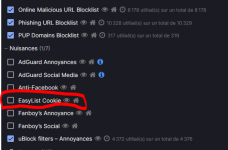
So what do you guys use to circumvent "Adblock detected" messages on websites. I did try uBlock filters-Annoyances before, but it doesn't seem to work.I think they recommend too many 'annoyances' filterlists which would cause breakage of social media. I would stick with the default uBO settings and lists, adding just uBO Annoyances, the malware and phishing lists (if you don't use a malware-blocking DNS), and Fanboy Cookie list if you find cookie notices are irritating. Feel free to add my very small Grayware Blocklist too, at Filterlist/Filterlist.txt at master · VernonStow/Filterlist
Can you post the site/sites url?So what do you guys use to circumvent "Adblock detected" messages on websites. I did try uBlock filters-Annoyances before, but it doesn't seem to work.
Report here:So what do you guys use to circumvent "Adblock detected" messages on websites. I did try uBlock filters-Annoyances before, but it doesn't seem to work.
Fanboy's Problematic Websites list (very small) often works: https://www.fanboy.co.nz/fanboy-problematic-sites.txtSo what do you guys use to circumvent "Adblock detected" messages on websites. I did try uBlock filters-Annoyances before, but it doesn't seem to work.
Yeah, that one used to be "Fanboy Cookiemonster" but is now "Easylist Cookie" (Fanboy Adblock Homepage)Thanks @South Park
Grayware Blocklist just added
For cookies you mean "EasyList Cookie" ?
View attachment 265137
Nope, better use Next DNS, quad9, Cloudflare family (1.1.12) for bad URL protection. Always disable these tiny filters (compared to the blocklists at DNS level) with a useless update interval. When you are not using Next DNS* and living in Europe or North America you could add my bad domain blocklist (top level domains often used by Scamware, Phising and Malware)I'm not sure if this uBlock Origin Suggested Settings – 12Bytes.org was yet posted ?
Are these settings really good for improving µBlock ?
You could try to disable javascript for that website (but that only displays static content, no videos or clips).So what do you guys use to circumvent "Adblock detected" messages on websites. I did try uBlock filters-Annoyances before, but it doesn't seem to work.