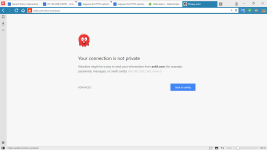D
Deleted member 2913
Thread author
Can you test the above mentioned scenario with AX64 website & Adguard Desktop HTTPS filtering enabled?No idea yet, it didn't happened to me, yet
Go to AX64 website & click "Tour Features" - In browser, I get -
Your connection is not private
Attackers might be trying to steal your information from ax64.com (for example, passwords, messages, or credit cards).
NET::ERR_CERT_DATE_INVALID