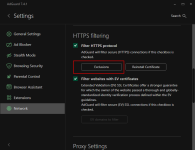Installation and setup is simple and self explanatory. The first thing you need is an adguard account as
silversurfer rightly pointed out. Create it and add your license to adguard account. you can do this by clicking the " +add license" icon on the right hand side on the account screen. The account shows the license and the activated systems using the said license. You can activate and deactivate the license unlimitedly using your account, there is no restriction, the only thing is if you have a licence for 3 Devices, you can only use it on 3 systems at the same time.
View attachment 241737
Yes Its is. You can do it in 2 ways. First one is to install " adguard browser assitant" on the browser and click on the green icon while you are on the webpage and then click on the icon "enabled on this webpage" to disable it. you are done, now adguard will not filter that web page again untill you re enable it.
View attachment 241738
Second methode is to copy the address and paste it in setting> Network> HTTPS filtering> exclusions and paste it there. You can also enable HTTPS filtering in the same settings page for disabling ads in "HTTPS" websites and disable " filter websites with EV certificates" so as to avoid problems with banking and shopping websites which have "EV" certificates.
View attachment 241741