Of course one being free is a huge encouragement, but please just evaluate the protection and consider as if they were both free.
Battle Ads Blocker compared
- Thread starter camo7782
- Start date
You are using an out of date browser. It may not display this or other websites correctly.
You should upgrade or use an alternative browser.
You should upgrade or use an alternative browser.
Gandalf_The_Grey
Level 85
Verified
Honorary Member
Top Poster
Content Creator
Well-known
Forum Veteran
Both can be free AdGuard extension (is mostly set and forget) and uBlock origin has a lot of options and modes you can use.
While i prefer AdGuard for it's filters I like uBlock Origin more because of all the options it has.
And you van use AdGuard filters in uBlock Origin, while great (and i do that) it's not the same.
For more info about uBlock Origin have a look at it's wiki: gorhill/uBlock
While i prefer AdGuard for it's filters I like uBlock Origin more because of all the options it has.
And you van use AdGuard filters in uBlock Origin, while great (and i do that) it's not the same.
For more info about uBlock Origin have a look at it's wiki: gorhill/uBlock
I do not block ads, but Nano Adblocker is highly praised lately, as sort of a successor to uBlock Origin.

 EDIT: Based on your comparison, check those, no adblocking (Emsisoft sends URL in hash instead of txt):
EDIT: Based on your comparison, check those, no adblocking (Emsisoft sends URL in hash instead of txt):

 chrome.google.com
chrome.google.com
 www.bitdefender.com
www.bitdefender.com
Emsisoft Browser Security - Chrome Web Store
Blocks dangerous websites that distribute malware and prevents phishing attacks.
Bitdefender TrafficLight - Free Add-on for Secure Web Browsing
Bitdefender TrafficLight is a free add-on that provides a strong and non-intrusive layer of security to your web browsing experience.
Last edited:
really? I didnt see a comparison on their websites listing differences between free/paid version but just selling a paid version, assumed that the free download was a trial.Both can be free
really? I didnt see a comparison on their websites listing differences between free/paid version but just selling a paid version, assumed that the free download was a trial.
The paid version is an app for system-wide ad-blocking.
The browser extension is free.
Gandalf_The_Grey
Level 85
Verified
Honorary Member
Top Poster
Content Creator
Well-known
Forum Veteran
Yep, they want to sell the full version to make a living, but you can only install the free extension as I did before:really? I didnt see a comparison on their websites listing differences between free/paid version but just selling a paid version, assumed that the free download was a trial.
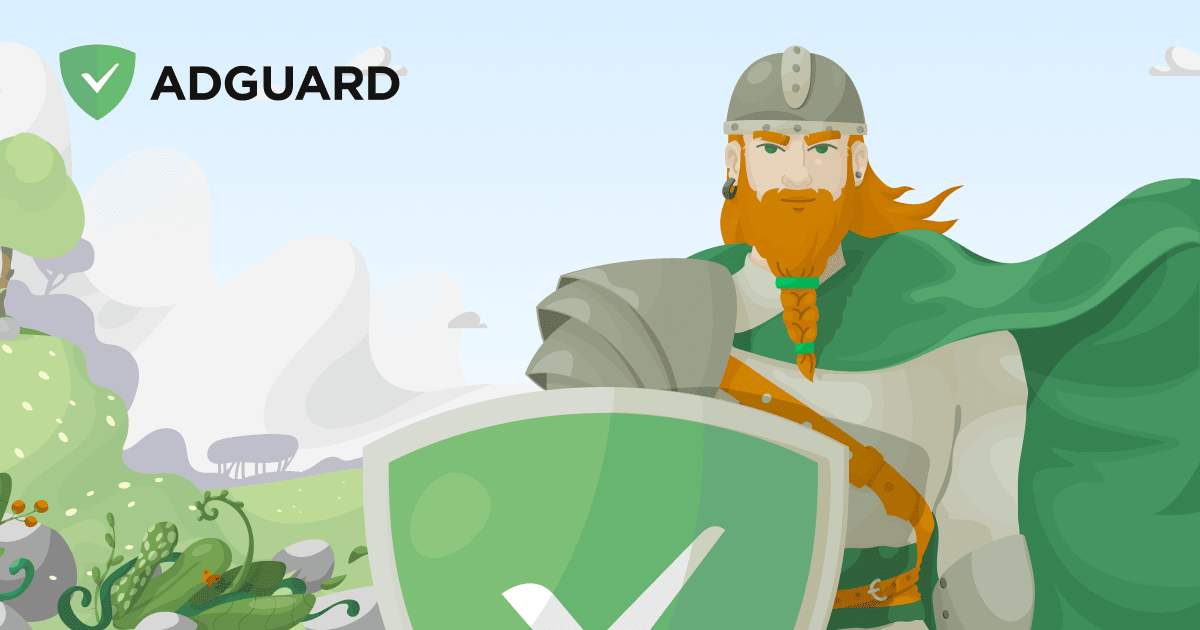
AdGuard AdBlocker Browser Extension | Overview | AdGuard
AdGuard browser extensions are among the fastest and most lightweight adblock extensions available. Choose AdGuard to block ads, pop-ups, and tracking.
GitHub - AdguardTeam/AdguardBrowserExtension: AdGuard browser extension
AdGuard browser extension. Contribute to AdguardTeam/AdguardBrowserExtension development by creating an account on GitHub.
my AdGuard filters in uBlock Origin (medium mode)Both can be free AdGuard extension (is mostly set and forget) and uBlock origin has a lot of options and modes you can use.
While i prefer AdGuard for it's filters I like uBlock Origin more because of all the options it has.
And you van use AdGuard filters in uBlock Origin, while great (and i do that) it's not the same.
For more info about uBlock Origin have a look at it's wiki: gorhill/uBlock
Gandalf_The_Grey
Level 85
Verified
Honorary Member
Top Poster
Content Creator
Well-known
Forum Veteran
Thanks, I know you can do that.my AdGuard filters in uBlock Origin (medium mode)
View attachment 214172
But when I browse with AdGuard to Hardware.Info Nederland (for example) the European Cookie Notice is blocked by the annoyances filter.
With uBlock origin and the same filters the same notice is not blocked.
So AdGuard filters work well with uBlock Origin, but work better with AdGuard
Yes, I used to run AdGuard browser extension (with NoScript) for AdGuard great! filters.Thanks, I know you can do that.
But when I browse with AdGuard to Hardware.Info Nederland (for example) the European Cookie Notice is blocked by the annoyances filter.
With uBlock origin and the same filters the same notice is not blocked.
So AdGuard filters work well with uBlock Origin, but work better with AdGuard
You can subscribe to virtually any filter out there, I prefer "I don't care about cookies" to block notices.With uBlock origin and the same filters the same notice is not blocked.
FilterLists | Subscriptions for uBlock Origin, Adblock Plus, AdGuard, ...
FilterLists is the independent, comprehensive directory of filter and host lists for advertisements, trackers, malware, and annoyances. By Collin M. Barrett.
The desktop version is a little better though, it blocks elements before they are downloaded (like DNS), the extension does it afterwards.Yep, they want to sell the full version to make a living, but you can only install the free extension as I did before:
- Apr 18, 2016
- 3,676
- 28,872
- 4,599
ublock fully supports adblock plus format
adguard doesn't fully support, there is a problem when you try to create custom rules or copy&paste rules from other source to adguard
so my obvious choice is ublock
adguard doesn't fully support, there is a problem when you try to create custom rules or copy&paste rules from other source to adguard
so my obvious choice is ublock
With uBlock origin and the same filters the same notice is not blocked.
On sites you frequent, these pop-ups and others e.g. "enable push notification" on MT, can easily be eliminated in uBO/Nano with specific rules created via "Block element" context function. Used like this you can use less filter lists or not depend on those you do use.
but Nano Adblocker is highly praised lately, as sort of a successor to uBlock Origin.
Yes it is, but as @Gandalf_The_Grey posted elsewhere, uBO seems to be optimized now with its frequent updates and performs as well or better than Nano. I have made the switch in all but old Edge browser.
Gandalf_The_Grey
Level 85
Verified
Honorary Member
Top Poster
Content Creator
Well-known
Forum Veteran
@TairikuOkami I know of "I don't care about cookies" but the filterlist in uBlock Origin or AdGuard doesn't work on Hardware.Info Nederland
The extension does work, but is not available on Microsoft Edge Insider Addons Store.
I know I can install extension from the Google Chrome Store, but those notices don't bother me that much.
@oldschool Yes, nowadays I don't see the added value anymore for Nano. The original uBlock origin is good/great enough.
The extension does work, but is not available on Microsoft Edge Insider Addons Store.
I know I can install extension from the Google Chrome Store, but those notices don't bother me that much.
@oldschool Yes, nowadays I don't see the added value anymore for Nano. The original uBlock origin is good/great enough.
Gandalf_The_Grey
Level 85
Verified
Honorary Member
Top Poster
Content Creator
Well-known
Forum Veteran
I don't agree 
And if you want to do even more there is also uMatrix: gorhill/uMatrix
I have used uBlock Origin (for cosmetic filtering) and uMatrix (for the rest) together.
The best combo if you are the only one using your pc...
uBlock Origin is NOT an "ad blocker": it is a wide-spectrum blocker -- which happens to be able to function as a mere "ad blocker". The default behavior of uBlock Origin when newly installed is to block ads, trackers and malware sites -- through EasyList, EasyPrivacy, Peter Lowe’s ad/tracking/malware servers, various lists of malware sites, and uBlock Origin's own filter lists.
And if you want to do even more there is also uMatrix: gorhill/uMatrix
I have used uBlock Origin (for cosmetic filtering) and uMatrix (for the rest) together.
The best combo if you are the only one using your pc...
Last edited:
Gandalf_The_Grey
Level 85
Verified
Honorary Member
Top Poster
Content Creator
Well-known
Forum Veteran
That's the problem when posting on a forum with geeks/enthusiastsI have no idea of what everyone is talking about, what is this filters thing to be used in uBlock?
Just go with the default lists.
Later on if you want to do some more advanced blocking have a look at the wiki of uBlock (default is easy mode on the wiki)
Home
uBlock Origin - An efficient blocker for Chromium and Firefox. Fast and lean. - gorhill/uBlock
But all of this is not needed, just other filters or modes can block more, but also can break more.
How a "successor"? uBO is under active development.Nano Adblocker is highly praised lately, as sort of a successor to uBlock Origin
GitHub - gorhill/uBlock: uBlock Origin - An efficient blocker for Chromium and Firefox. Fast and lean.
uBlock Origin - An efficient blocker for Chromium and Firefox. Fast and lean. - gorhill/uBlock
You may also like...
-
Zen - Simple, free and efficient ad-blocker and privacy guard for Windows, macOS and Linux
- Started by JustInTime
- Replies: 22
-
App Review Entreprise Antivirus Comparative : Cylance - CrowdStrike - Cynet - DeepInstinct
- Started by Shadowra
- Replies: 18
-
A.I. News A new AI benchmark tests whether chatbots protect human well-being
- Started by Miravi
- Replies: 0
-
AV-Comparatives Anti-Tampering Certification Test 2025
- Started by Gandalf_The_Grey
- Replies: 1
-
AV-Comparatives Mac Security Test & Review 2025
- Started by Gandalf_The_Grey
- Replies: 1