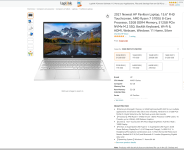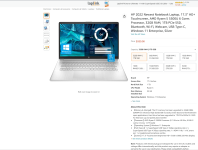Hi all,
I am starting a new course and will need to learn some Linux, Python3 coding, running simultaneous VMs and ethical hacking.
My understanding is that CPU core numbers, DRAM and build quality are the important factors and storage capacity and graphics are secondary concerns.
I'm thinking Lenovo Ideapad, Ryzen 5 or Intel i5 with 16Gb(exp. 32Gb), 256Gb SSD, 15.6" LED.
Suggestions on what people consider to be ideal for this purpose would be greatly appreciated.
Cheers...
I am starting a new course and will need to learn some Linux, Python3 coding, running simultaneous VMs and ethical hacking.
My understanding is that CPU core numbers, DRAM and build quality are the important factors and storage capacity and graphics are secondary concerns.
I'm thinking Lenovo Ideapad, Ryzen 5 or Intel i5 with 16Gb(exp. 32Gb), 256Gb SSD, 15.6" LED.
Suggestions on what people consider to be ideal for this purpose would be greatly appreciated.
Cheers...