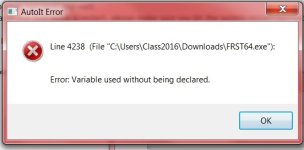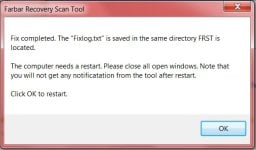Fix with ComboFix
Let's prepare a Script for ComboFix to mark some things for being deleted.
- Press the
+ R on your keyboard at the same time.
- A Run window should appear in the lower left corner. Type in notepad.exe and press Enter.
- In the shown window paste in the following script:
Code:
File::
c:\windows\ACF5FE1B377240688B872D2A6EFD0A05.TMP
c:\windows\system32\drivers\netfilter64.sys
Folder::
c:\program files\AllDaySavings
c:\program files (x86)\57F737B4-ACBE-4AFB-87B3-6DC08B80F484
c:\program files\005
c:\program files (x86)\Allmyapps
Registry::
[HKEY_CURRENT_USER\SOFTWARE\Microsoft\Windows\CurrentVersion\Run]
"Allmyapps"=-
Driver::
AllDaySavingsService64
hzunyanhtn64
netfilter64
ClearJavaCache::
- Go to File menu and select Save as.
- Make sure that the Save as type option is set to Text files (*.txt) and the place to save will be your desktop.
- Name the file CFScript and select Save.
Your
CFScript.txt file should appear on your desktop.
Temporary disable your AntiVirus and AntiSpyware protection - instructions
here.
- Now drag your CFScript file and drop it onto the
icon.
- This will start ComboFix. Let it run uninterrupted!
- A reboot may be needed during this run. Allow it.
- When finished, it shall produce a log for you at C:\ComboFix.txt and display it.
Please include that log in your next reply.
If you'll encounter any issues with internet connection after running ComboFix, please visit
this link.
If an error about operation on the key marked for deletion will appear after running the tool, please reboot your machine.
Do not forget to turn on your previously switched-off protection software!