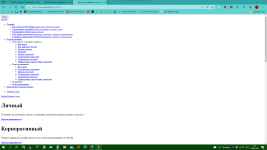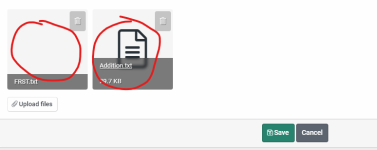- Jun 23, 2015
- 63
Hello friends!
I have been trying to enter Paypal.com but anytime page loads, it defaults to Денежные переводы и онлайн-платежи PayPal | PayPal RU even though I am not Russian nor I am in Russia same happens even if click website link through Wikipedia. Which it is strange since before I am being able to open the "normal" PayPal and all. Now, I might sound a little paranoid but I don't even dare to enter my login details since they might be stolen if it is indeed a phishing website. Any advice how to proceed? Is my PC infected by malware that tries to redirect me to scam sites like this?
Thanks!
I have been trying to enter Paypal.com but anytime page loads, it defaults to Денежные переводы и онлайн-платежи PayPal | PayPal RU even though I am not Russian nor I am in Russia same happens even if click website link through Wikipedia. Which it is strange since before I am being able to open the "normal" PayPal and all. Now, I might sound a little paranoid but I don't even dare to enter my login details since they might be stolen if it is indeed a phishing website. Any advice how to proceed? Is my PC infected by malware that tries to redirect me to scam sites like this?
Thanks!