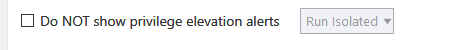Sorry, we only have facebook page currently, and it's written all over in Korean.@Ikko
Does CheckMal have a Twitter page ?
Hello, _CyberGhosT_
Thanks for translating our website, but some of them are incorrect, but I understand your curiosity.
The price you've mentioned is for 2 years plan in Korea, with time limited 20% price off.
We are planning for the pricing for international, please be patient.
Heads Up,
Pro is 58, 400 Won, that's roughly 50.00 US dollars, a year ?
Priced like that they will find it very hard to penetrate the US market with the prices W.A.R
& other competitors offer. I am very curious though.
I was going to go ahead and buy it, but I am having a very hard time translating the Site: 체크멀(CheckMAL)
Pro Adds these additional features:
MBR protection
Protecting against malicious code and Ransomware modifying MBR
● ●
Shared Folder File Protection
Remote PC infected with Ransomware protects files in shared folders
● ●
Automatic treatment
Automatic malware detection and automatic malware detection
● ●
Automatic backup
Periodically automatic backup and folder protection of specified folder by file history method
● ●
Custom Protection Extensions
Modified and added protection extensions specified by default
● ●
Update Stable
Up to 24 hours delay update to provide stable update version
● ●
Server OS Support
Server OS support for Windows Server 2008 R2 or later
Last edited by a moderator: