Arc for macOS Update - 1.28.0 (45831)
- Google Meet "Share This Tab Instead" is here! While screen-sharing a tab in Meet, a new button will appear directly on your Sidebar tabs to quickly switch which tab is shared instead.
- Skin Tones are now available in our emoji picker for Space / Tab Icons!
- Easily hide your sidebar by dragging the width of your sidebar all the way to the left to collapse it completely.
- We've removed the "Capture" icon on Easel tabs to clean up our UX. To Capture from anywhere, just hit CMD T and type "Capture" or hit CMD SHIFT 2.
- Drag to Split now allows you to pick the the order of your Split View panels by dragging a tab to left or right side of your target tab. We've also improved the drop indicator so it better matches your theme.
- When your Pinned Tabs are collapsed, keyboard navigation to traverse tabs in sidebar now correctly skips over Pinned Tabs.
- All named Spaces allow for collapsed Pinned Tabs (previously not possible for single-Space users). To name your Space, go to Spaces > Rename Space in the Mac Menu Bar.
- We've made some UI fixes to hover states in incognito mode.
- We've fixed a bug that may have caused new tabs to open when unauthenticated on Atlassian sites.
- We've fixed a bug that prevented new windows from opening in full screen while Arc was in full screen.
- Improvements that make window resizing smoother by leveraging the background color of your website.
- Proactive memory release when we find the system has limited available memory.
- Introducing Arc Search, a modern, fast, and AI-enabled mobile browsing experience. Open the app store on your iPhone and type "Arc Search".