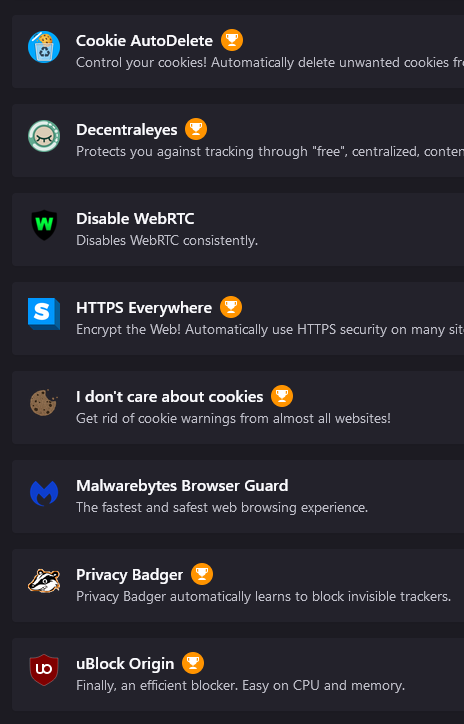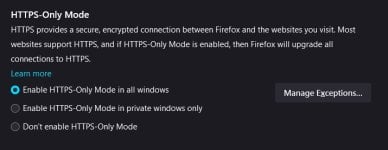Wow, I'm humbled! Thanks you guys so much!
I forgot to say, I'm quite privacy conscious and anti-big business profiling me, so these are part of the measures I take to keep some control.
@
SecureKongo, yes WebRTC and HTTPS-Only-Mode can be manageds as you say, I will do this.
'Enhanced Tracking Protection in Firefox set to strict', yes I have this so thank you so much for the Firefox link.
I don't care about cookie is a pretty well known blocklist and should be included in uBlock Origin too.
I love this as it eliminates the annoying pop-up when I land on a web page. I'll certainly experiment with your suggestion.
I'd personally also delete Cookie AutoDelete
It comes in very uself if I get stuck on a page and need to clear cookies
Privacy Badger, not really too sure what it does but as it comes from EFF it seems like a solid bet.
@plat sorry I should have said duh, Firefox.
Personally I would just use Malwarebytes and UBO, I'm a firm believer in "less is best" for computer security.
Yes, I guess that's why I'm here!
@oldschool Thank you for your opinion. Just got a new Win11 ThinkPad, so a security configuration thread might be the next step. All your advice is really helpful

If you are concerned about security and privacy, you could try
LibreWolf Browser , a fork of Firefox focused on
privacy, security and freedom, as the main page says
.
That is what I use, along with 4 extensions.
I saw this yesterday on
Best Privacy Tools in 2022: Encryption Against Surveillance and it's new to me, I will definately check it out
I was once a browser extension hoarder too, then I took a reasoning check to the brain. 
- MrFellow
Yes, I guess I gotta hold my hands up to this one tooooooo
Thank you all for your really solid advice. I will posiibly head over to LibreWolf with µBO and MB, have to give it all a bit of thought first though.
Many thanks to you all.