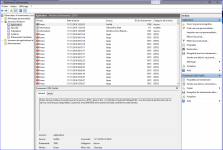Hello,
I have noticed that on one of my PCs the AUInstallAgent folder is missing.
I don't know if it is important and if it can cause some issues ?
Can you help me ?
I have noticed that on one of my PCs the AUInstallAgent folder is missing.
I don't know if it is important and if it can cause some issues ?
Can you help me ?