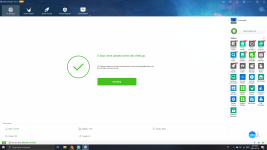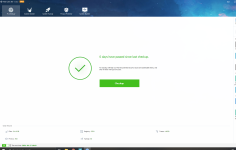I usually find giveaway copies of WiseCare Pro, so I've been able to use that. But I don't run it at startup or resident; I just use the cleaner and optimizer if there are problems with the system and it's still slow even after I use what's built-in.
For defrag, even with an SSD in the boot, I notice that things eventually slow down, even with the built-in defrag running at default or run manually (and it just trims the SSD and does a regular defrag of the other hard drives, including one where other programs are installed because the SSD will be full). If it's still slow after using anything else that's built-in, like updates, driver updates, sfc etc., then I try a cleaner and optimizer like what was mentioned plus third-party defrag, and for some weird reason it speeds up. That is, programs load faster, together with folders containing many combinations of large and small files, etc.
I've tried several, and results have been mixed, but the one that seems to do a good job is O&O Defrag, where I usually find giveaway copies of slightly older versions.