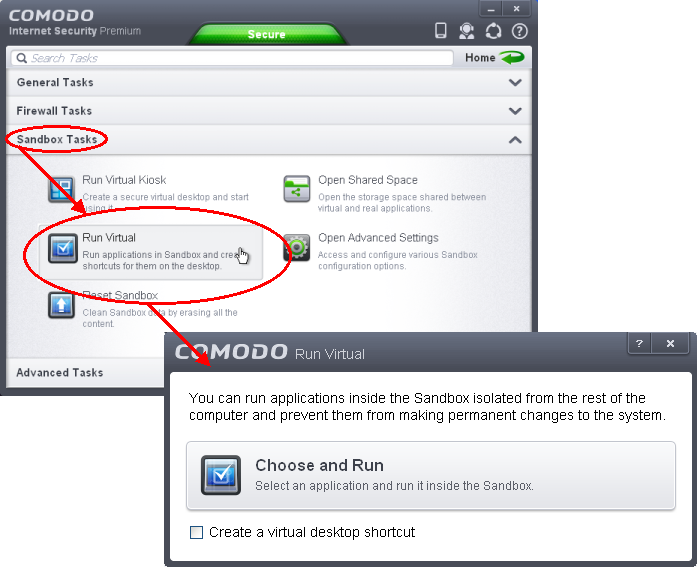Hi,
Under Proactive security configuration and Firewall setting 'don't show pop up alerts block requests' :
If I run Iexplorer either Firefox on Comodo Sandbox, I noticed that CFW block Internet connection.
So I decide to create a rule to 'Run Virtually' with File groups, Web browsers and set to 'limited', rating 'trusted'.
After that, I launch any browsers but I still have no Internet connections.
Is it possible to run any web browsers properly (internet connection ON) with Firewall setting 'don't show pop up alerts block requests' ?
Under Proactive security configuration and Firewall setting 'don't show pop up alerts block requests' :
If I run Iexplorer either Firefox on Comodo Sandbox, I noticed that CFW block Internet connection.
So I decide to create a rule to 'Run Virtually' with File groups, Web browsers and set to 'limited', rating 'trusted'.
After that, I launch any browsers but I still have no Internet connections.
Is it possible to run any web browsers properly (internet connection ON) with Firewall setting 'don't show pop up alerts block requests' ?
Last edited: