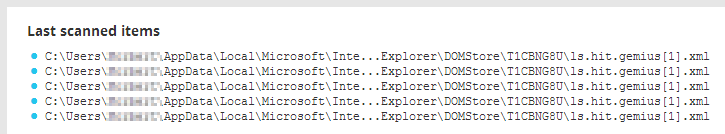Avast 2015.10.0.2022 keeps continuously scanning this file as seen on the attachment always when Skype is running. Ive already used CCleaner to clean temp files and also registry, but without luck. When Skype is not running, everything is fine, just when the application starts. I also cannot access the DOMStore directory to manually delete its content. As I have show hidden system files checked, there is no DOMStore directory in the mentioned path.
AdwCleaner and MBAM logs are clean.
Could you please help to figure out how to fix this issue? It has a massive impact on my CPU. Thanks.
AdwCleaner and MBAM logs are clean.
Could you please help to figure out how to fix this issue? It has a massive impact on my CPU. Thanks.