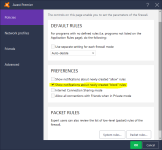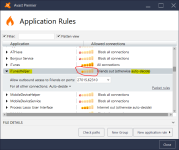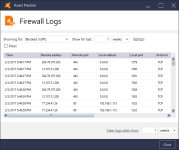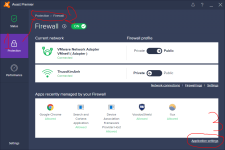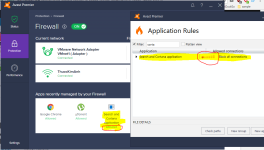S
Sr. Normal 2.0
Thread author
Hi my friends 
I currently have a Norton license for 10 months, but we have the Avast promo, which I see greatly improved recently and I have doubts about which is better protection for normal use, since in this partition I do not run malware.
Thanks in advance
I currently have a Norton license for 10 months, but we have the Avast promo, which I see greatly improved recently and I have doubts about which is better protection for normal use, since in this partition I do not run malware.
Thanks in advance