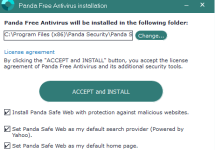D
Deleted member 2913
Thread author
I did Custom Install with File/Web Shield Only.
Next day, Chrome asked me to enable/disable Avast Online Shield.
A day after, Chrome asked me to enable/disable Safe Price.
And I read in Avast forum, Safe Zone Browser, etc gets auto-installed.
Whats the purpose of Custom Install if post install Avast any way is going to install the not installed stuffs?
Avast Behavior is like Malware...Once a reputed AV behaves like Fake AV...It has become Worst AV with sneaky, intrusive, etc... behavior.
Uninstalled the Fake AV Avast by Avast Software a.s
Next day, Chrome asked me to enable/disable Avast Online Shield.
A day after, Chrome asked me to enable/disable Safe Price.
And I read in Avast forum, Safe Zone Browser, etc gets auto-installed.
Whats the purpose of Custom Install if post install Avast any way is going to install the not installed stuffs?
Avast Behavior is like Malware...Once a reputed AV behaves like Fake AV...It has become Worst AV with sneaky, intrusive, etc... behavior.
Uninstalled the Fake AV Avast by Avast Software a.s
Last edited by a moderator: