Often when a new installation of the system we are forced to re-configure our browsers and mail clients. On the need to install new extensions, import your bookmarks, contacts, email, browser settings. To avoid this, you can use programs that do a backup and then restore it if necessary. The first such program is MozBackup, which makes a backup of profiles Mozilii, Firefox browser, mail client Thunderbird, and Netscape. The program allows you to create copies of the e-mail, bookmarks, contacts. The program is a totally free.
http://mozbackup.jasnapaka.com/
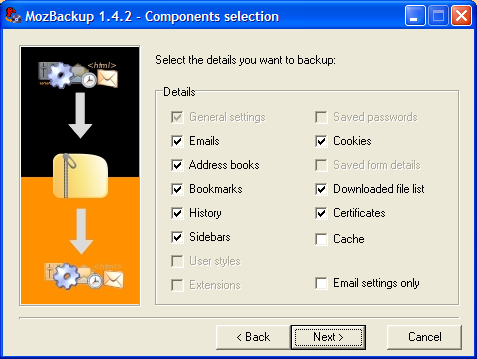
Another such program is the one I use FavBackup.
supports browsers such as:
-Internet Explorer
-Firefox
-Opera
-Safari
-Google Chrome
-Flock
http://www.favbrowser.com/backup/

http://mozbackup.jasnapaka.com/
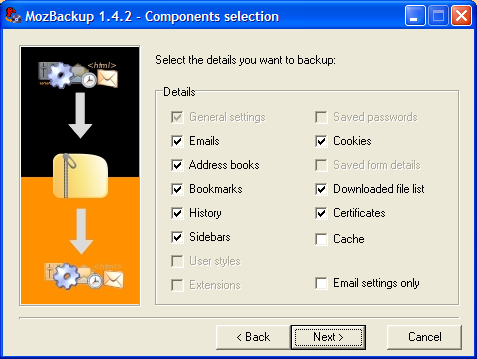
Another such program is the one I use FavBackup.
supports browsers such as:
-Internet Explorer
-Firefox
-Opera
-Safari
-Google Chrome
-Flock
http://www.favbrowser.com/backup/
