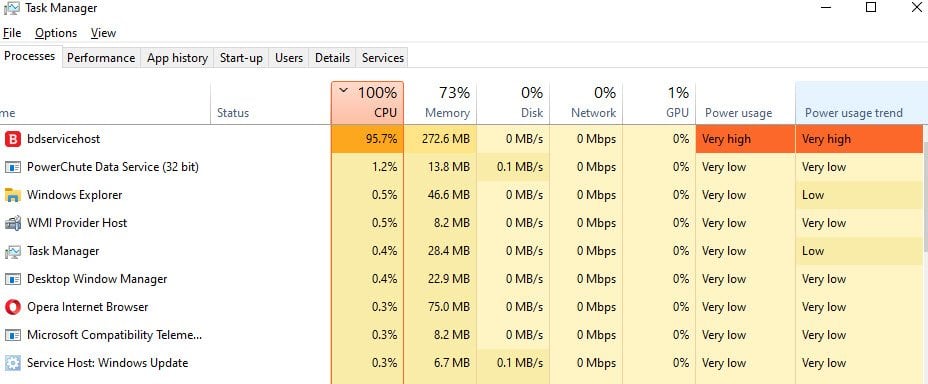Hello,
This morning "bdservicehost (Bitdefender Virus Shield") started to use too much cpu ~30% permanently for 4 hours and until now.
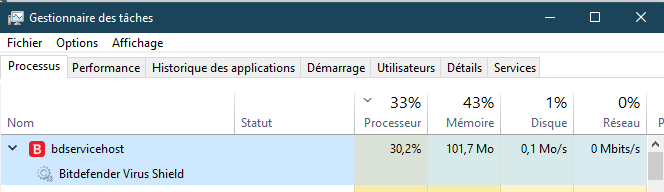
This morning "bdservicehost (Bitdefender Virus Shield") started to use too much cpu ~30% permanently for 4 hours and until now.