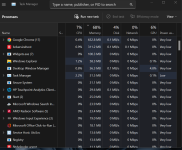Hi
i ask all,what antivirus solution use for w11 22h2 ?
i read in eset forum,eset smart security premium have many bugs
bitdefender i dont whant because it is very hard to uninstall !
kaspersky from hell,NO
i whait for sugestion and please reply only you test 22h2 (windows insiders) + your antivirus solution !
THANK YOU
i ask all,what antivirus solution use for w11 22h2 ?
i read in eset forum,eset smart security premium have many bugs
bitdefender i dont whant because it is very hard to uninstall !
kaspersky from hell,NO
i whait for sugestion and please reply only you test 22h2 (windows insiders) + your antivirus solution !
THANK YOU