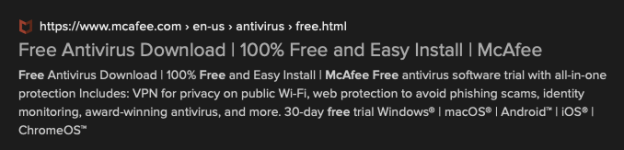- Mar 16, 2019
- 3,862
Kaspersky has a weird effect on browsers with Adguard for Desktop, such that in some cases forum pages that I revisit aren't loaded fully.
I'm guessing you have HTTPS scanning enabled in both Kaspersky/Bitdefender and Adguard? It's not uncommon to have issues when two programs are doing HTTPS scanning. It's also not good for performance.Bitdefender has similar problems as Kaspersky in terms of browser page loading,
This used to be an issue for me also but got fixed for me since last year. Maybe a CDN issue? It's still slow for me for ESET and Kaspersky. ESET's slow downloading issue is worldwide phenomenon, lol.but it's very difficult to install: sometimes, downloading the installer is slow unless you use a VPN.
Yeah, this is a known thing and it's not considered as an issue by Bitdefender because the core BD services are started as usual. Also, it only happens if fast startup is enabled. Fast startup is only useful for users with HDD system drive and also for maybe laptop users who may need the hibernation feature.In addition, with or without upgrades the system tray icon might show up only a minute or so after startup
For me what I feel on day to day usage is more important than benchmarks. Avast/AVG for example, runs everything with a second or more delay the first day which is logical of course, everything is fast on the second and usually even on the third day but then on the fourth all apps run with a second delay once again. Even 7zip and Photos app runs with a delay. I find this very annoying.
By default, Kaspersky is CPU heavy and slower on browsing due to HTTPS scanning.
Bitdefender is fast but less suitable for systems with low ram and a big no for older PCs with HDD. It's updating process too heavy for older PCs to handle while currently have the least upselling or other annoyances among free products.
There's no perfect one best free AV. Protection is good for all the recommend products in this thread. A user should try all to decide what's best for him/her.