- Apr 13, 2014
- 985
Comes with most Norton Suites. So, in a sense, yes, paid.Paid password manager?
Comes with most Norton Suites. So, in a sense, yes, paid.Paid password manager?
Enpass: Have you used it? If so, what's your review?this writing might be long because I nearly used every password manager out there, the best one is 1Password why? I put it in a spoiler so it does not bother people.making thread long.
its security model is the most advanced in terms of breach mitigation and securing the vault of people's passwords, the secret key that it creates makes even an easy-to-guess master password secure, it has 128bit protection so even if breaches happen and the user has lame master password the data is safe.
their model is really good for rogue employees or employees whose devices got compromised, the LastPass breaches were mostly because of the bad security model they had in which one of their employees got its device compromised (from a plex bug!) and the whole LastPass systems went into chaos, even codes were compromised vaults got stolen and because they did not have something like secret key the user's defense came from how good their master passwords were. many of them got compromised and their crypto assets got stolen.
1password has one of the best tactics and defenses against this kind of incident. I did read other security whitepapers and the 1Password one was really professional, detailed, logical, and practical.
breaches happen in every company but you should consider a company that is ready for it and has a structure so your data even after a breach does not get compromised. the security model of 1Password does this in the best way I've ever seen.
the 128-bit secret key model that 1Password has actually made any brute-force attack nearly impossible.
One of the most important features of password managers is autofill. 1Password beats every password manager out there in my heavy autofill testing on many websites in terms of speed, accuracy, and detail. it actually has one of the most features reached autofill of all. its credit card filling is top-notch. many people here use proton pass, its autofill is a joke. just go to the SoundCloud site go to login and see that the proton pass can not fill it!! it can not fill in credit card it can not fill identity information which makes filling forms super fast with 1Password you can have different IDs and choose fast. bitwarden and proton pass are jokes compared to 1passwords sophistication and quality of autofill features and accuracy.
1Password can fill any password or text in Windows or mac apps! just right-click on the field and click on: type in window! it fills it! you can even drag and drop!!!
the level of detail that makes users' lives easier in 1Password apps is sometimes insane compared to others: the UI design is logical, fully based on principles of design, your eye can find whatever you want in a glance, the use of color the use of UI sections and categories, the font, making it really easy to find what you want and really enjoyable to use.
small details in apps: using a TPM chip and using Windows Hello to unlock the app is easy and secure, unlike Proton Pass which their Windows app is a joke and can not use biometrics or a TPM chip. you can enlarge a password or username and view it in a large type, the password generator has an intelligent feature that can detect a website's requirements and suggest passwords based on their requirements. they have a GitHub page for that database and Apple is contributing to it too. they have a really good QR scanner and they were the first that implement it in a password manager, just go to the 2fa setting of a website, and when it shows the QR code click on scan QR in 1Password it creates the 2fa section !! in recent versions it even detects the code automatically and shows a notification that do you want me to save this 2fa? with just one click you are done!
their import capabilities are good too one of the best if you want to migrate to 1Password, just export your info from your current password manager and import it to 1Password its one of the most accurate in terms of detecting the info and your data, others have many problems in this regard not importing some info or even passwords(dashlane is an example!)
the speed of syncing is great when you make a change in one device it syncs super fast with your other ones, they even show a warning if the app can not sync and make you aware that it has a problem. others? nope, they don't give a warning when something is wrong with syncing.
the app development and bug squishing are really good the apps and extensions are in constant development and really stable. features get added fast. unlike Dashlane or Bitwarden
if you read the news they are the fastest in terms of resolving security issues and really transparent, unlike Bitwarden which resolves some security issues after 4 years!!.
1Password is one the most audited password managers, their codes get reviewed many times per year.
as you see the level of thoughtful and practical details is head and shoulders above from what other password managers offer. the attention to detail,security, level of transparency, speed, UI, etc is different from what normal password managers like Proton Pass offer. a list of details and features can go on but I think its enough.
edit 1 :
I think I should add more info about the mobile apps of 1Password and how they are different from other password managers it seems you want some info about mobile app support too:
about mobile apps 1Password is the only password manager with a proper desktop-like extension for Safari in iOS, it shows inline login suggestions like the desktop app under the selected field like a desktop experience. it's the most powerful in Android browsers support, not slowing down the surfing in Android and creating a seamless experience. i tested dashlane(or its better to call them buglane) proton pass, bitwarden etc
the mobile app is actually a mini version of the desktop app, with nearly the same features and level of details.
KasperskyI don't know about the best, but I've been using Kaspersky password manager (paid) for many years now with no complaints. It works for me.
I tested their apps. You can change the rounds in the setting. Change it to 600.000 or if you have good devices you can go for more, 600.000 is enough. At least they provide the option to change the rounds. Still they relying too much on master password.ty for the heads up, will go back to sticky. I wonder if Robo is aware of the risks as you have just stated?
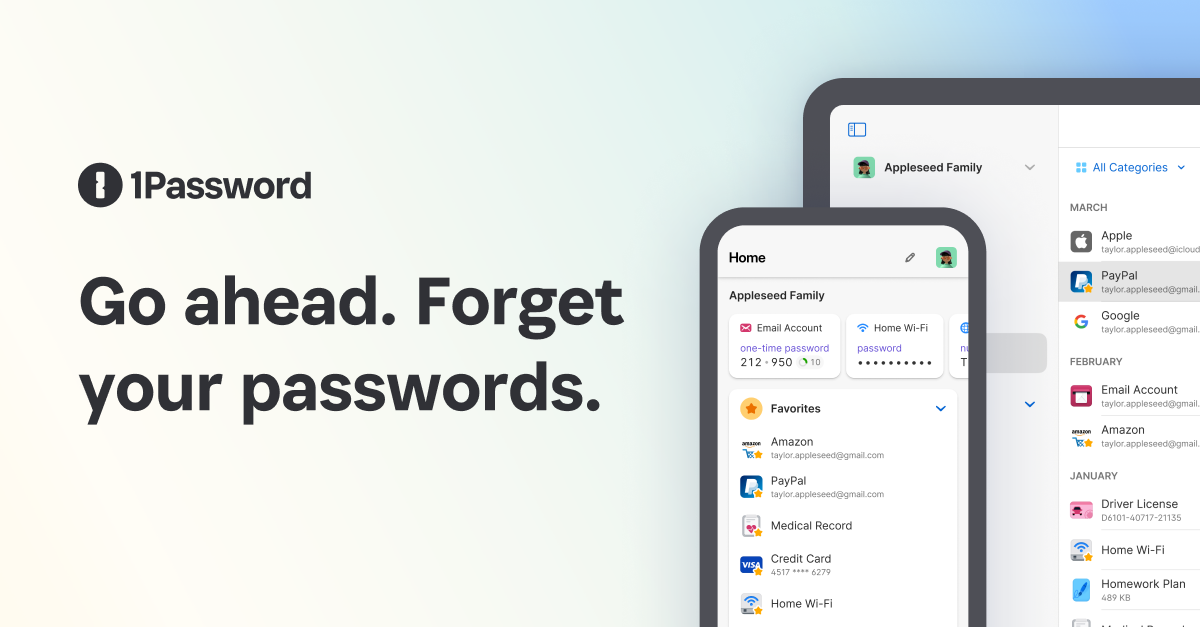
they use PBKDF2 in sha512 form with 320,000 rounds, it's good and industry-accepted, but in my testing, the autofill of enpass is super weak and the apps are not polished. they don't do audits that much the apps got reviewed 2 years ago, the latest review is from 2023, and is not the apps, their hub. they have a feature named key file which is a file that you need to have next to your master password, this method is good and makes the attack on the master password not that successful but is not convenient like 1passwords secret key. It is actually the equivalent of secret key in 1Password. A thing I need to have more research on is that they use sha1 for their message authentication, sha1 is old and is somehow deprecated not that secure compared to others.Enpass: Have you used it? If so, what's your review?
Yes, the free version is limited, but it works nicely for my needsFormerly Bitwarden + Authy, currently KeePassXC where I have also put all my 2FAs and syncing across devices with the help of Syncthing.
But I'm not too much of a fond the all-in-one basket approach and syncing via Syncthing is becoming annoying lately for me. I prefer to have a backup online for safety and I usually forget to manually back it up after a password change/adding something new.
I wasn't aware that Proton Pass is free to use. Ente auth also seems like a great replacement for Authy 2FA since it's available on all three platforms I need, Windows, Android, Linux, including a web interface? I'll have a look at them. Thanks @Captain Awesome and @Jonny Quest for mentioning this two.
Edit: Just realized that I already have an ente auth account, lol. I don't remember when I created it. It's empty at the moment.
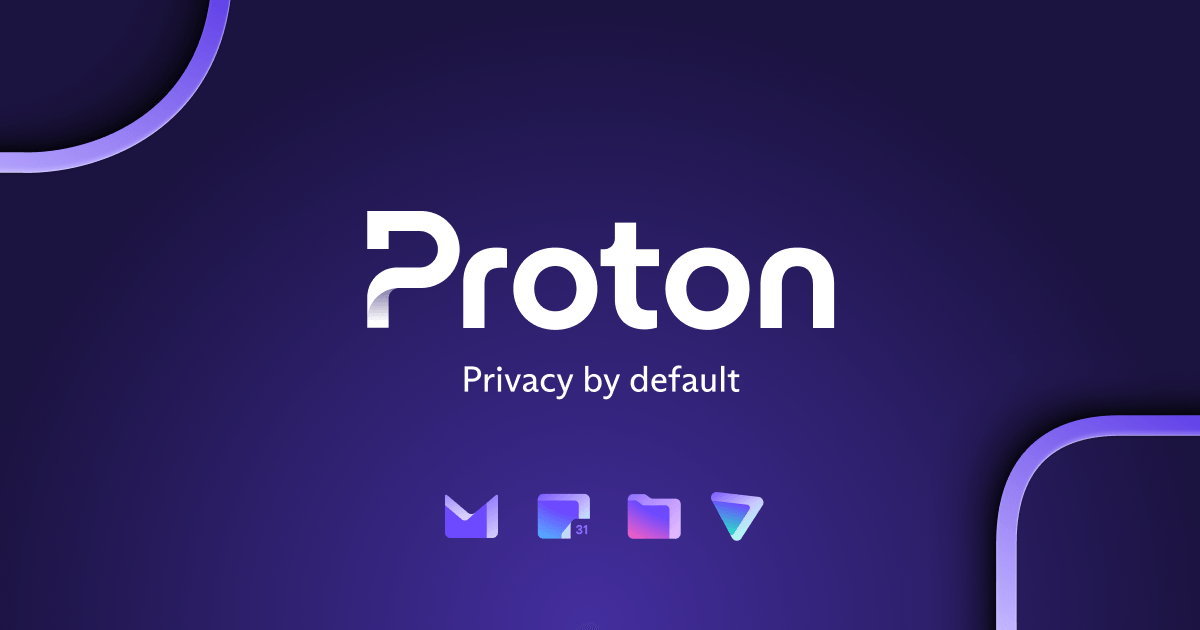
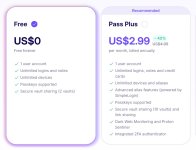
Yes, it's open source. And so far, we have no reason not to trust themI am using Bitwarden with Aegis. Is free Protonpass open source and can we trust them?
No password leak or privacy issue? I've heard many alligation related to Kaspersky. Spying, data leakage, privacy issue etc. Does it supports sync to multiple devices with 2FA ?? In Google Play Store, there's no official Kaspersky application or Kaspersky password manager. They provide apk on their website but installing third party apk is not good security practice.I don't know about the best, but I've been using Kaspersky password manager (paid) for many years now with no complaints. It works for me.
What's changed a lot? It seems to me that the design just became a bit less square, and I actually like it.But another genius at Bitwarden decided to improve the extension and designed the mobile version for desktop
Its all because of politics of USA! They push Kaspersky out of USA and Google and Apple app Store. No issues with other countries and their app is safe don't worry. USA is helping Norton and other European antivirus Every Government can Spy on every software. USA government also can!!!!No password leak or privacy issue? I've heard many alligation related to Kaspersky. Spying, data leakage, privacy issue etc. Does it supports sync to multiple devices with 2FA ?? In Google Play Store, there's no official Kaspersky application or Kaspersky password manager. They provide apk on their website but installing third party apk is not good security practice.
Yeah, it's enough for me. The design of the app is nice too. Within an hour of my yesterday's comment, I made the switch to Proton Pass and Ente Auth.
Exactly! Nothing has changed except the design which looks even more sleek in my view.. I don't really understand why people are complainingWhat's changed a lot? It seems to me that the design just became a bit less square, and I actually like it.
View attachment 286747
Probably around 50% of mine don't have the website icon associated with the sites (scrolling through the desktop app). It has been mentioned elsewhere. Proton, time to up your game a bitYeah, it's enough for me. The design of the app is nice too. Within an hour of my yesterday's comment, I made the switch to Proton Pass and Ente Auth.
Not deal breaker but Proton Pass needs to work on the icons of the saved password's sites. It misses quite a few icons in my vault including our MalwareTips.
I assume 1Password would be better since its reputation is top notch. Bitwarden and KeePassXC are definitely better with icons. Very few misses. Proton Pass is comparatively new, so I hope it gets better on this.Probably around 50% of mine don't have the website icon associated with the sites (scrolling through the desktop app). It has been mentioned elsewhere. Proton, time to up your game a bit
I don't remember if 1Password was better at that, or if Bitwarden is as well.
And not that I would suggest this one as "best of," but F-Secure's Password Vault is nothing but colored orbs to choose from, with a capitol letter of a site in it used as its identifiers. I used to have personal and work sites etc. separated by different colors for that category (personal, work misc.).
Yeah, I had a similar issue with Google's Smart Lock getting into YouTube/Gmail and had to resort to using my old phone to access my accounts. On my primary phone, the app would just constantly crash and was unable to get into it. Luckily, it's linked to my old phone as well, and that's how I got into it.Regarding Bitwarden, I saw somewhere in Reddit last month that they have/are going to make 2FA mandatory to access their vault which is ridiculous in my opinion. It should never be forced because if a user loses their 2FA codes somehow then both 2FA and your passwords are gone. An ultimate disaster.
"No sticks, no stones, to each his owns".I use—none. I do keep my passwords saved in Firefox, but I don't count that as password manager.
Why don't I use it? I don't see the point.
All my important accounts are secured with strong passwords, 2FA, additional e-mail address and a phone number. Other non-important accounts are just protected with strong password and are registered with non-important mail address. These are the accounts I can afford to lose.
Considering 2FA is practically unbreakable, even accounts with less strong passwords are protected. If there was ever data breach, password will be leaked no matter how many characters, symbols and numbers they have and no password manager will help you with that.
Now... feel free to throw your sticks and stones at me.