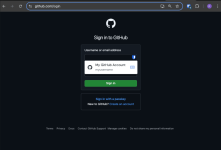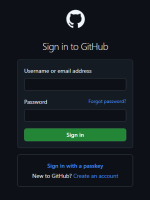Question Best password manager ( Free & Paid ) & why ?
- Thread starter anirbandutta01
- Start date
You are using an out of date browser. It may not display this or other websites correctly.
You should upgrade or use an alternative browser.
You should upgrade or use an alternative browser.
Please provide comments and solutions that are helpful to the author of this topic.
- Mar 2, 2023
- 1,389
To be honest, I could never figure out the the lock/unlock settings that worked for me, no matter what I did, what time settings I hit I was always have to log back in even for the desktop app. I mean it's the same now with Proton Pass in a way, as far as when I enable a pin and close the browser, but it is so much easier entering in my 6 digit pin, and it always works. The desktop app also stays unlocked according to the Proton settings. Like I say, it was probably just me, and I did mention it on Reddit but I didn't follow up with any reply there that may have been posted.@Jonny Quest, @SeriousHoax can you please tell me what you liked in Proton Pass that is not available in Bitwarden? I'm interested at least as a backup solution because KeePassXC is a hassle for me as a backup, so I'm thinking to use 2 online password managers.
Side by side with the desktop app open, I'm not sure how much of a difference cosmetically or functionally there is (besides some of the website icons Proton is missing) . I didn't give Bitwarden enough of a chance though, maybe for about a week?
Last edited:
- Feb 12, 2017
- 268
Even though the mouse cursor isn't positioned in the login field, I can still press Ctrl + B to autofill it. You can try this on GitHub's website.But isn't using the inline autofill menu an easier solution?
It's a minor personal preference for me, but I might get used to your suggestion with Proton Pass over time.
Attachments
- Jun 18, 2022
- 513
Thank you all for your comments. According to your comments, the best password manager is Bitwarden followed by Proton Pass then KeePass / 1Pass. I'll definitely try Bitwarden & Proton Pass.
- Mar 1, 2024
- 1,648
Good to know that it is not because of better security or privacy issues, although Bitwarden have a pin unlock feature, but I didn't try it personally.To be honest, I could never figure out the the lock/unlock settings that worked for me, no matter what I did, what time settings I hit I was always have to log back in even for the desktop app. I mean it's the same now with Proton Pass in a way, as far as when I enable a pin and close the browser, but it is so much easier entering in my 6 digit pin, and it always works. The desktop app also stays unlocked according to the Proton settings. Like I say, it was probably just me, and I did mention it on Reddit but I didn't follow up with any reply there that may have been posted.
Side by side with the desktop app open, I'm not sure how much of a difference cosmetically or functionally there is (besides some of the website icons Proton is missing) . I didn't give Bitwarden enough of a chance though, maybe for about a week?
- Oct 16, 2022
- 169
Proton free has a limitation to save credit card details if I remember correctly, while Bitwarden free doesn't have any such limits@Jonny Quest, @SeriousHoax can you please tell me what you liked in Proton Pass that is not available in Bitwarden? I'm interested at least as a backup solution because KeePassXC is a hassle for me as a backup, so I'm thinking to use 2 online password managers.
- Mar 2, 2023
- 1,389
For me, that didn't matter, as I do everything out of my house on my PCs. So getting a CC out on my wallet and manually entering it in isn't annoyingly inconvenient, as far as less of that information on a server even though it's encrypted, secure, "double paddle locked" LOL, etc. all the reassuring things we hear from password manager vendor sitesProton free has a limitation to save credit card details if I remember correctly, while Bitwarden free doesn't have any such limits
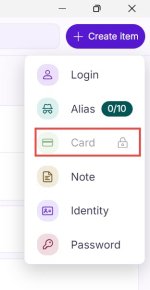
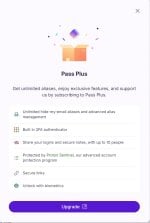
Last edited:
- Oct 16, 2022
- 169
I understandFor me, that didn't matter, as I do everything out of my house on my PCs. So getting a CC out on my wallet and manually entering it in isn't annoyingly inconvenient, as far as less of that information on a server even though it's encrypted, secure, "double paddle locked" LOL, etc. all the reassuring things we hear from password manager vendor sites
View attachment 286795 View attachment 286796
- Mar 16, 2019
- 4,043
Bitwarden is great. I have used it for multiple years. Last month I think I saw on reddit that they are planning to make 2FA mandatory to unlock Bitwarden every time which I don't like. So, I didn't even think about Bitwarden this time before switching to Proton Pass. I've not read it in detail so you guys can read the discussion and let me know if I have misunderstood anything. The thing is if I login to Bitwarden in a new device, I don't want it to force me to put a 2FA code. I don't want 2FA in my password manager, that's it really.@Jonny Quest, @SeriousHoax can you please tell me what you liked in Proton Pass that is not available in Bitwarden? I'm interested at least as a backup solution because KeePassXC is a hassle for me as a backup, so I'm thinking to use 2 online password managers.

Upcoming changes to new device verification
We have some exciting news and wanted to give this community a heads-up on an upcoming change. You may receive (or have already received) an email notification from Bitwarden regarding an update to device verification as follows. Note: This email is only being sent to users that did not have...
 community.bitwarden.com
community.bitwarden.com
- Aug 17, 2013
- 245
If you used something like a Yubi Key on your PC it is not a real big deal , just touch it and go , I use fingerprint authorization for everything on my phone anyway so it is not big deal for me , just an extra level of security and a fingerprint can't be hacked.Bitwarden is great. I have used it for multiple years. Last month I think I saw on reddit that they are planning to make 2FA mandatory to unlock Bitwarden every time which I don't like. So, I didn't even think about Bitwarden this time before switching to Proton Pass. I've not read it in detail so you guys can read the discussion and let me know if I have misunderstood anything. The thing is if I login to Bitwarden in a new device, I don't want it to force me to put a 2FA code. I don't want 2FA in my password manager, that's it really.

Upcoming changes to new device verification
We have some exciting news and wanted to give this community a heads-up on an upcoming change. You may receive (or have already received) an email notification from Bitwarden regarding an update to device verification as follows. Note: This email is only being sent to users that did not have...community.bitwarden.com
- Feb 24, 2016
- 290
Bitwarden easily the best , Protected by Ente as 2fa
- Mar 16, 2019
- 4,043
That is different. I also have fingerprint unlock setup on my phone for password managers and 2FA app, but I don't have a fingerprint sensor on the PC.If you used something like a Yubi Key on your PC it is not a real big deal , just touch it and go , I use fingerprint authorization for everything on my phone anyway so it is not big deal for me , just an extra level of security and a fingerprint can't be hacked.
Bitwarden is making 2FA/email verification mandatory. It is something I don't want in my password manager at the moment. Will I change my mind in the future regarding this? Maybe? But not at the moment.To keep your account safe and secure, Bitwarden will require additional verification when logging in from a new device or after clearing browser cookies.
Once you enter your Bitwarden master password, you will be prompted to enter a one-time verification code sent to your account email. Or, if you prefer, you can set up two-step login.
annaegorov
Level 2
- Feb 6, 2018
- 83
I went with Sticky Password, lifetime license was inexpensive.
- Mar 1, 2024
- 1,648
I don't like this too, I stopped using Dropbox because they implemented 2FA without asking the users, I know it is a security feature, but I don't like to be forced to switch without having the option to disable it.Bitwarden is great. I have used it for multiple years. Last month I think I saw on reddit that they are planning to make 2FA mandatory to unlock Bitwarden every time which I don't like. So, I didn't even think about Bitwarden this time before switching to Proton Pass. I've not read it in detail so you guys can read the discussion and let me know if I have misunderstood anything. The thing is if I login to Bitwarden in a new device, I don't want it to force me to put a 2FA code. I don't want 2FA in my password manager, that's it really.

Upcoming changes to new device verification
We have some exciting news and wanted to give this community a heads-up on an upcoming change. You may receive (or have already received) an email notification from Bitwarden regarding an update to device verification as follows. Note: This email is only being sent to users that did not have...community.bitwarden.com
- Mar 1, 2024
- 1,648
UPDATE:I use Bitwarden because it has all the features I want for free, KeePass is good if you don't want your vault to be saved on online servers, but the sync is a hassle, KeePassXC is a better alternative if you want an offline password manager.
After discussing what Proton Pass offers over Bitwarden in the FREE VERSIONS with @Jonny Quest and @SeriousHoax, I tried Proton Pass and compared it to Bitwarden, I'm impressed with Proton Pass and what it offers, and I'm using both now with relying mostly on Proton Pass, if everything works smoothly it will be my main password manager.
So my new recommendations will be as follows:
- Free password managers (online):
- Proton Pass
- Bitwarden
- Free password managers (offline):
- KeePassXC
- KeePass
- Paid password managers :
- 1Password
- Dashlane
Samsung Pass isn't working for me. I recently switched from an iPhone, where the password manager was built-in. What free alternatives do you use for password management on Android?KeePassium (iOS) and KeePassXC (Windows). The two work together seamlessly.
Store the KeePassXC in OneDrive Vault. Put MFA, biometrics (Windows Hello), or hardware-token in front of it. Use the OneDrive iOS app. The KeePassXC database on Windows is accessible by KeePassium on iOS via the OneDrive app.
Biometrics works well in both the KeePassium and KeePassXC programs.
On Windows, MFA is required to first access the OneDrive vault. Subsequently, biometrics is required to open the vault. Then a password and biometrics is required to open the KeePassXC database. On iOS, biometrics is used to access KeePassium, and the OneDrive app requires credentials and MFA to access the KeePassXC database. For those considering alternatives, a detailed LastPass review might also be worth checking out. When that database is updated, you have to manually re-upload it into KeePassium.
Seems to be a pain, but actually it is not. It just requires the willingness to do just a few steps. Quite secure. Reliable. Works every single time.
bazang
Level 14
- Jul 3, 2024
- 674
I never use Android.What free alternatives do you use for password management on Android?
Higgsie
Level 1
- Feb 13, 2016
- 13
For Windows and Android my go to password manager for the last 11 years has been Sticky Password Premium, I've purchased the Dark Monitoring add-in by ARC and use the product with 2-factor enabled and Windows Hello (fingerprint) for access.
My first exposure to password manger was back in the past with KeePass as I used this for my works Unix sessions with putty sessions, for personal use I tried others products but then stumbled upon Sticky Password and have never felt the need to move onto another password manager.
My first exposure to password manger was back in the past with KeePass as I used this for my works Unix sessions with putty sessions, for personal use I tried others products but then stumbled upon Sticky Password and have never felt the need to move onto another password manager.
- May 13, 2017
- 2,768
Bitwarden extension did it, it removed categories! The only reason I left Edge Wallet, now I have to scroll through 200 passwords to search for a needle in a haystack. WTF?! 
- Aug 19, 2019
- 1,326
Keepass or KeepassXC still for me. I like the feel of KeepassXC but I don't like it remembering which folder or last used entry. Keepass remembers where you last clicked on save (e.g Root folder) so I tend to use that but I prefer the KeepassXC Windows pin unlock for ease of use.
Similar threads
- Replies
- 0
- Views
- 648
- Replies
- 4
- Views
- 1,485