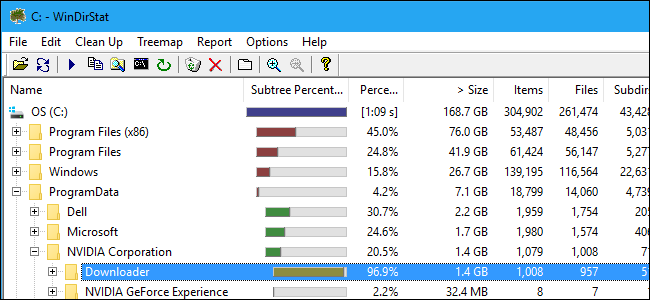conceptualclarity
Level 21
Thread author
Verified
Honorary Member
Top Poster
Content Creator
Well-known
- Aug 23, 2013
- 1,076
Thanks gentlemen. Lots of good info. I have used some of the programs directly and indirectly referred to. The whole business of make a "before" system snapshot and then an "after" system snapshot can be very time-consuming. I love System Explorer, but I found its snapshots too time-consuming. You may spontaneously decide to install a program, say a giveaway that's about to expire, and not want to wait for the "before" snapshot to get finished.
So is there a good program that can accurately monitor installation changes without needing to run a "before" snapshot?
Maybe not. Which ones are quickest with the snapshots?
Thank you roger_m, for alerting us to Total Uninstall. You're very sharp, and I'm always glad to see that you're joining in on a thread.
That BitsDuJour special is for the Essential edition. Here's the features comparison.
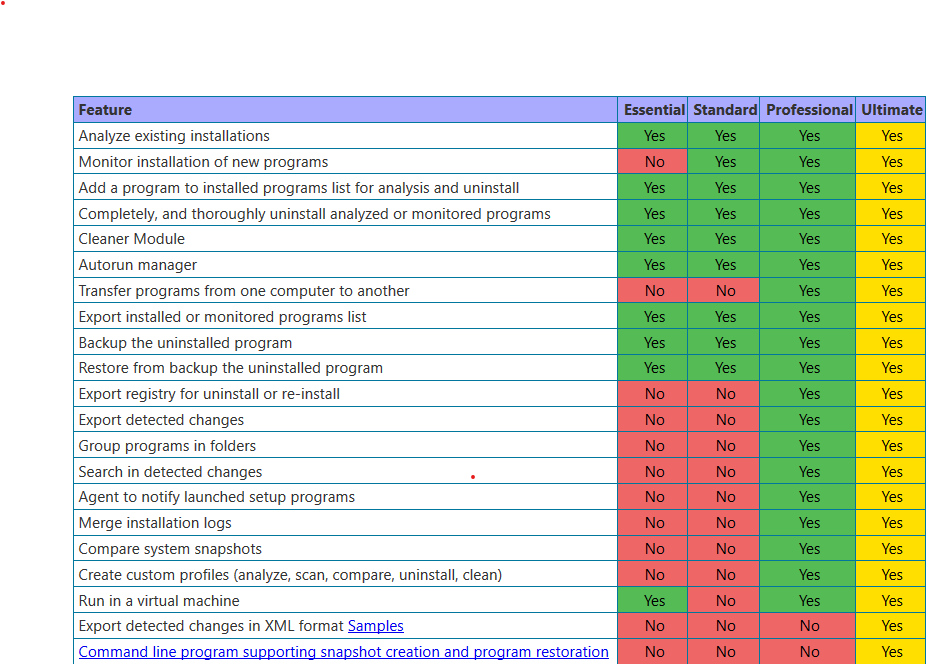
Maybe the Standard and Professional are on sale somewhere. On the developer website they are $30 and $40 respectively. I may well do a trial.
So is there a good program that can accurately monitor installation changes without needing to run a "before" snapshot?
Maybe not. Which ones are quickest with the snapshots?
Total Uninstall will do that. When you install software, it takes before and after snapshots, so it can see exactly what files and registry keys were created or changed. I tested a number of uninstallers which create snapshots, or do monitoring of installs, a while ago and I found Total Uninstaller to be far superior to anything else - including Revo. The only downsides are that there is no free version and when installing software, you need to right click on the installer and select Monitor with Total Uninstall (otherwise depending on the filename of the installer, it may not be monitored). However, you can get it heavily discounted, if you buy it from BitsDuJour.
.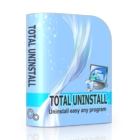
Total Uninstall - Uninstallation Software Download for PC
Total Uninstall for PC. Uninstallation Software. Completely Removes All Application Traces.www.bitsdujour.com
Thank you roger_m, for alerting us to Total Uninstall. You're very sharp, and I'm always glad to see that you're joining in on a thread.
That BitsDuJour special is for the Essential edition. Here's the features comparison.
Maybe the Standard and Professional are on sale somewhere. On the developer website they are $30 and $40 respectively. I may well do a trial.
Last edited: