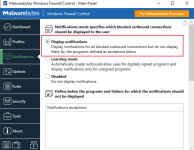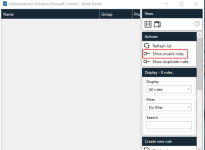Seems like after a few months of inactivity they are still updating it.
What's new in version 6.5.0.0 (20.05.2021)
- New: The notification dialog displays now the count of blocked attempts for each
program that is notified.
- Improved: The keyboard shortcuts to switch between notifications were changed in
notification dialog to Ctrl+Left and Ctrl+Right.
- Fixed: Privilege escalation vulnerability was fixed in WFC service.
- Fixed: Some group names are not displayed correctly in Rules Panel.