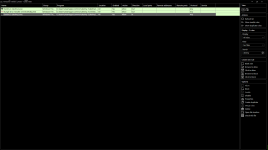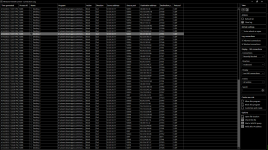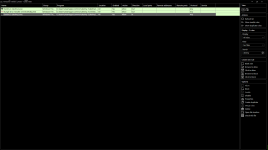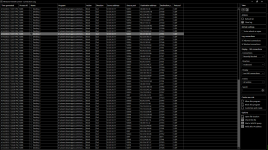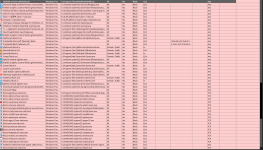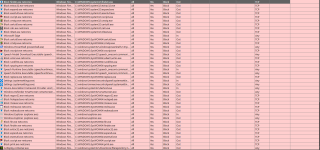I've been having a very odd issue with the firewall. I'm not able to tell if it's with WFC, Windows' advanced firewall, or both. I know the former is just a GUI for the latter, but maybe there's a setting there causing my issue. Anyway, I play Destiny 2 on Steam. And, lately, I cannot successfully connect to the Destiny 2 servers without first disabling the Firewall. That makes no sense because, as you can see below the rule for Destiny2.exe allows access for everything. Nothing is blocked, in or out. Yet if I look the the log there are numerous entries for Destiny2.exe. If I let WFC create an allow rule for me, based on the log, it creates a rule that matches what I already have. And still I get more blocked entries in the log.. I'm at a loss for what the issue could be. There are no block rules that could be denying the request, yet if I disable the firewall everything works. Anyone have any ideas?