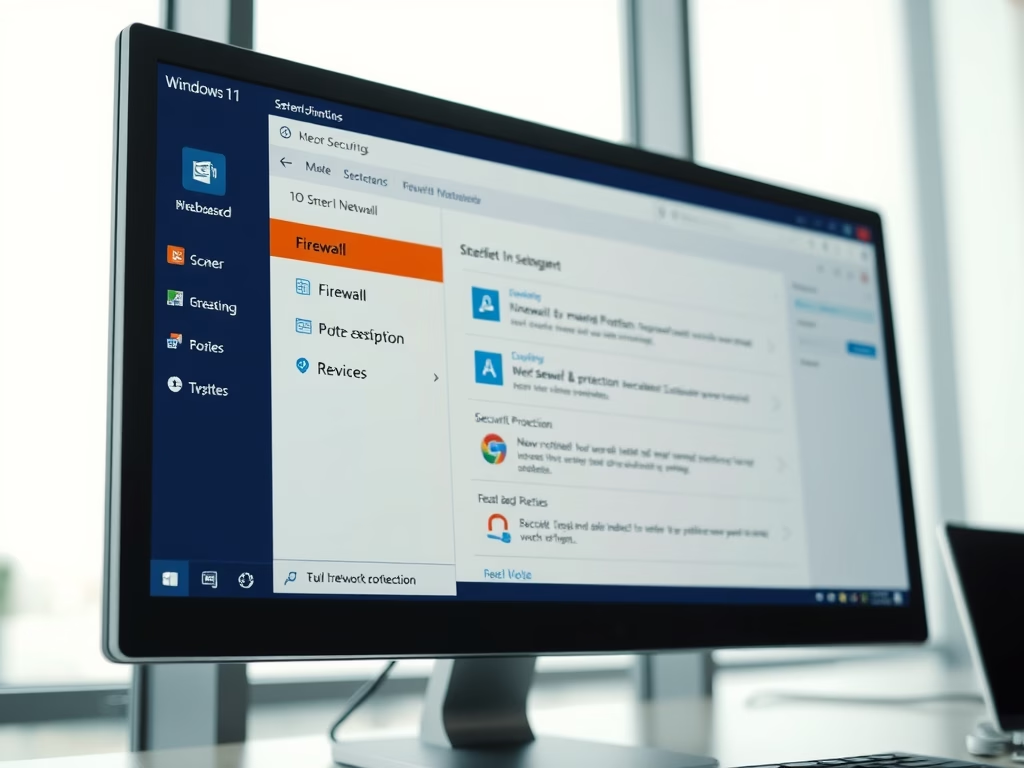Binisoft WFC problem
- Thread starter n8chavez
- Start date
Please provide comments and solutions that are helpful to the author of this topic.
You may also like...
-
Block Common Attacks: A Beginner's Guide to Windows Firewall
- Started by Divergent
- Replies: 18
-
Linux Firewall Basics: A Beginner's Guide to iptables for Blocking Common Attacks
- Started by Divergent
- Replies: 1
-
-