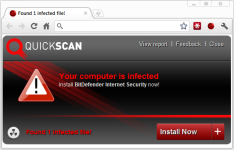BitDefender QuickScan
THE FASTEST VIRUS SCAN
Download for
Internet Explorer
Firefox
Chrome
Scans only 32-bit processes on Windows 64-bit OS.
THE FASTEST VIRUS SCAN
- Lightning fast scanning (less than 60'')
- Runs online from any Internet connected PC
- Based on award winning BitDefender anti-malware technologies
- more about QuickScan
Download for
Internet Explorer
Firefox
Chrome
Scans only 32-bit processes on Windows 64-bit OS.