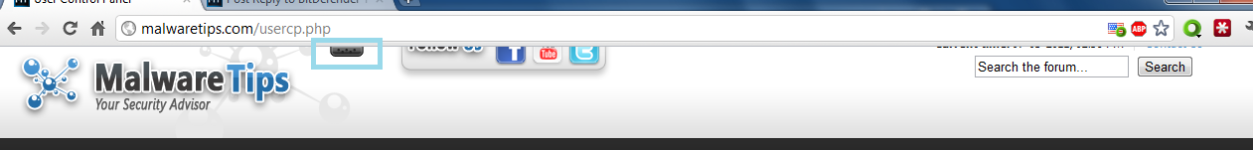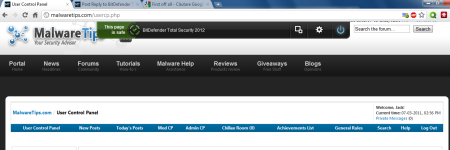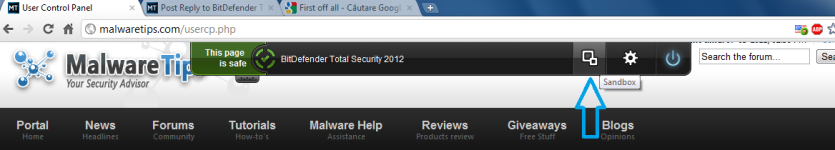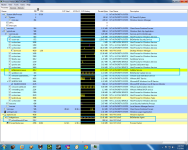BitDefender Total Security 2012 BETA Release [Download and Info]
- Thread starter Jack
- Start date
You are using an out of date browser. It may not display this or other websites correctly.
You should upgrade or use an alternative browser.
You should upgrade or use an alternative browser.
- Status
- Not open for further replies.
- Mar 15, 2011
- 13,070
Bitdefender Beta 2 is now available
PDF contains the changelog for the beta 2
Appeared on their page
PDF contains the changelog for the beta 2
Appeared on their page
- Jan 24, 2011
- 9,379
Just seen that Beta 3 was released on June 20, 2011 , here are the main changes :
I will download and install for a few days BitDefender Total Security 2012 BETA on my system just to see how it feels
- New Help overlay
- New Sandbox SDK - fixed sandbox - works on FF, IE, Chrome (IE 7 not supported)
- Implemented Facebook protection
- Option to hide Paranoid mode alerts in interface Improved firewall interface
- Introduced an option to scan SSL traffic. This option is disabled by default and can be found in
Settings > Privacy tab - AVC now checks whether process is autonomous
- Antispam - added detection based on BitDefender Cloud services
- MyAccount - interface changes, it is no longer possible to use a Twitter account to register/ login
- YM encryption now works as advertised
- Various other bug fixes, mostly stability-related
I will download and install for a few days BitDefender Total Security 2012 BETA on my system just to see how it feels
- Jan 24, 2011
- 9,379
stormgtr said:It may contain a Sandbox, but the user must take action to use it. Most won't notice it is there.
Yes, their is a Sandbox in this release but I've notice a few in inconveniences.
First of all I really don't like how Bitdefender has decided to integrate their plugin for Chrome,the possition presents a few inconveniences :
To see if a page is safe or not you should click on the plugin (see attachment bellow).I don't know how many users will do that and just for that reason I would've like to see this plugin integrate in the traditional way. (besides/or in the URL bar).
The thing (bitdender plugin)
[attachment=546]
[attachment=547]
Second the Sandbox can be only activate in one way.... by clicking again on the plugin and selecting "Sandbox"
I didn't notice any option for in the Bitdefender UI and also it doesn't come with a right-click option ..if you ever would like to run a file in that sandbox.. So you basically can only run your web browser in the Sandbox.
[attachment=548]
Also regarding the Sandbox...When you finally decide to use the Sandbox and run your browser in a safe enviroment their is no boarder around it or any other indication that it's running sandboxed,so if you have more than one instance of it open you might get confuse them. So dispalying a boader for when you are in a Sandboxe mode is a must for the final release.
I've also notice that right now BitDefender Total Security 2012 BETA doesn't come with Firefox 5 support.
Also their is a bug within the settings menu ,meaning that if you change the settings of the Firewall (as far as I've noticed), and then you close all the windows and re-open them... you will see the old settings again....
[attachment=549].
Attachments
- Jan 24, 2011
- 9,379
BitDefender Total Security 2012 BETA on the system impact side is ok ..... Lets say 4/5. I've notice a slight increase in the booting time (nothing unusual though).As far as RAM Usage goes their is one process that seems to "love" the RAMs, vsserv.exe which is using around 130 MB (Private Bytes).  , again not a big problem since I have 3GB of ram ..
, again not a big problem since I have 3GB of ram ..
[attachment=550]
Another thing that can be improved (personal opinion) is the look of the ratings when you do a Google Search.
Right now they look like their were designed by me..and I'm far from beining a good designer ... The design of the ratings isn't clear.....it's like they have some kind of shadows...
... The design of the ratings isn't clear.....it's like they have some kind of shadows...
[attachment=554]
Also I have notice that Bitdefender has only 2 ratings : Safe and Dangerous...and most of them are Safe.. Now I do wonder when did Bitdefender had the time to scan all this sites?.. because I have searched different things with Google and didn't manage to see any Unknown ratings....
[attachment=550]
Another thing that can be improved (personal opinion) is the look of the ratings when you do a Google Search.
Right now they look like their were designed by me..and I'm far from beining a good designer
[attachment=554]
Also I have notice that Bitdefender has only 2 ratings : Safe and Dangerous...and most of them are Safe.. Now I do wonder when did Bitdefender had the time to scan all this sites?.. because I have searched different things with Google and didn't manage to see any Unknown ratings....
Attachments
TrafficLight is still in Beta, so don't expect wonders. I have to disable TF since it prevents me from watching videos Youtube or listening to music.
I would rather have TrafficLight-design, than a whole Toolbar consuming the space under the address bar and at least it is compatible with Chrome.
Example: G-Data CloudSecurity only works on IE and FF.
I would rather have TrafficLight-design, than a whole Toolbar consuming the space under the address bar and at least it is compatible with Chrome.
Example: G-Data CloudSecurity only works on IE and FF.
- Jan 24, 2011
- 9,379
Yes,TrafficLight is a better concept than a classic toolbar however was it really necessary? The amount of information that a user can find on it ,is very limited.Basically the only real reason why you might drop down TrafficLight is to see a page rating,so I would rather have a WOT "look like" plugin.stormgtr said:I would rather have TrafficLight-design, than a whole Toolbar consuming the space under the address bar and at least it is compatible with Chrome.
Example: G-Data CloudSecurity only works on IE and FF.
And all the option can be displayed if you click on the rating or in a separate window.
It does block malware pages with it's Web Antivirus, ie. test file Eicar, but I have not tested it extensively for real malware.
I uninstalled my VM software
I know McAfee SiteAdvisor uses an icon in Chrome, but runs a background process for it's protections. I guess that is since the paid "Live" version protects you more and a simple Activate with License would active the additional protection.
I uninstalled my VM software
I know McAfee SiteAdvisor uses an icon in Chrome, but runs a background process for it's protections. I guess that is since the paid "Live" version protects you more and a simple Activate with License would active the additional protection.
- Status
- Not open for further replies.
Similar threads
- Replies
- 1
- Views
- 921
- Replies
- 0
- Views
- 1,225
- Replies
- 4
- Views
- 377