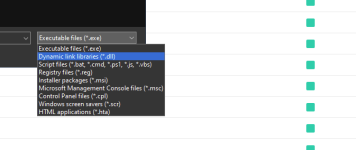- Feb 7, 2014
- 1,540
That is a year old article before they got rid of Jumpshot.
[/QUOTE] Miss site on my part sorry for any trouble or inconvenience to any member my bad.
[/QUOTE] Miss site on my part sorry for any trouble or inconvenience to any member my bad.