This is going to be very interesting, there are many programs that monitor S.M.A.R.T in real time, their problems are that they consume unnecessary resources, they only work with administrative privileges, I don't like applications that run all the time as administrator, Hard Disk Sentinel is one of them.I am in the process of adding real-time S.M.A.R.T drive error detection and the feature to wake additional drives (not C) when the user is actually using the computer to BN.
New Update BottleNeck
- Thread starter danb
- Start date
You are using an out of date browser. It may not display this or other websites correctly.
You should upgrade or use an alternative browser.
You should upgrade or use an alternative browser.
Hey Guys,
Here is BottleNeck 2.0...
It is super lightweight and has some pretty cool features, including...
- Real-time performance monitoring of CPU, RAM and HDD / SDD
- Checks drive S.M.A.R.T Status on startup and every hour, and alerts if there is a pending drive failure
- Checks to ensure BitLocker is NOT enabled on startup and every hour, and alerts if BitLocker is enabled. This is to prevent BitLocker from inadvertently being enabled, and we will probably need to make this optional for users who do use BitLocker. If you use BitLocker, you might want to skip this version... unless you want it to alert you on startup and every hour that BitLocker is enabled on your system . There are users who are unknowingly having their drives encrypted with BitLocker, but they are unable to find their decryption key, so all of their data is lost.
. There are users who are unknowingly having their drives encrypted with BitLocker, but they are unable to find their decryption key, so all of their data is lost.
- For computers with multiple drives, BottleNeck will keep your drives active while you are using the computer, and lets them sleep when you are not using the computer. That way you do not have to wait 10 or so seconds for the drives to wake up when you access them.
- As you can see in the screenshot, there is a little blue indicator that shows the max value for CPU, RAM and HDD utilization for your current session. You can click on any of the progress bars to clear the max value. Also, whenever a process has higher than average CPU or HDD utilization (not RAM because it is too difficult to determine what would be considered high RAM usage for a given process), you will see a little blue label that contains the process name (HeavyLoad in this case), so you will know which process is causing the high utilization. You can also click on the process name to automatically navigate to the file location.
There is a portable and installer version, and I have not tested the portable version extensively, but it should be good to go as well, but if there are any issues please let me know!


BottleNeck 2.00
SHA-256: a33d3b857fe6fdef5c85108acc49abd2fd002d54bb66276ff72fae72a757a72e
BottleNeck 2.00 Portable
SHA-256: 8b58718eb11af23a2bf8531b9c72d556a3c83cdf4c44183d1c4b923efe65f8d3
BTW, when upgrading from 1.0 to 2.0, you might want to exit out of BottleNeck 1.0 first, then upgrade. Moving forward you will not have to do this... BottleNeck 2.0 will do it for you.
Thank you guys!
Here is BottleNeck 2.0...
It is super lightweight and has some pretty cool features, including...
- Real-time performance monitoring of CPU, RAM and HDD / SDD
- Checks drive S.M.A.R.T Status on startup and every hour, and alerts if there is a pending drive failure
- Checks to ensure BitLocker is NOT enabled on startup and every hour, and alerts if BitLocker is enabled. This is to prevent BitLocker from inadvertently being enabled, and we will probably need to make this optional for users who do use BitLocker. If you use BitLocker, you might want to skip this version... unless you want it to alert you on startup and every hour that BitLocker is enabled on your system
- For computers with multiple drives, BottleNeck will keep your drives active while you are using the computer, and lets them sleep when you are not using the computer. That way you do not have to wait 10 or so seconds for the drives to wake up when you access them.
- As you can see in the screenshot, there is a little blue indicator that shows the max value for CPU, RAM and HDD utilization for your current session. You can click on any of the progress bars to clear the max value. Also, whenever a process has higher than average CPU or HDD utilization (not RAM because it is too difficult to determine what would be considered high RAM usage for a given process), you will see a little blue label that contains the process name (HeavyLoad in this case), so you will know which process is causing the high utilization. You can also click on the process name to automatically navigate to the file location.
There is a portable and installer version, and I have not tested the portable version extensively, but it should be good to go as well, but if there are any issues please let me know!
BottleNeck 2.00
SHA-256: a33d3b857fe6fdef5c85108acc49abd2fd002d54bb66276ff72fae72a757a72e
BottleNeck 2.00 Portable
SHA-256: 8b58718eb11af23a2bf8531b9c72d556a3c83cdf4c44183d1c4b923efe65f8d3
BTW, when upgrading from 1.0 to 2.0, you might want to exit out of BottleNeck 1.0 first, then upgrade. Moving forward you will not have to do this... BottleNeck 2.0 will do it for you.
Thank you guys!
@danb thank you for the heads up regarding Bitlocker. I disabled it to try both the portable and .exe install versions. I prefer the install version as that shows up in the Task Manager settings to view in the system tray.
I think I may have also cleared the way with v2.0 for those who use Eset. It only took about 3 minutes for it to be approved Sorry for the blurry 2nd image, but I was just able to catch the pop up before it left the desktop. Edit: I do like the BottleNeck system tray right click options/shortcuts
Sorry for the blurry 2nd image, but I was just able to catch the pop up before it left the desktop. Edit: I do like the BottleNeck system tray right click options/shortcuts 


I think I may have also cleared the way with v2.0 for those who use Eset. It only took about 3 minutes for it to be approved

Last edited:
@danb I've gotten this one a couple of times today? v2.0 .exe installer, BitLocker/Off. With Chrome, Edge and the Brave, the blue indicator links to the Application folder.


I appreciate that, thank you!@danb I've gotten this one a couple of times today? v2.0 .exe installer, BitLocker/Off. With Chrome, Edge and the Brave, the blue indicator links to the Application folder.
View attachment 288268
Sorry, I forgot to mention, since BottleNeck runs asInvoker and not Administrator, there will be some paths that we cannot get. I have not figured out what to do about that yet, but we will figure out something. It would not be worth it to make it run as Admin just for this one silly little quark, so we will think of something. If anyone has any idea, please let me know.
Also, on the BitLocker thing... we can either create an option to enable or disable this feature, or we can just have 2 different versions, one that monitors that BitLocker IS running, and one that monitors if BitLocker IS NOT running. Either way is super easy to implement, what do you guy prefer? Thank you!
You're welcome, and thank youI appreciate that, thank you!
Sorry, I forgot to mention, since BottleNeck runs asInvoker and not Administrator, there will be some paths that we cannot get. I have not figured out what to do about that yet, but we will figure out something. It would not be worth it to make it run as Admin just for this one silly little quark, so we will think of something. If anyone has any idea, please let me know.
Also, on the BitLocker thing... we can either create an option to enable or disable this feature, or we can just have 2 different versions, one that monitors that BitLocker IS running, and one that monitors if BitLocker IS NOT running. Either way is super easy to implement, what do you guy prefer? Thank you!
Yep, I would like to be able to enable a Windows security feature, BitLocker, while using your app, that would be a nice option
@Jonny Quest with Bottleneck what is your RAM & cpu usage? I'd like to compare it to Process Explorer 17.06 usage. looking at task manager, procexp is using 20,796k physical memory (but pe seems not to display in task manager as a "normal" app... I only find it when I look in "Details" -- wondering if & how much pe "integrates" with system processes...You're welcome, and thank you
Yep, I would like to be able to enable a Windows security feature, BitLocker, while using your app, that would be a nice option
@Jonny Quest with Bottleneck what is your RAM & cpu usage? I'd like to compare it to Process Explorer 17.06 usage. looking at task manager, procexp is using 20,796k physical memory (but pe seems not to display in task manager as a "normal" app... I only find it when I look in "Details" -- wondering if & how much pe "integrates" with system processes...
and I'm seeing 20.8 mb in process explorer 17.06 (just for context).
Hey guys, here is a version with an option to disable the BitLocker Detection. It will ask on first run, but you can also enable / disable on the right click menu. If anyone who has BitLocker enabled would like to confirm the detection is working properly on their system, just enable the BottleNeck BitDefender Detection option and either restart BottleNeck or wait one hour. If anyone tests, please let me know how it goes. There was also a small bug that Baldrick found, that is fixed as well. There may not be too many more updates on this app because we want to keep it lean and mean, but if if anyone has a suggestion for a new feature, please let me know.
BottleNeck 2.01
SHA-256: a3e8da96643b781d47c015866366f713b9095e11b761fb8396a91a581f3fc3ea
BottleNeck 2.01 Portable
SHA-256: d1424bf8cdd3658472decaaa32be13173e6020f789ff84228a82db1c597d1cb4
You can install over the top or do a clean install, it will work either way, thank you guys!
BottleNeck 2.01
SHA-256: a3e8da96643b781d47c015866366f713b9095e11b761fb8396a91a581f3fc3ea
BottleNeck 2.01 Portable
SHA-256: d1424bf8cdd3658472decaaa32be13173e6020f789ff84228a82db1c597d1cb4
You can install over the top or do a clean install, it will work either way, thank you guys!
Does this help? I've found the numbers don't always match up as seen in the 2nd Task Manager image, maybe I'm not understanding how it's supposed to function cp to Task Manager's information?@Jonny Quest with Bottleneck what is your RAM & cpu usage? I'd like to compare it to Process Explorer 17.06 usage. looking at task manager, procexp is using 20,796k physical memory (but pe seems not to display in task manager as a "normal" app... I only find it when I look in "Details" -- wondering if & how much pe "integrates" with system processes...
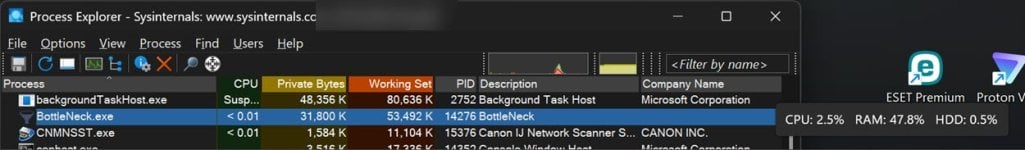
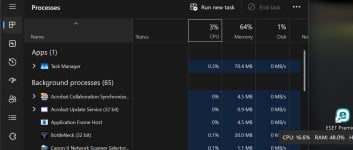
BottleNeck's ram usage is virtually unnoticeable on any computer. @danb made BottleNeck as light and simple as possible, I believe that ram consumption will vary from computer to computer due to the circumstances that everyone has a notebook/computer with different configurations, such as memory from different manufacturers and so on. For me it's consuming around 12.5MB and I'm on an Acer laptop with 8GB of ram. Second or @simmerskool and looking at his post in process explorer it was around 20.8 mb and for you in Windows task manager 20 mb so it can vary a lot in ram usage. Consuming less ram than that, I think, would be an almost impossible task.Does this help? I've found the numbers don't always match up as seen in the 2nd Task Manager image, maybe I'm not understanding how it's supposed to function cp to Task Manager's information?
Thank youBottleNeck's ram usage is virtually unnoticeable on any computer. @danb made BottleNeck as light and simple as possible, I believe that ram consumption will vary from computer to computer due to the circumstances that everyone has a notebook/computer with different configurations, such as memory from different manufacturers and so on. For me it's consuming around 12.5MB and I'm on an Acer laptop with 8GB of ram. Second or @simmerskool and looking at his post in process explorer it was around 20.8 mb and for you in Windows task manager 20 mb so it can vary a lot in ram usage. Consuming less ram than that, I think, would be an almost impossible task.
It's not so much the Memory numbers of what BottleNeck uses that I'm seeing, but that its numbers at times don't always match up with Task Managers CPU and Memory numbers. At times I've seen BottleNeck show 25% CPU and Task Manager at ~2.5% (below is an example) This was with Task Manager already up and running. And Task Manager never catches up to those higher numbers BottleNeck shows at times? Does BottleNeck show truer CPU and Memory use than Task Manager?
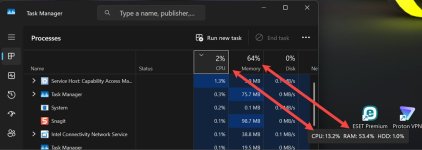
Just a quick way from your system tray to visually see and monitor if anything's going haywire on your device, of excessive use.Hello...
Excuse my ignorance, but what would this program be used for? What is its functionality? Thank you.
Last edited:
Howdy @danb
I like the app but unfortunately I am getting the following .Net exception error, it seems to run fine and sometimes when I come back to my PC a error is thrown.
Thanks
I like the app but unfortunately I am getting the following .Net exception error, it seems to run fine and sometimes when I come back to my PC a error is thrown.
************** Exception Text **************
System.InvalidOperationException: Instance '1 C:' does not exist in the specified Category.
at System.Diagnostics.CounterDefinitionSample.GetInstanceValue(String instanceName)
at System.Diagnostics.PerformanceCounter.NextSample()
at System.Diagnostics.PerformanceCounter.NextValue()
at BottleNeck.BottleNeck. (Object , EventArgs )
at System.Windows.Forms.Timer.OnTick(EventArgs e)
at System.Windows.Forms.Timer.TimerNativeWindow.WndProc(Message& m)
at System.Windows.Forms.NativeWindow.Callback(IntPtr hWnd, Int32 msg, IntPtr wparam, IntPtr lparam)
Thanks
Attachments
Last edited by a moderator:
Wow, 25%? If that continues please let me know and I will back off on the polling a little. On my old i3 8100, the most I have seen is 2%, but is usually 0%, and sometimes 1%.Thank you
It's not so much the Memory numbers of what BottleNeck uses that I'm seeing, but that its numbers at times don't always match up with Task Managers CPU and Memory numbers. At times I've seen BottleNeck show 25% CPU and Task Manager at ~2.5% (below is an example) This was with Task Manager already up and running. And Task Manager never catches up to those higher numbers BottleNeck shows at times? Does BottleNeck show truer CPU and Memory use than Task Manager?
View attachment 288286
What is the name of your drive? 1 C? I have been fixing computers since 1999 and this is the first time I have ever seen anyone rename their driveHowdy @danb
I like the app but unfortunately I am getting the following .Net exception error, it seems to run fine and sometimes when I come back to my PC a error is thrown.
Thanks
If you remove the 1 and just keep the C or C: or C:\, it should work, if not please let me know.
I will try to fix it so that when the drive name is uncommon, it will still work, thank you!
Hey guys, here is the latest... I tweaked the tray icon so that the low end end of the graph is more granular. We could have used 0 pixels for less than 10%, but it looked funny, as did 1 pixel. So we went with 2 pixels and I think it looks great. I also tweaked the Drive Wake feature so that it fires at more appropriate times. Thank you guys!
BottleNeck 2.02
SHA-256: 83e55af1153dbe6284be97b5a6091fa398c3a1766d9cbf7eb6df4bfba9108fe8
BottleNeck 2.02 Portable
SHA-256: 81ad4670e6a2016ceaf9562c54a614eb209babf896211d58c0b369328113adc5
BottleNeck 2.02
SHA-256: 83e55af1153dbe6284be97b5a6091fa398c3a1766d9cbf7eb6df4bfba9108fe8
BottleNeck 2.02 Portable
SHA-256: 81ad4670e6a2016ceaf9562c54a614eb209babf896211d58c0b369328113adc5
You may also like...
-
-
Introducing VoodooSoft's RansomGuard EDR - Streamlined EDR for Consumers and SMB
- Started by danb
- Replies: 37
-
New Update 🔄 Multron Win Cleaner – Free & Open Source Windows Cleaner
- Started by winball501
- Replies: 55
-
Advice Request i can only open 4 tabs on a browser without buffering.
- Started by Brie
- Replies: 56
-

