- Dec 12, 2021
- 319
I have never seen this type of behavior before, and I regurlarly check Event Viewer as I block inbound connections, so i'm just wondering what could be causing it
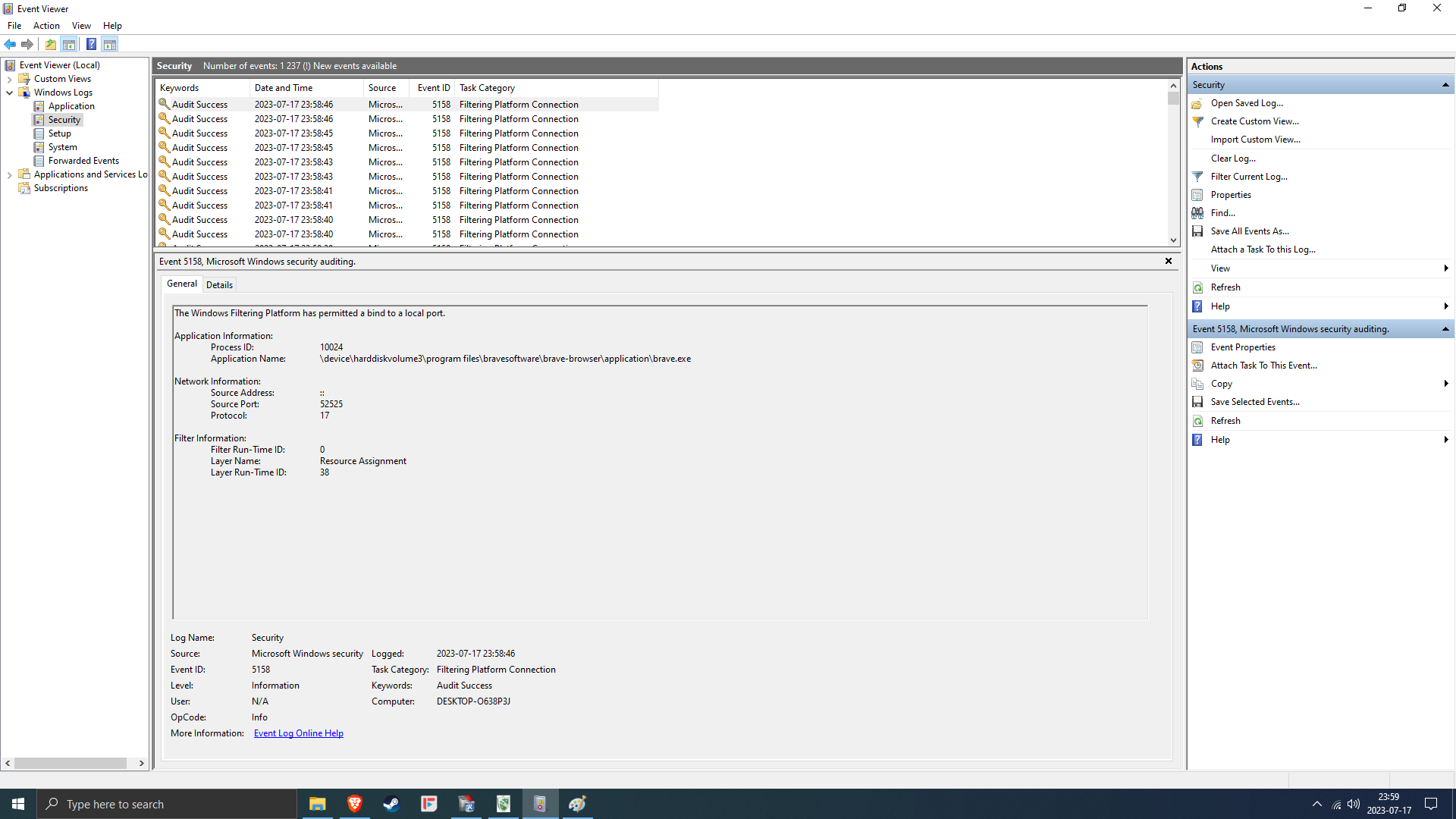
EDIT: Ended up resetting the PC as I suspect Windows Firewall was broken, since restoring default settings and didnt work and it began flagging even more applications such as the NVIDIA container file and searchapp.exe, with resettings the PC fixing the issue (at least so far)
EDIT: Ended up resetting the PC as I suspect Windows Firewall was broken, since restoring default settings and didnt work and it began flagging even more applications such as the NVIDIA container file and searchapp.exe, with resettings the PC fixing the issue (at least so far)
Last edited:

