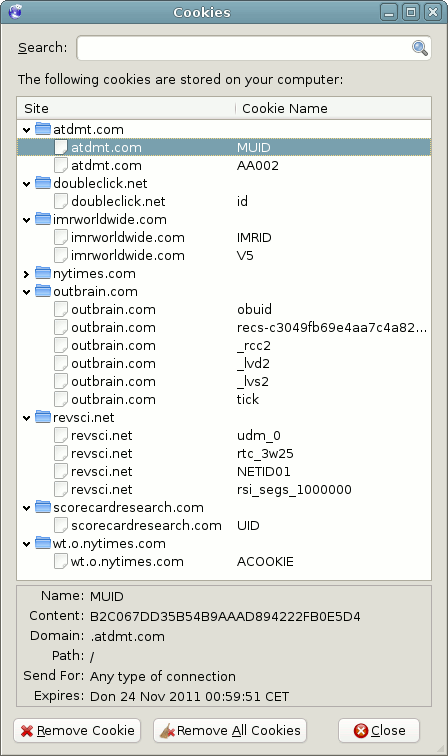- Oct 9, 2016
- 6,196
Long words but the concept is simple.
Browser compartmentalization is a privacy technique that is finally gaining mainstream attention. The technique sees users using two or even three browsers on the same computer. However, instead of switching between browsers at random, users of browser compartmentalization dedicate one browser to one type of internet activity, and another browser to another type of internet activity.
Say 1 browser for surfing sites which require log in/sign in like banking sites, shopping sites, emails, social media, travel/hotel booking sites etc
The other browser for general everyday surfing which do NOT require you to log in/sign in.
In addition, the use of privacy-focused browsers, extensions and some precautions are highlighted in the below article
The article is too long to post so read the below link
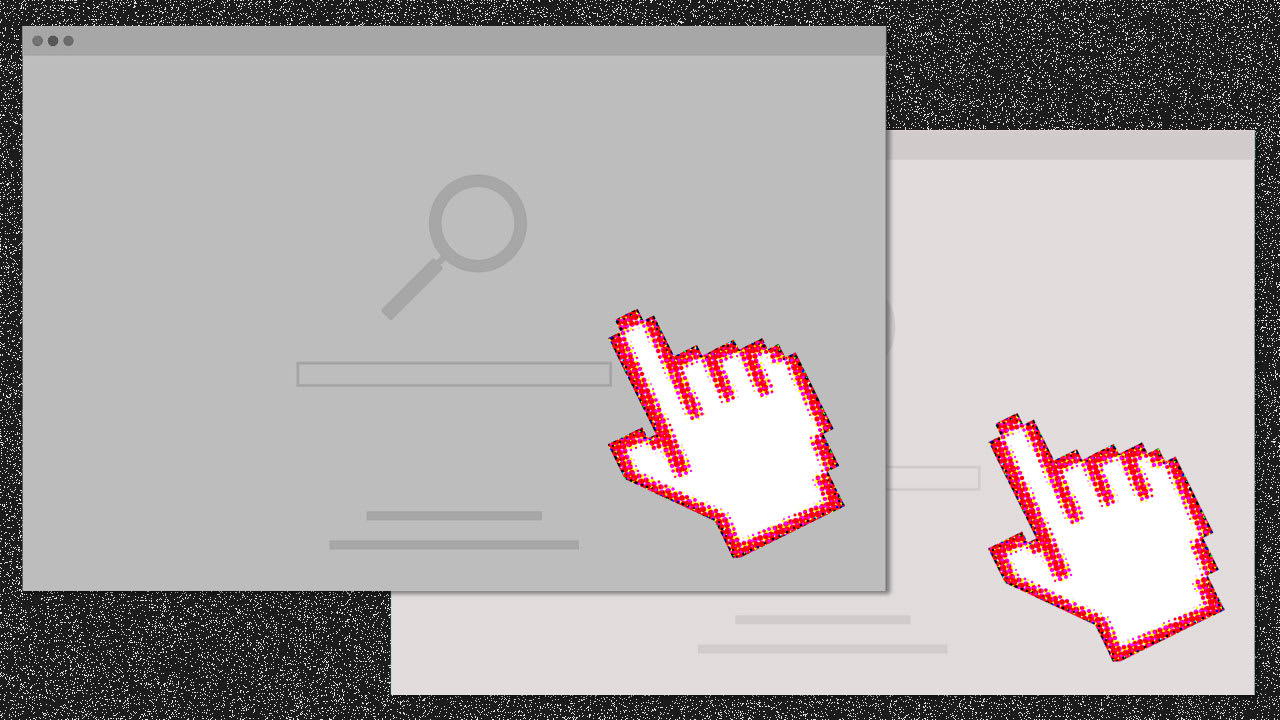
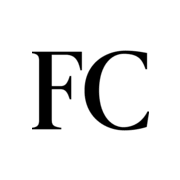 www.fastcompany.com
www.fastcompany.com
Browser compartmentalization is a privacy technique that is finally gaining mainstream attention. The technique sees users using two or even three browsers on the same computer. However, instead of switching between browsers at random, users of browser compartmentalization dedicate one browser to one type of internet activity, and another browser to another type of internet activity.
Say 1 browser for surfing sites which require log in/sign in like banking sites, shopping sites, emails, social media, travel/hotel booking sites etc
The other browser for general everyday surfing which do NOT require you to log in/sign in.
In addition, the use of privacy-focused browsers, extensions and some precautions are highlighted in the below article
The article is too long to post so read the below link
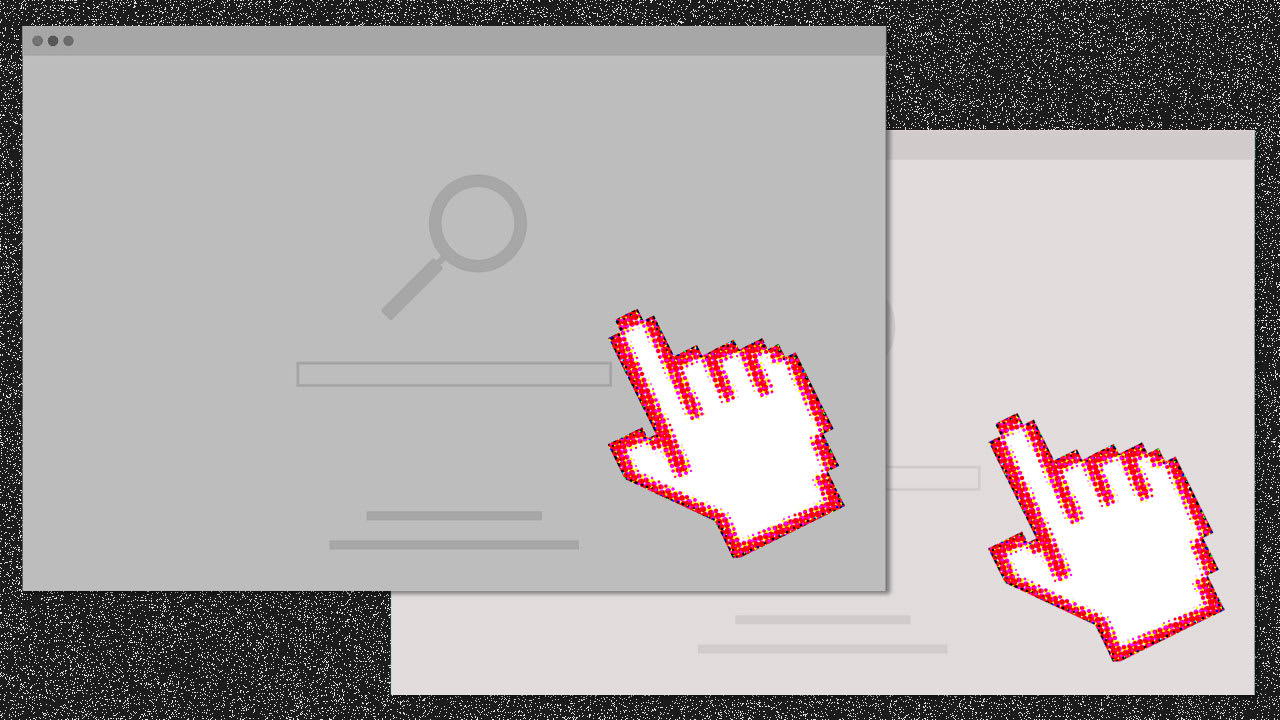
Incognito mode won’t keep your browsing private. Do this instead
Browser compartmentalization can help you escape the clutches of the data gathering machine.
Last edited: