So I uninstalled Chrome and also deleted the browsing data (I checked that box the first time as well):
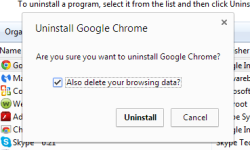
However, last time, I installed Chrome again right away. This time, I haven't reinstalled Chrome, and I have not been able to get IE to redirect after clicking on several links on several different sites. It would be ideal if we could also use Chrome, though, as I feel it performs a lot better for many of the sites that we normally use. Should I reinstall Chrome to see if the redirect comes back for both browsers? Let me know what you think. Thank you for your help so far!
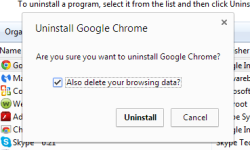
However, last time, I installed Chrome again right away. This time, I haven't reinstalled Chrome, and I have not been able to get IE to redirect after clicking on several links on several different sites. It would be ideal if we could also use Chrome, though, as I feel it performs a lot better for many of the sites that we normally use. Should I reinstall Chrome to see if the redirect comes back for both browsers? Let me know what you think. Thank you for your help so far!


