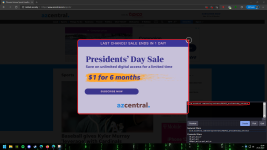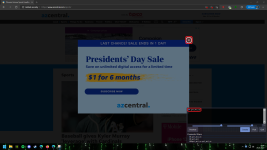I am confused as hell right now. Disabling Adguard DNS in my Adguard VPN browser extension on Edge makes the popup appear. After enabling AdGuard DNS again it's being blocked. I will just wait for someone else to find a solution for you as all my solutions are only helping in my browser as it seems...
This is where I'm at right now. Is it too early for an old-fashioned???!?