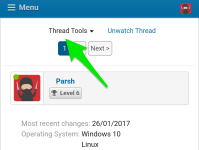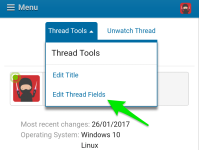F
ForgottenSeer 55474
Thread author
Hey here is my Configuration,sorry if it is not good enough,i have done it as good as i can.
My AV is Bitdefender Total Security 2017
Sorry I forgot:Revo Uninstaller,under utilities
My realtime Protection is both Bitdefender and Malwarebytes,sorry
My AV is Bitdefender Total Security 2017
Sorry I forgot:Revo Uninstaller,under utilities
My realtime Protection is both Bitdefender and Malwarebytes,sorry
Last edited by a moderator: