Initially, when I tried to update CCleaner, it showed that persistent Avast banner on the installer. I wasn't able to click install on customize installation. Then, I closed and ran the installer again and this time I was able to untick Avast and complete the installation. But despite I have unticked Avast, it silently got installed in the background. I wouldn't have noticed if windows defender security center haven't shown the warning. Did anyone run into the same issue?
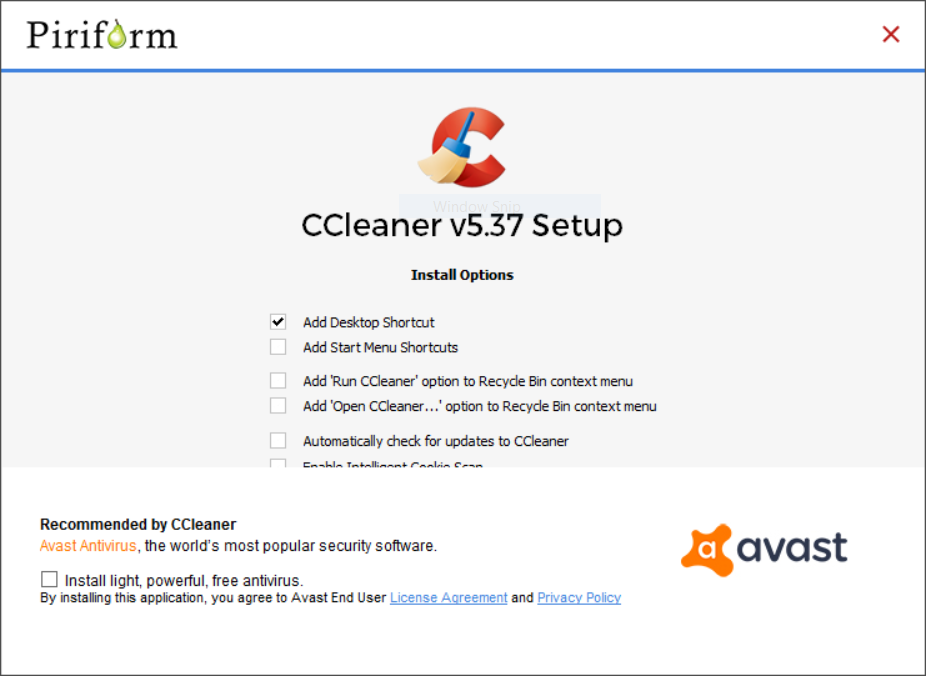
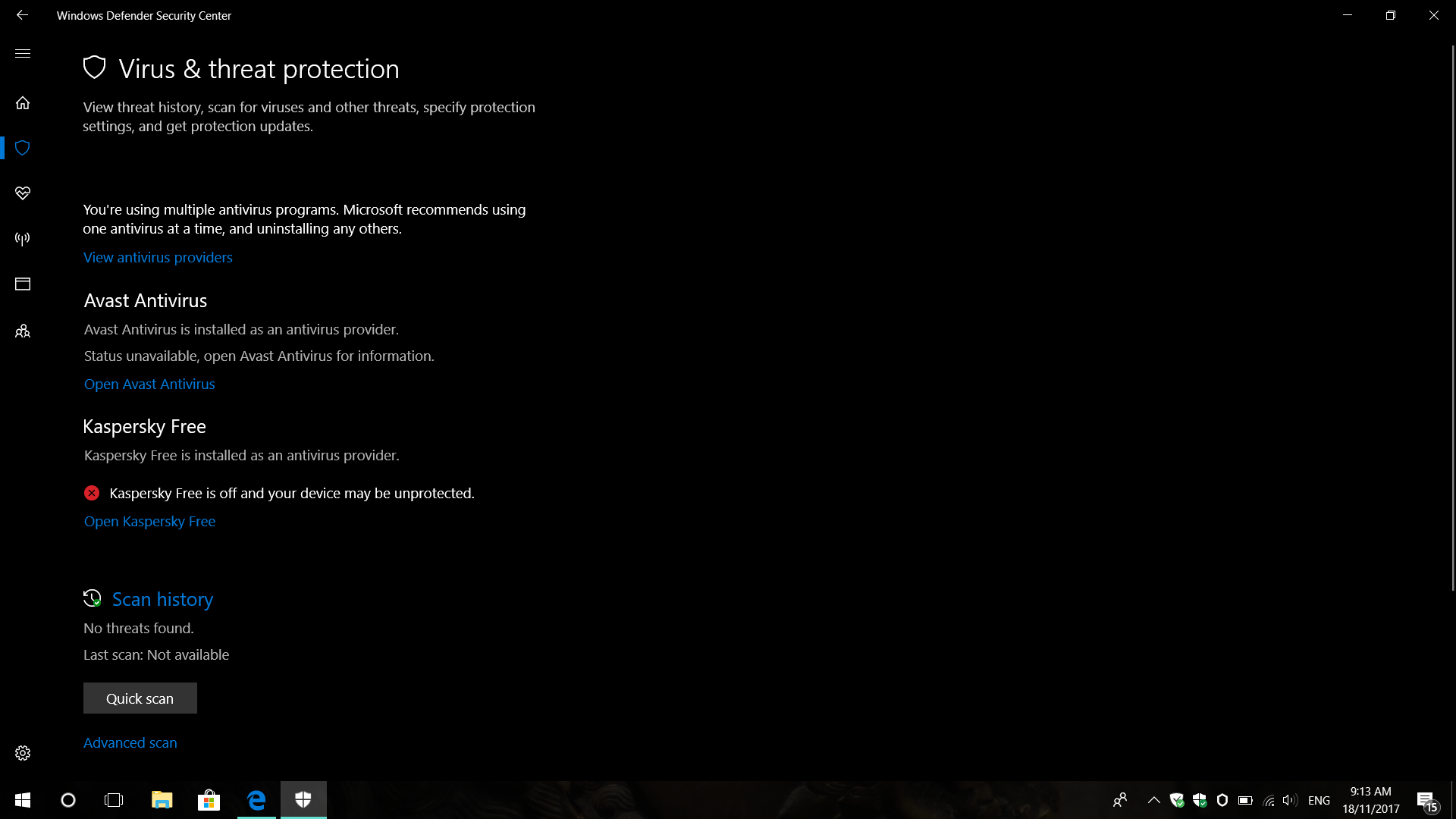
CCleaner forcefully installed Avast
- Thread starter samit
- Start date
You are using an out of date browser. It may not display this or other websites correctly.
You should upgrade or use an alternative browser.
You should upgrade or use an alternative browser.
Remember to always install the 'Slim' Version installer of Ccleaner, the no crap version of Ccleaner. 
CCleaner - Slim
CCleaner - Slim
Upvote
0
D
Deleted member 65228
I've just installed CCleaner on a Virtual Machine, no sign of Avast. There wasn't even an option to install it on the installer, also v5.37 setup. Acquired from the official website, the normal download link for the Free version.
Maybe they have pushed out a different installer based on region/location or the version of CCleaner (e.g. Free, Professional,..)?
Maybe they have pushed out a different installer based on region/location or the version of CCleaner (e.g. Free, Professional,..)?
Upvote
0
P
plat1098
Again?  I got the portable versions back when CC was allowed on here; it's worth waiting a week after the initial release for that.
I got the portable versions back when CC was allowed on here; it's worth waiting a week after the initial release for that.
Latest Update Avast on Desktop
Latest Update Avast on Desktop
Upvote
0
Remember to always install the 'Slim' Version installer of Ccleaner, the no crap version of Ccleaner.
CCleaner - Slim
LOL the original name for CCleaner was Crap Cleaner. They decided to take the Rap out.
CCleaner /ˈsiːkliːnər/ (formerly Crap Cleaner),[6] developed by Piriform,
Upvote
0
the original name for CCleaner was Crap Cleaner. They decided to take the Rap out.
C is a mainstay programming language, it's actually the language that developed UNIX.
Upvote
0
Yep. I like to think I have gotten pretty good at not installing anything extra when installing something. But sure enough, I had Avast on my ASUS notebook after updating to a new version of CCleaner yesterday. I saw the posts in the Piriform Forum, so I don't feel too bad about it. Plus I like Avast, so? lol
Upvote
0
F
ForgottenSeer 58943
LOL the original name for CCleaner was Crap Cleaner. They decided to take the Rap out.
CCleaner /ˈsiːkliːnər/ (formerly Crap Cleaner),[6] developed by Piriform,
Yup. As I mentioned, 6 months after it came out, I think it was 2004? I was negotiating to buy it.. Anyway, it was surely Crap Cleaner back then.
Anything Avast touches turns to trash IMO. Like Malwarebytes and their killing JRT and other stuff. I wouldn't touch Ccleaner after that full update channel and development compromise, but especially now that Avast has their mittens in it. Nasty!
Upvote
0
Ironic, huh? The original crap cleaner now ships with crap.LOL the original name for CCleaner was Crap Cleaner.
Upvote
0
I installed just to see is this is happening in my region, nada, not there for me either. I think your right though.I've just installed CCleaner on a Virtual Machine, no sign of Avast. There wasn't even an option to install it on the installer, also v5.37 setup. Acquired from the official website, the normal download link for the Free version.
Maybe they have pushed out a different installer based on region/location or the version of CCleaner (e.g. Free, Professional,..)?
@samit
Download this and remove Ccleaner: Privacy Eraser: 1-click browsing history deletion, PC optimization & more
Upvote
0
F
ForgottenSeer 58943
I installed just to see is this is happening in my region, nada, not there for me either. I think your right though.
@samit
Download this and remove Ccleaner: Privacy Eraser: 1-click browsing history deletion, PC optimization & more
Privacy Eraser, Wise Free, Bleachbit.. Toss out Ccleaner.
Upvote
0
I just updated to the latest Cleaner today.
I always click 'customize' on the installer. Never saw any additional 'crap' doing it that way. No forced AV install here!
I always click 'customize' on the installer. Never saw any additional 'crap' doing it that way. No forced AV install here!
Upvote
0
Again?I got the portable versions back when CC was allowed on here; it's worth waiting a week after the initial release for that.
Latest Update Avast on Desktop
I use the portable version the most. Hardly ever do I use the actual installer on my computer. Stick with the portable!
Wise Care 365 Pro is very nice and often is given away through promotions. I have been using this much more than CCleaner now.
Upvote
0
- Jan 16, 2017
- 1,470
- 13,500
- 2,379
I use portable CCleaner too! My main cleaner is Wise Disk Cleaner, CCleaner is secondary. Wise Cleaner cleans more than CCleaner.I use the portable version the most. Hardly ever do I use the actual installer on my computer. Stick with the portable!
Wise Care 365 Pro is very nice and often is given away through promotions. I have been using this much more than CCleaner now.
Upvote
0
I just installed CCleaner. The avast offer was there but I just unticked it and everything was fine.
Upvote
0
Same here.I just installed CCleaner. The avast offer was there but I just unticked it and everything was fine.
But I know how this could happen: the Avast offer doesn't show up immediately after you start the installer and it's opt-in by default so when you click "next" to fast then you'll end up with crap AV installed in your system.
Upvote
0
I downloaded the setup file from the official website.I've just installed CCleaner on a Virtual Machine, no sign of Avast. There wasn't even an option to install it on the installer, also v5.37 setup. Acquired from the official website, the normal download link for the Free version.
Maybe they have pushed out a different installer based on region/location or the version of CCleaner (e.g. Free, Professional,..)?
It got disabled after Avast installed silently in the background.It even managed to disable Kaspersky Free or did you manually do that?
I did untick Avast but it still got installed silently in the background that's what I found so weird.Same here.
But I know how this could happen: the Avast offer doesn't show up immediately after you start the installer and it's opt-in by default so when you click "next" to fast then you'll end up with crap AV installed in your system.
Upvote
0
You may also like...
-
Serious Discussion Orion Malware Cleaner (OMC) - By Trident
- Started by Trident
- Replies: 23
-
New Update Ubuntu 24.10 is Now Available to Download
- Started by lokamoka820
- Replies: 1
-
M“Dirty stream” attack: Discovering and mitigating a common vulnerability pattern in Android apps
- Started by Microsoft Threat Intelligence
- Replies: 0
-
MThreat actors misusing Quick Assist in social engineering attacks leading to ransomware
- Started by Microsoft Threat Intelligence
- Replies: 0



