Initially, when I tried to update CCleaner, it showed that persistent Avast banner on the installer. I wasn't able to click install on customize installation. Then, I closed and ran the installer again and this time I was able to untick Avast and complete the installation. But despite I have unticked Avast, it silently got installed in the background. I wouldn't have noticed if windows defender security center haven't shown the warning. Did anyone run into the same issue?
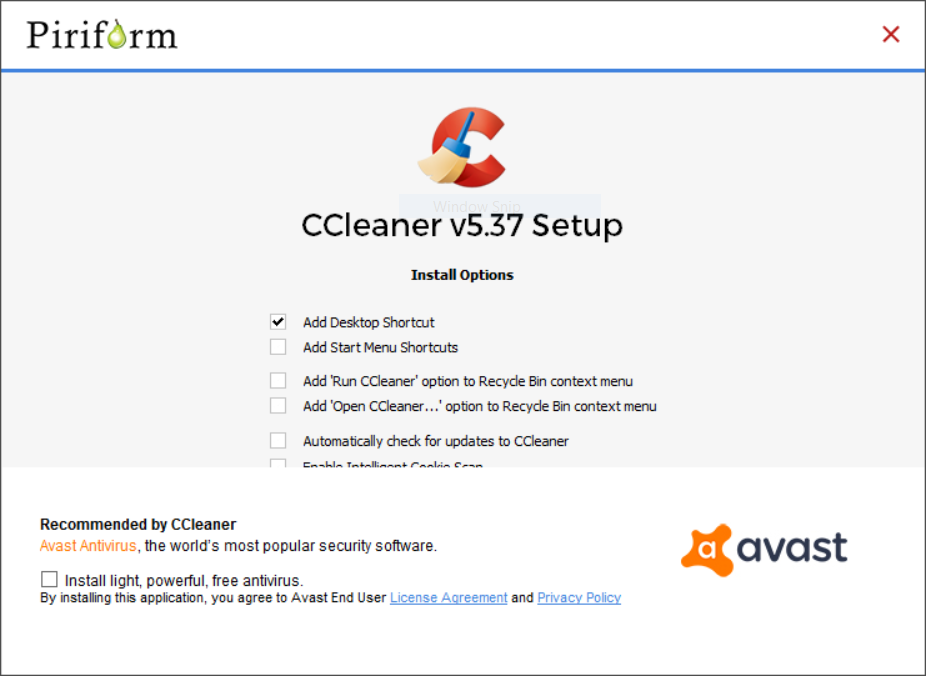
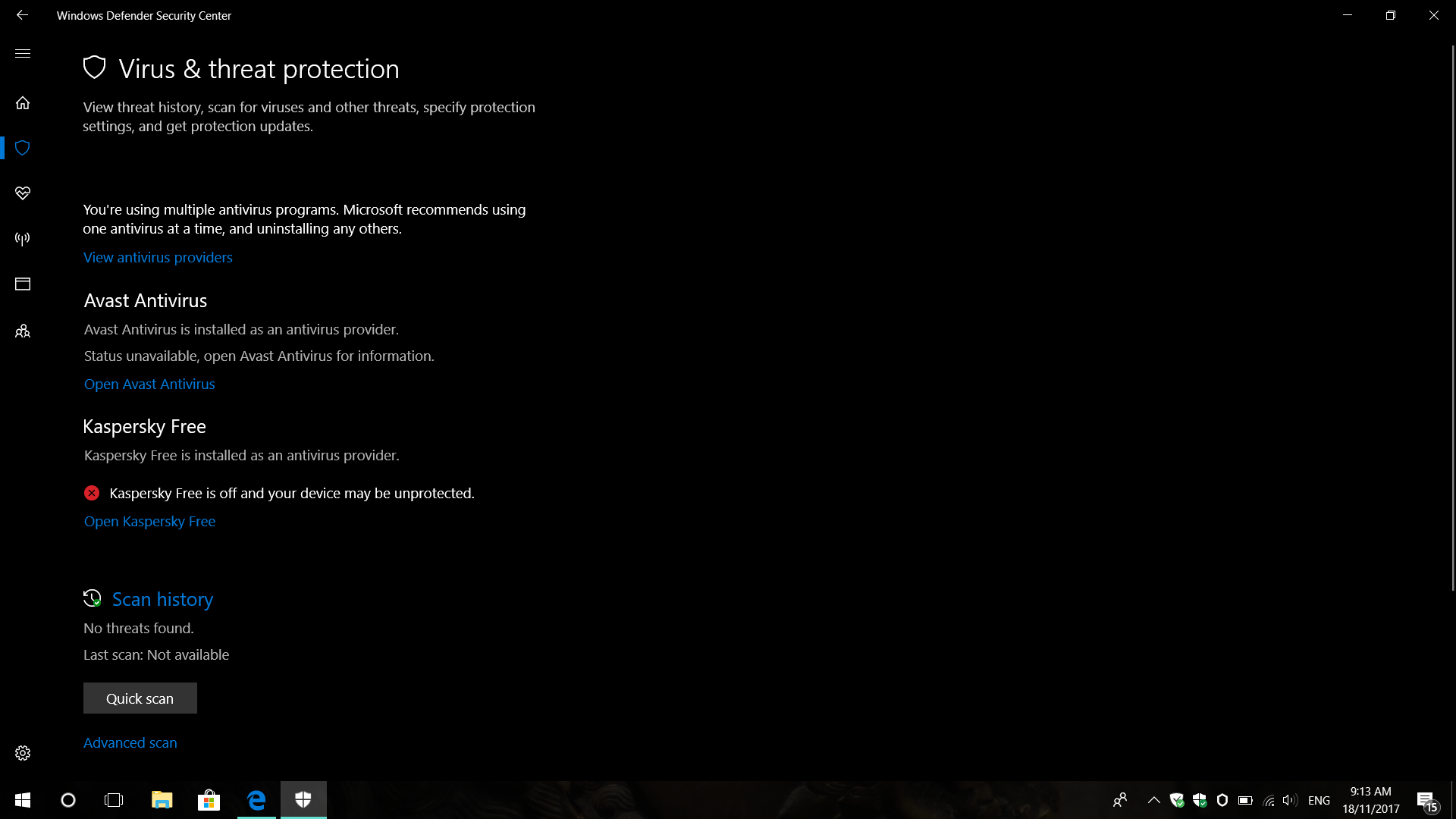
CCleaner forcefully installed Avast
- Thread starter samit
- Start date
You are using an out of date browser. It may not display this or other websites correctly.
You should upgrade or use an alternative browser.
You should upgrade or use an alternative browser.
Nope. I have been using it since version 2/3. This happened when I tried to update to the latest version.Is this the first time you install CCleaner? Greetings friend.
Upvote
0
Can you exclude specific cookies from cleaning in Wise Care 365 like in CCleaner? That's the only reason why I haven't installed Wise CareI use the portable version the most. Hardly ever do I use the actual installer on my computer. Stick with the portable!
Wise Care 365 Pro is very nice and often is given away through promotions. I have been using this much more than CCleaner now.
Upvote
0
You can exclude cookies,but not specific ones!Can you exclude specific cookies from cleaning in Wise Care 365 like in CCleaner? That's the only reason why I haven't installed Wise Care

Upvote
0
I don't believe that is correct (I use Wise Disk Cleaner, it should be the same). The way to exclude specific cookies is to run a full scan, and then inspect the scan results BEFORE cleaning. Individual cookies can be excluded by right-clicking the cookie found in the scan and selecting "Ignore this result". That cookie is then added as an Exclusion under Settings.You can exclude cookies,but not specific ones!
You can confirm the exclusion if you wish by re-scanning. The excluded cookie will not appear in the re-scan results.
Upvote
0
I don't know, but this is weirdKaspersky Free includes no self-protection as to avoid being shut down by Avast?
Upvote
0
- Jul 28, 2014
- 1,989
- 8,250
- 2,889
CCleaner now only downloads from download.com?
Edit: Downloaded from this page CCleaner - Free Download or try CCleaner Professional - Piriform
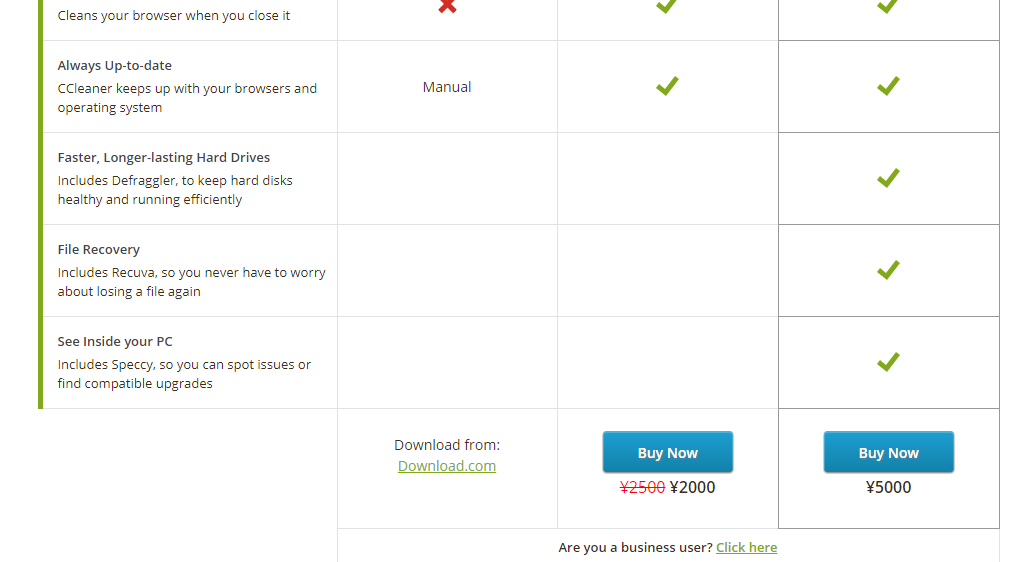
Edit: Downloaded from this page CCleaner - Free Download or try CCleaner Professional - Piriform
Upvote
0
Nope, you can download From Here, CCleaner - Free Download or try CCleaner Professional - PiriformCCleaner now only downloads from download.com?
Upvote
0
That's odd, it doesn't show up for me. It downloads directly from Piriform website.CCleaner now only downloads from download.com?
Edit: Downloaded from this page CCleaner - Free Download or try CCleaner Professional - Piriform
Upvote
0
- Jul 28, 2014
- 1,989
- 8,250
- 2,889
Nope, you can download From Here, CCleaner - Free Download or try CCleaner Professional - Piriform
That's odd, it doesn't show up for me. It downloads directly from Piriform website.
View attachment 173876
Switched my VPN off and it turned back to normal again (seeing both filehippo and piriform).
Upvote
0
No, but you can in Privacy Eraser by Cybertornsoft.Can you exclude specific cookies from cleaning in Wise Care 365 like in CCleaner? That's the only reason why I haven't installed Wise Care
Upvote
0
Are you sure?No, but you can in Privacy Eraser by Cybertornsoft.
Q&A - CCleaner forcefully installed Avast
Upvote
0
There's a test group in CCleaner where Avast is offered during installation - not everyone will get it.
This quote is from Desktop Project Manager of CCleaner
"The user has been included in a test group where Avast Antivirus is offered during the installation. If they wish to verify the installer hash for authenticity they should refer to this list: CCleaner v5.36"
This quote is from Desktop Project Manager of CCleaner
"The user has been included in a test group where Avast Antivirus is offered during the installation. If they wish to verify the installer hash for authenticity they should refer to this list: CCleaner v5.36"
Upvote
0
Ok, so I have been playing with WDC a bit and it actually works pretty well. Commands to run:
You can export/import exclusions via menu or by backing up those files (config included).
Code:
"%ProgramFiles(x86)%\Wise\Wise Disk Cleaner\WiseDiskCleaner.exe" -a
"%ProgramFiles(x86)%\Wise\Wise Disk Cleaner\WiseDiskCleaner.exe" -a -advYou can export/import exclusions via menu or by backing up those files (config included).
Code:
%AppData%\Wise Disk Cleaner\Config.ini
%AppData%\Wise Disk Cleaner\Cookie.dat
%AppData%\Wise Disk Cleaner\exclusions.datAttachments
Upvote
0
It is at this time that you should use the portable version of the program. Greetings friends.
Upvote
0
I would not have said it if I did not know brotherAre you sure?
Q&A - CCleaner forcefully installed Avast
Upvote
0
Well, no worries... I wasn't clear enough. I was referring to the inference that Wise Care365 can't handle exclude individual cookies... cuz I'm pretty sure it can as I linked.I would not have said it if I did not know brother
Upvote
0
You may also like...
-
Serious Discussion Orion Malware Cleaner (OMC) - By Trident
- Started by Trident
- Replies: 23
-
New Update Ubuntu 24.10 is Now Available to Download
- Started by lokamoka820
- Replies: 1
-
M“Dirty stream” attack: Discovering and mitigating a common vulnerability pattern in Android apps
- Started by Microsoft Threat Intelligence
- Replies: 0
-
MThreat actors misusing Quick Assist in social engineering attacks leading to ransomware
- Started by Microsoft Threat Intelligence
- Replies: 0





