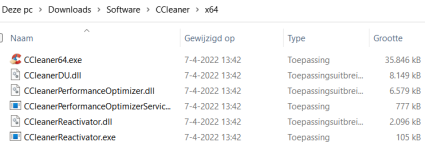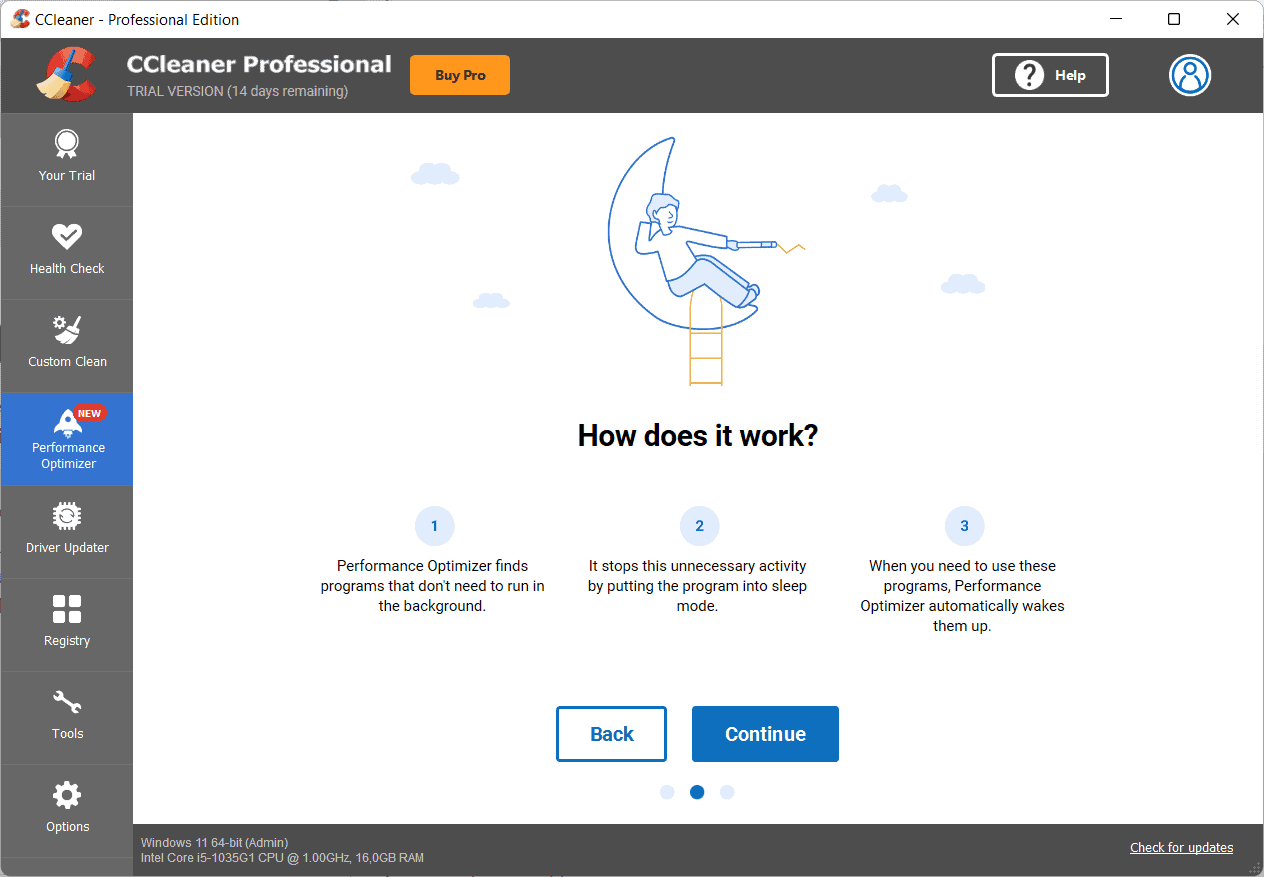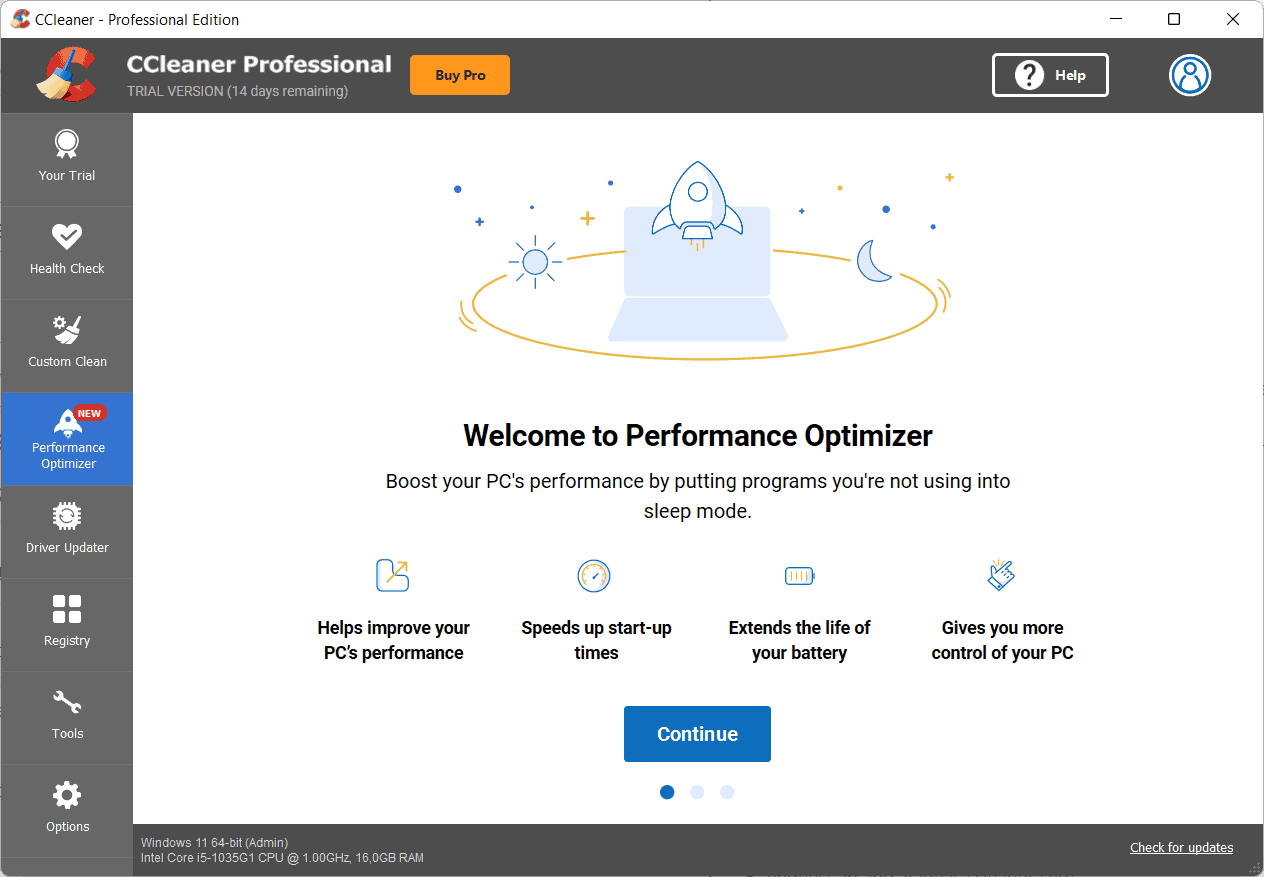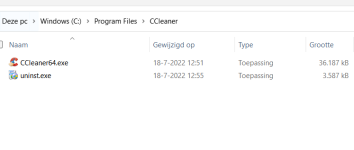Gandalf_The_Grey
Level 85
Thread author
Verified
Honorary Member
Top Poster
Content Creator
Well-known
Forum Veteran
Shh! CCleaner!
Clearer information
- We’ve fixed a bug where cleaning and update notifications were interrupting fullscreen applications
- Note: a notifications bug remains for users of Razor Cortex - we’re in contact with Razor and a fix is in progress
Speaking your language
- We’ve made improvements to Smart Cleaning notifications to make them easier to understand
- We’ve updated some text in Health Check to reduce confusion
- We’ve fixed a bug where using a VPN connection would show certain parts of Health Check as ‘offline’
- We’ve fixed a bug in the icon menu that was hiding the ‘Exit’ button beneath the Taskbar
Far out, man!
- We’ve fixed some Chinese character display issues in Health Check
- We’ve improved how assistive technology reads out your current position in a list, in non-English languages
- We’ve fixed some drivers thinking they were born in the 1970s!
CCleaner v5.86.9258
This version includes fixes to prevent notifications from interrupting fullscreen applications, improved translations and an easy-to-find Help button.
Download CCleaner builds | CCleaner Portable, Slim, and more
Download the latest build of CCleaner for FREE. Clean your PC of temporary files, tracking cookies, browser junk and more!