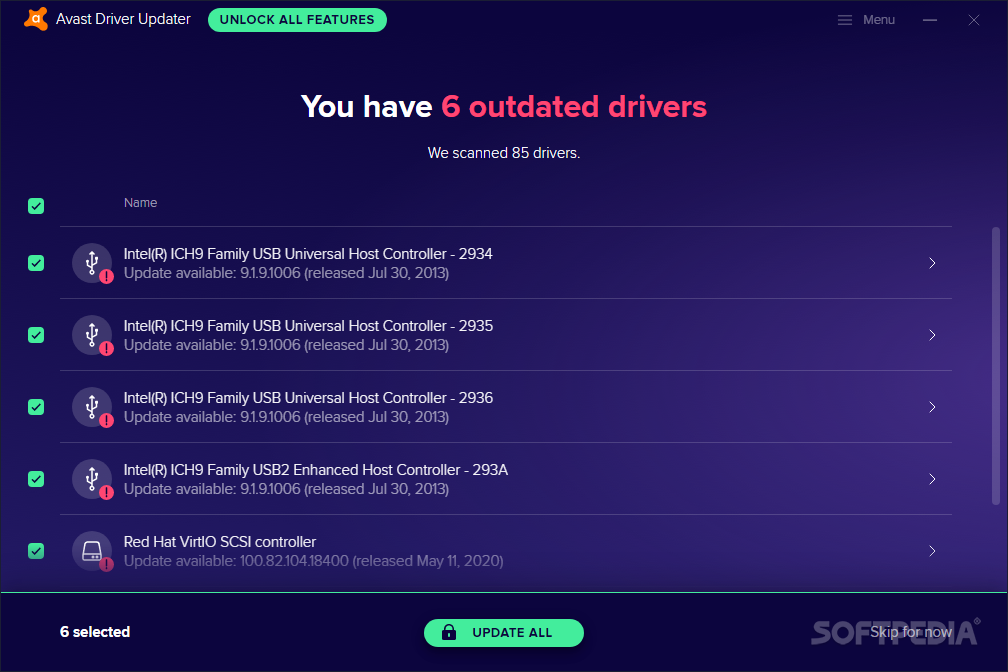Version 6.07 brings a slightly faster start up time for CCleaner, a new ‘pause updates’ option for the Driver Updater tool, and various bug fixes and stability improvements.
Simplifying the app
We've optimized the app to start up more quickly
Taking the hassle out of PC maintenance
In Driver Updater, we've added a new 'Pause Updates' option to give you more control over which devices get updated
- You can pause all future updates for a driver from its 'Details' screen
- Pausing updates for a device removes it from the 'available updates' counts
- The new flow has 'confirm' steps that explain what happens when driver updates are paused and skipped
- All devices in the 'paused' state are grouped together at the bottom of the drivers list
- All skipped driver versions are also grouped together in this list
- We've added some hint panels that give more information about the 'paused' and 'skipped' groups
- The new 'Pause Updates' and 'Skipped Versions' experiences fully support the NVDA screen reader
In Driver Updater, we've also made some other UX improvements:
- We've made it easier to access the Driver Details view
- Rows in the driver lists now highlight when the mouse cursor moves over them
Fixing bugs
- In Health Check, we fixed version information not showing for software updates
- In Driver Updater, we fixed crashes that could occur during an update or when closing CCleaner
- In Software Updater, we fixed Google Drive showing "Unknown publisher"
 www.ccleaner.com
www.ccleaner.com