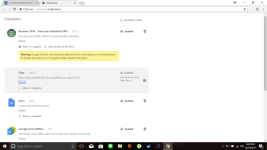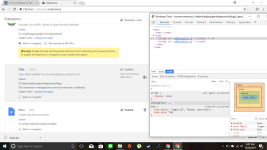Ok, just like another thread i've seen SOLVED, mine is not so different but still after doing so much work these past 2 days with so much tutorial from internet, i still got nothing. My google chrome got directed to yahoo everytime i search something from new tab or from google(.)com. But the problem doesn't occur on incognito mode and another browser, and if i try it on guest mode the problem doesn't occur too, so its just happen on new tab, i've try to reinstalled couple time too.
btw before redirected to yahoo.com, it looks like it want to connect to an address with the name of "d-and-h(.)com" hope this helps and I hope u guys can help me
btw before redirected to yahoo.com, it looks like it want to connect to an address with the name of "d-and-h(.)com" hope this helps and I hope u guys can help me